Added SharePoint OAuth2 Authentication
Update 28th September 2023, our advice is to use Oauth v2.0 Authentication instead
In version v2020.22.25.0 we added OAuth2 Authentication as a fourth method for connecting to SharePoint.
Please select ‘Online Authentication using OUath2’ as Authentication Type (Setup Tab). After selection the OAuth2 Tab will be visible.
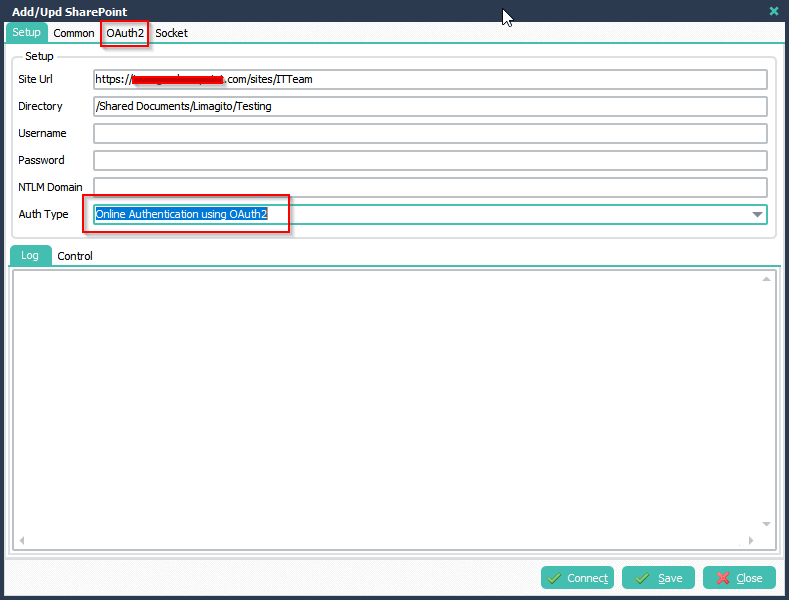
We received the following information from the customer (thank you Brad):
- Client Id
- Client Secret
- Redirect URI
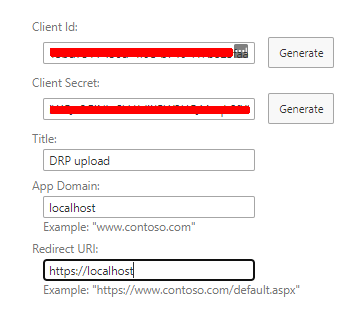
Update March 2022
We had a user getting the following error when trying to Get the OAuth2 Token: AADSTS70000
He had to change App Domain to: www.localhost.com
and
Redirect URI to the Site url (without the default.aspx at the end) in the SharePoint Application setup AND Limagito OAuth2 setup
We used the information from the customer and added them in the OAuth2 Setup:
- Client ID
- Client Secret
- Scope, we used Web.Manage
- Redirect URI
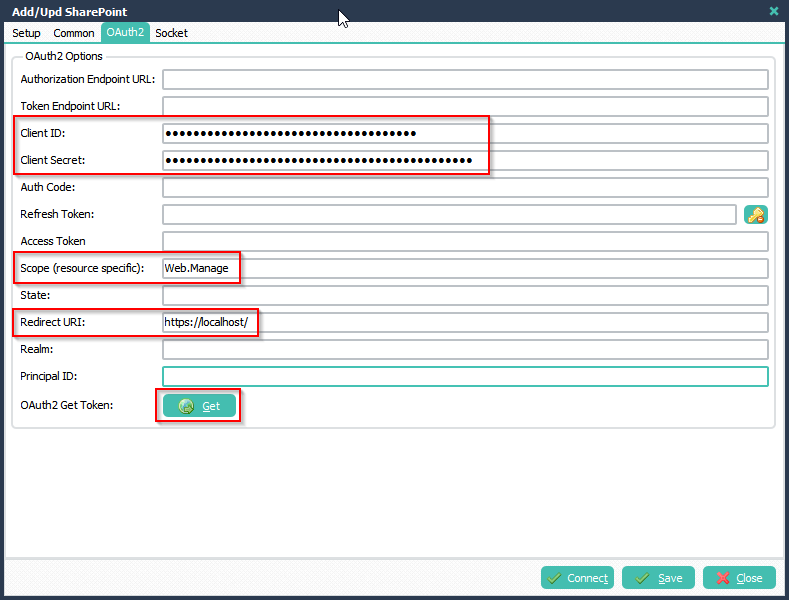
Next, click <GET>
At this moment we’ll start a request for the Realm and Principal ID of the SharePoint Site. A Dialog will appear with information about the next step.
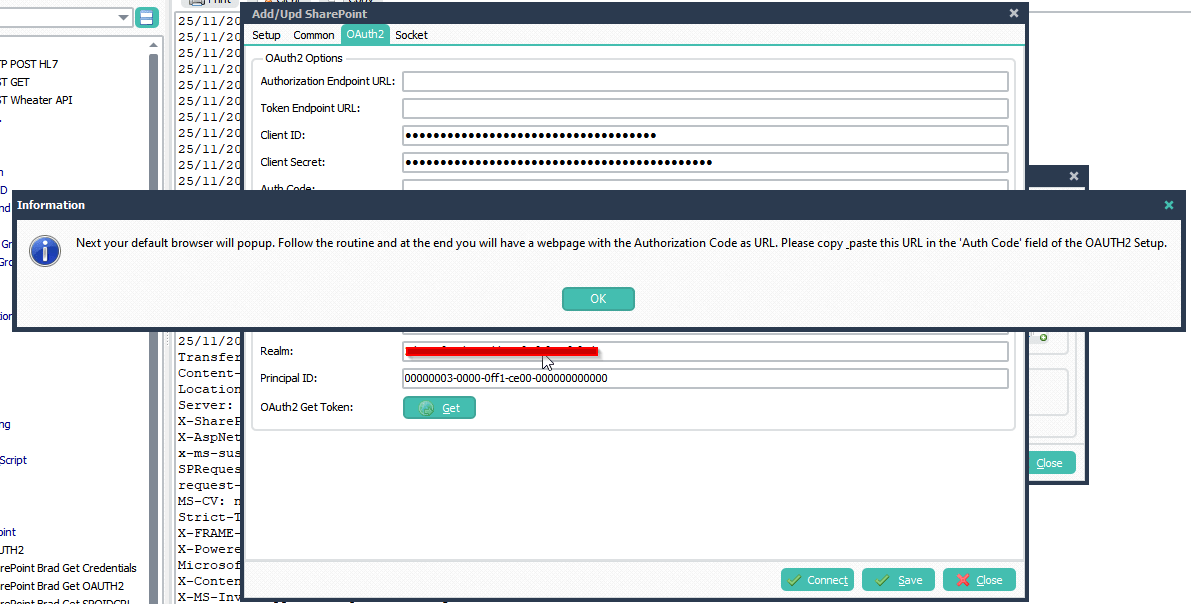
Now you’ll need to click ‘Trust It’ to continue to the next step:
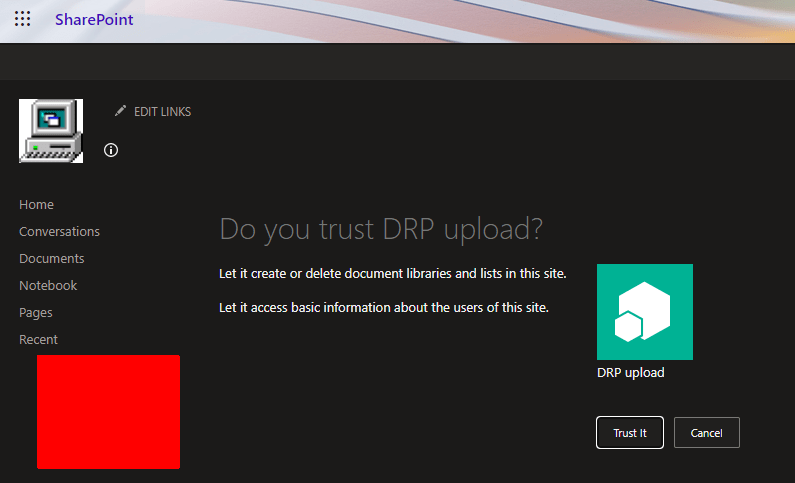
The Authorization Code will appear in the address bar of your browser.
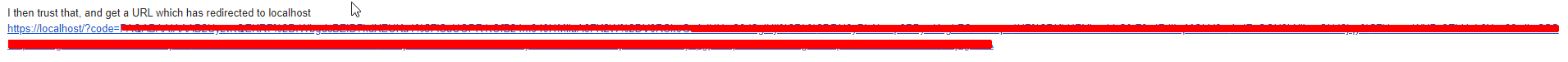
Please COPY / PASTE this complete URL (https://…) in the ‘Auth Code’ field of the OAth2 Setup screen. We’ll strip the part we need and trigger a request for a Refresh and Access token. The response will be added to the ‘Refresh Token’ and ‘Access Token’ field of the OAuth2 setup.
Please click <Save> to save these Tokens which we’ll need to connect.
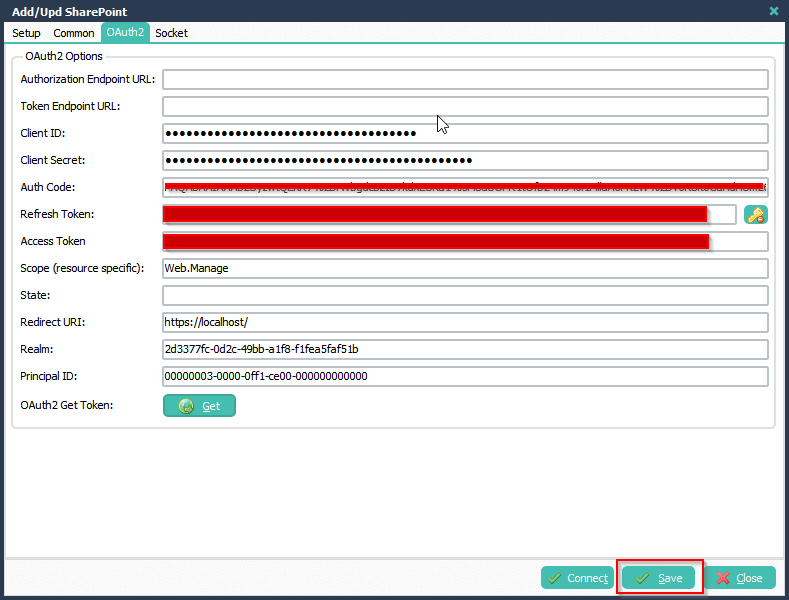
If you need any help with our ‘SharePoint OAuth2 Authentication’ option, please let us know.
Best Regards,
Limagito Team
