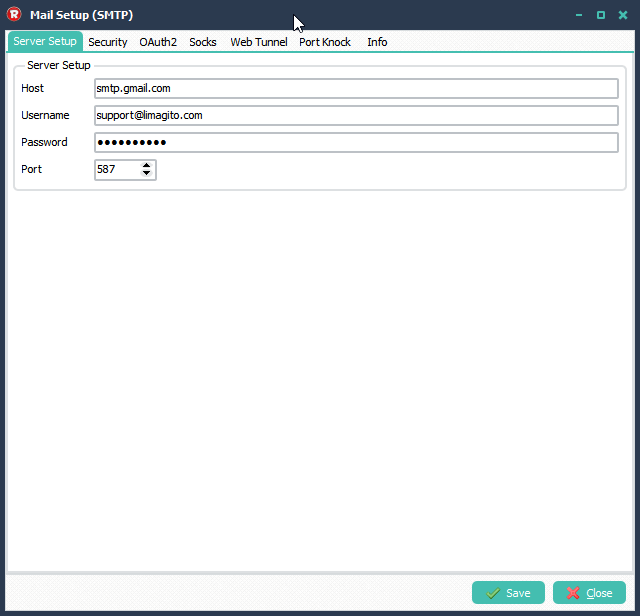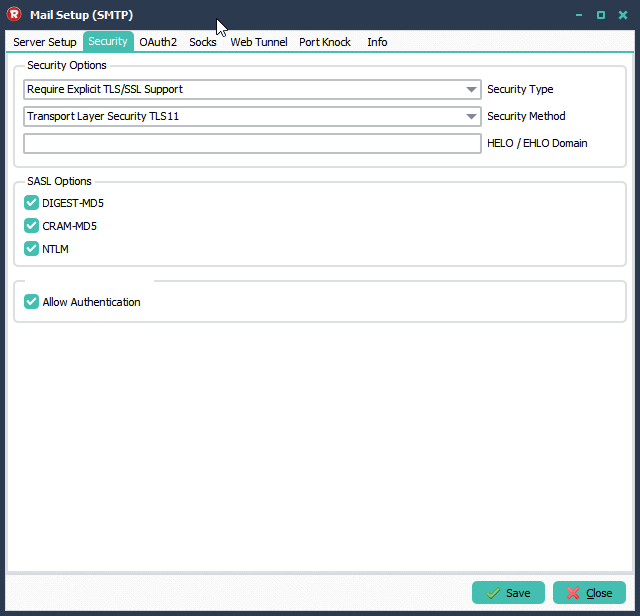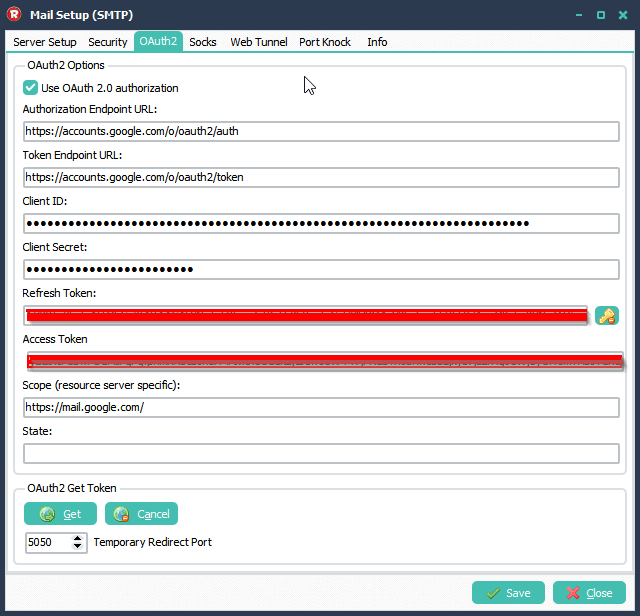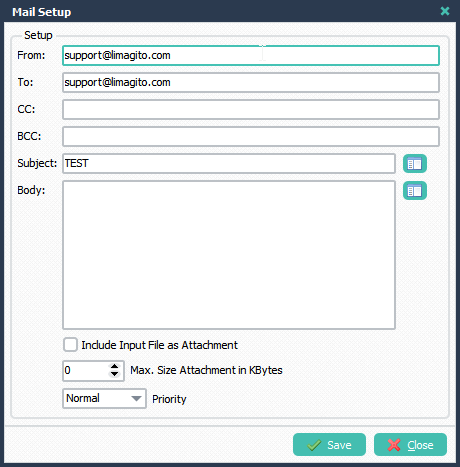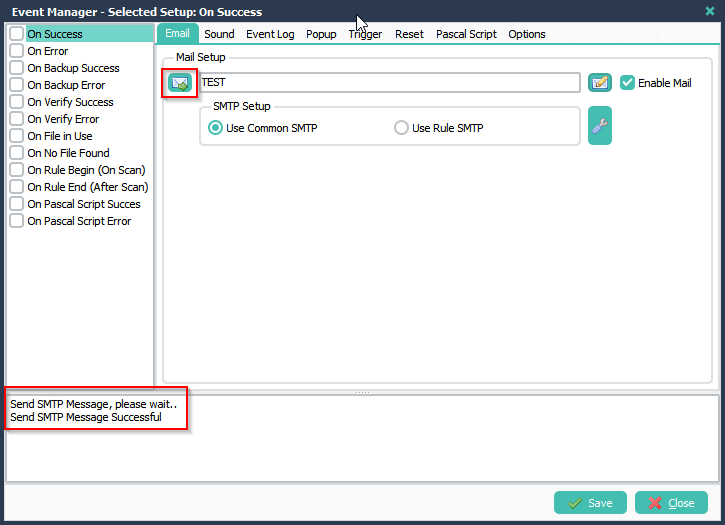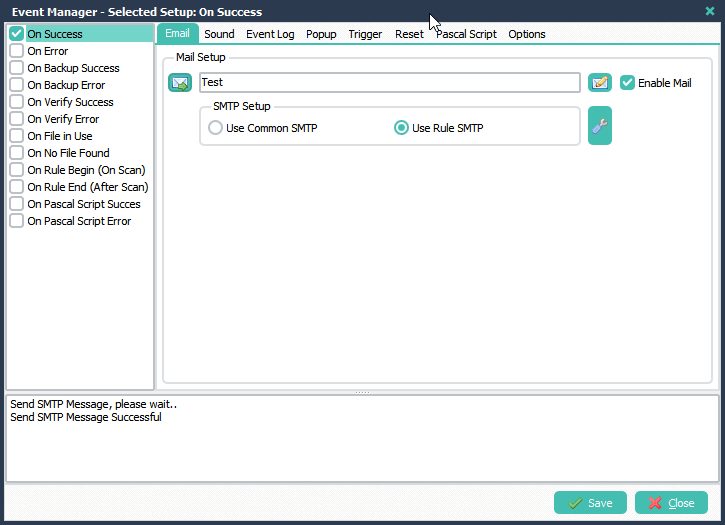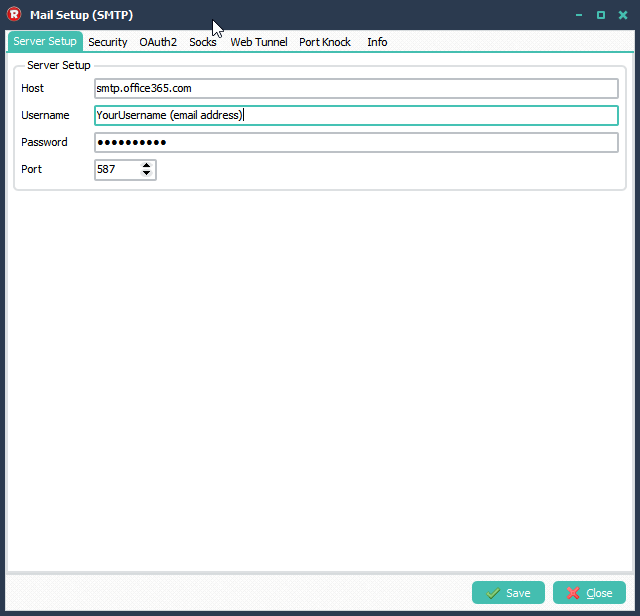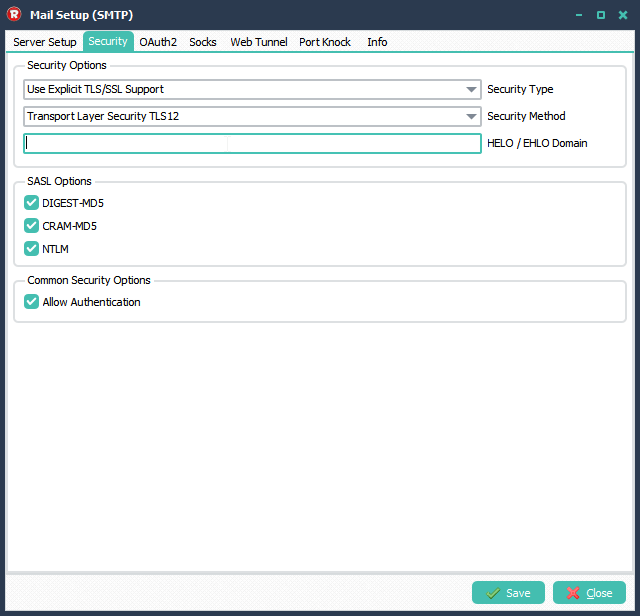Q: Custom SMTP report. I am trying to set up SMTP notifications / Reports that will be sent out once a job runs. I am having the following trouble, I want the email to show the filename and timestamp of when it was transferred, I have this working but if there is multiple files it will send multiple emails, I want a single email per Rule that will one send out one email with file names and time each file was moved.
A: We’ve added some screenshots to get you started.
>Please open ‘Rule Events’ Setup in the ‘Moving Rule’ Menu:
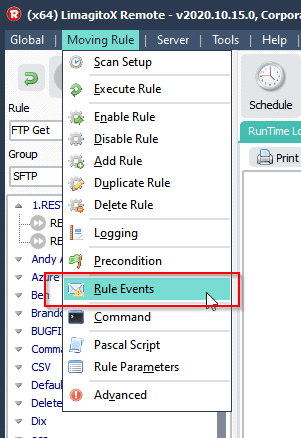
>Select and enable ‘On Rule Begin’ event item. Within the ‘On Rule Begin’ event item:
- Select Pascal Script tab and enable ‘Enable Pascal Script’.
- Add the following Pascal Script:
Begin // ... add your code here psVSA := ''; End.
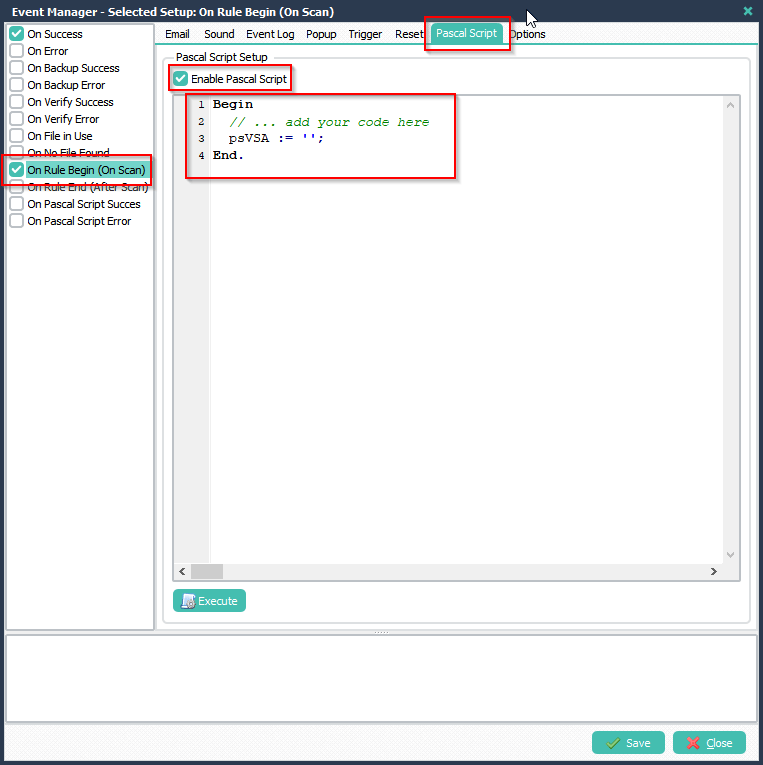
>Select and enable ‘On Success’ event item. Within the ‘On Success’ event item:
- Select ‘Options’ tab and enable ‘Trigger mail event after scan’.
- Optionally you can enable ‘Enable On Success Events for LimagitoX Temporary Files’.
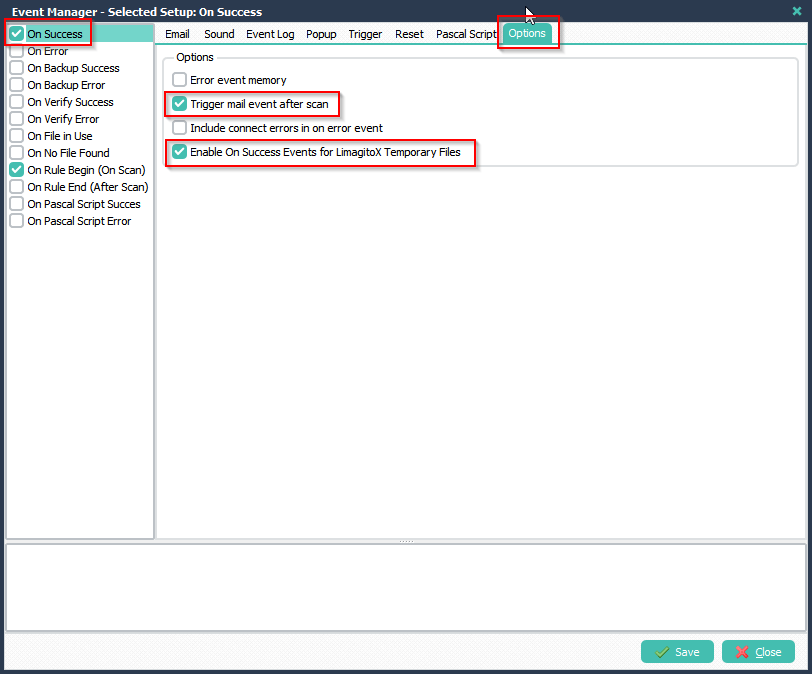
- Select ‘Pascal Script’ Tab and enable ‘Enable Pascal Script’.
- Add the following Pascal Script:
var tmpList: TStringList; tmpTime: String; Begin // ... add your code here tmpList := TStringList.Create; Try // Read from psVSA tmpList.Text := psVSA; // Add To psVSA tmpTime := FormatDateTime('YYYY/MM/DD HH:NN:SS', Now); tmpList.Add(psFilePath + psFilename + ' @ ' + tmpTime); // Write to psVSA psVSA := tmpList.Text; Finally tmpList.Free; End; End.
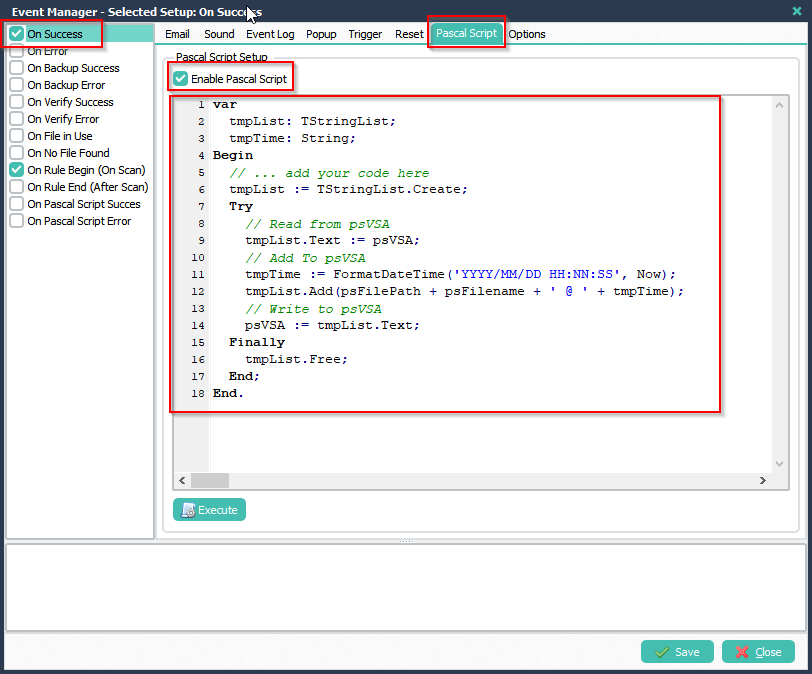
- Select ‘Email’ tab and enable ‘Enable Mail’
- Setup SMTP server and Email itself. There is a test button available.
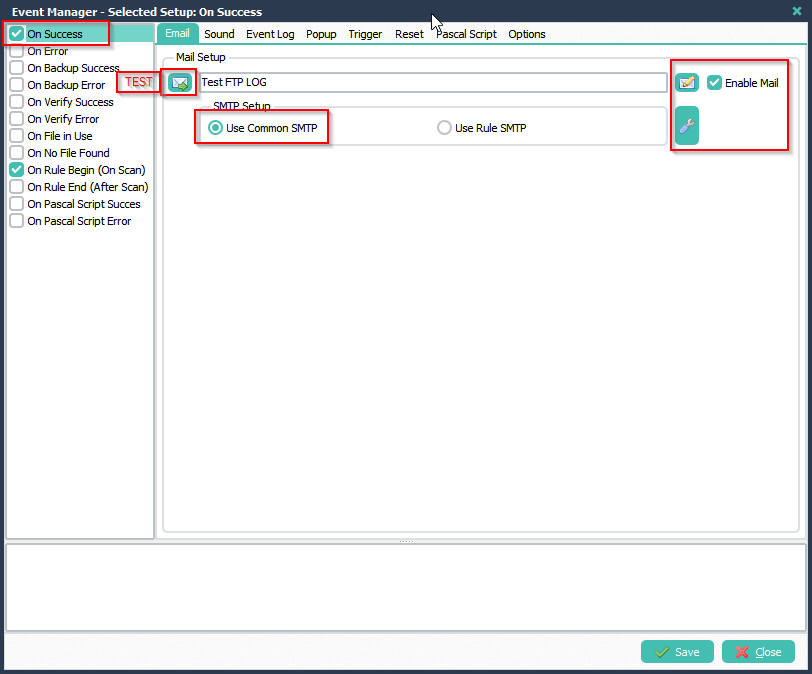
- Important, in the mail body you’ll need to add: %VSA
- This %VSA will contain the file information added thanks to the previous Pascal Script
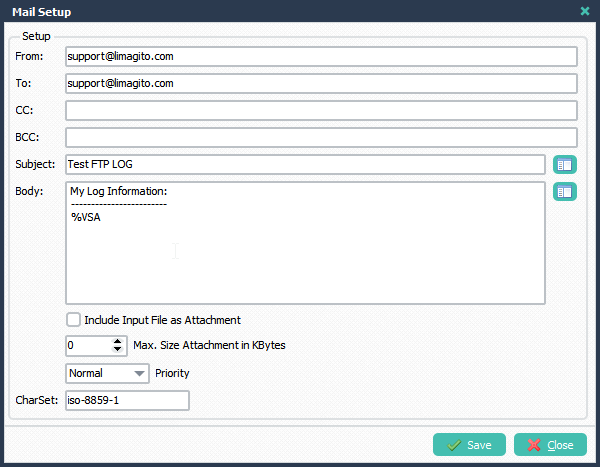
- We used the gmail smtp server in this example but any other smtp server will work.
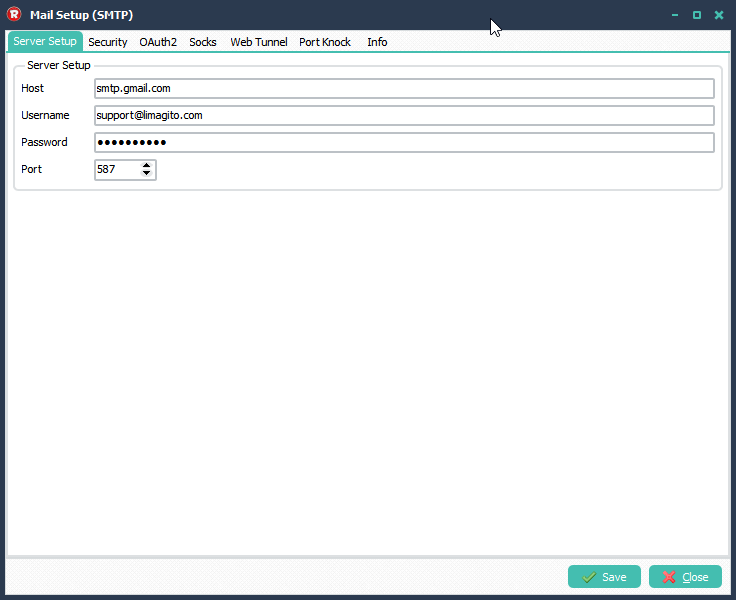
>Result
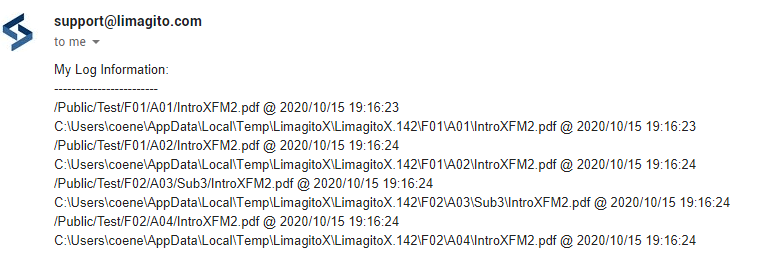
If you need any help with this custom SMTP report, please let us know.
Best Regards,
Limagito Team