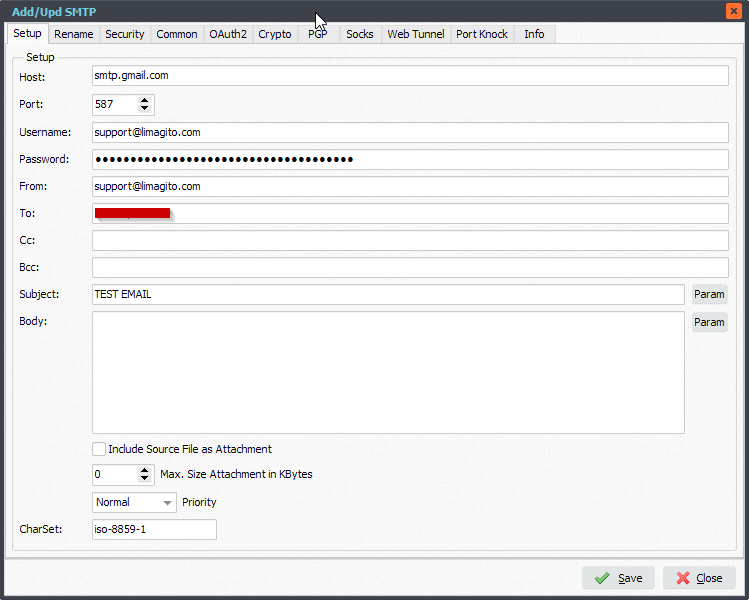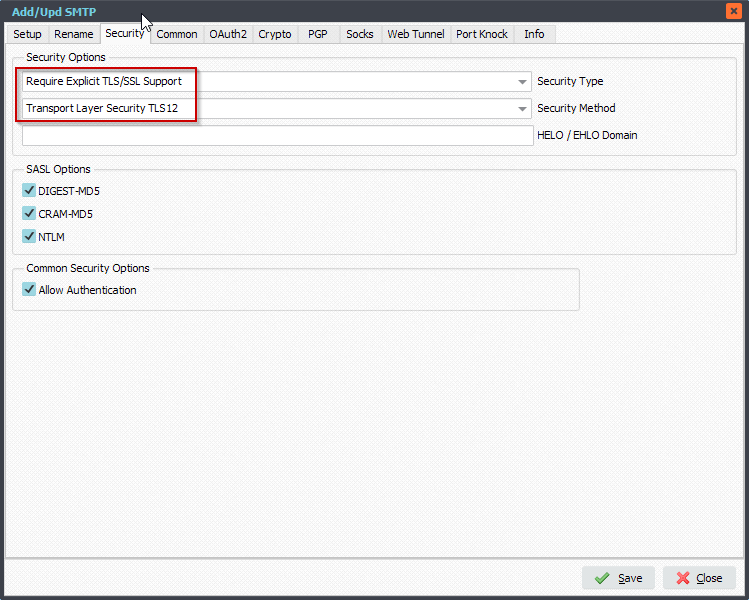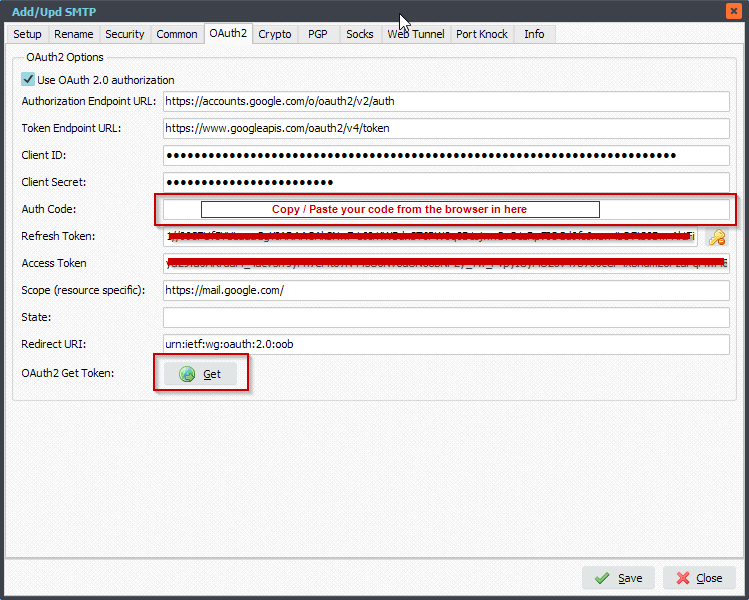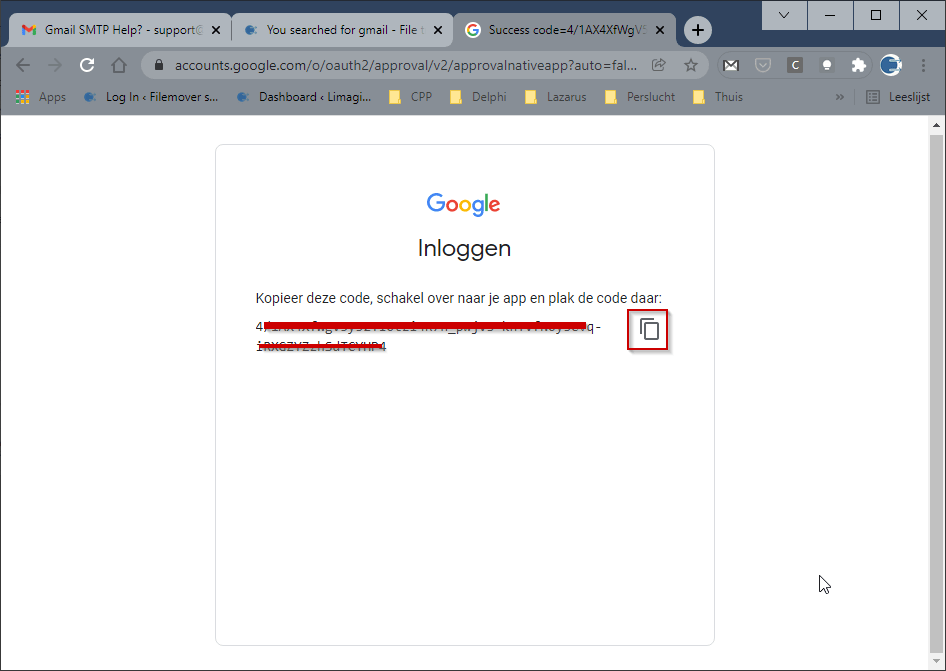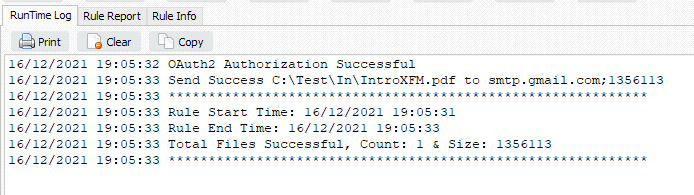How to rename a file to include day of the week
Q: I found this in your blog but my filename pattern is different and I don’t know enough of the Pascal language to edit it.
Here is an example of what I would like to rename.
(2023-10-24 = October 24, 2023)
Rename To: Tues_2023-10-24_section_A2.pdf
A: Please have a look at the following example, I guess we need to fine-tune it. Let us know what you think.
- We used a Windows folder as source:
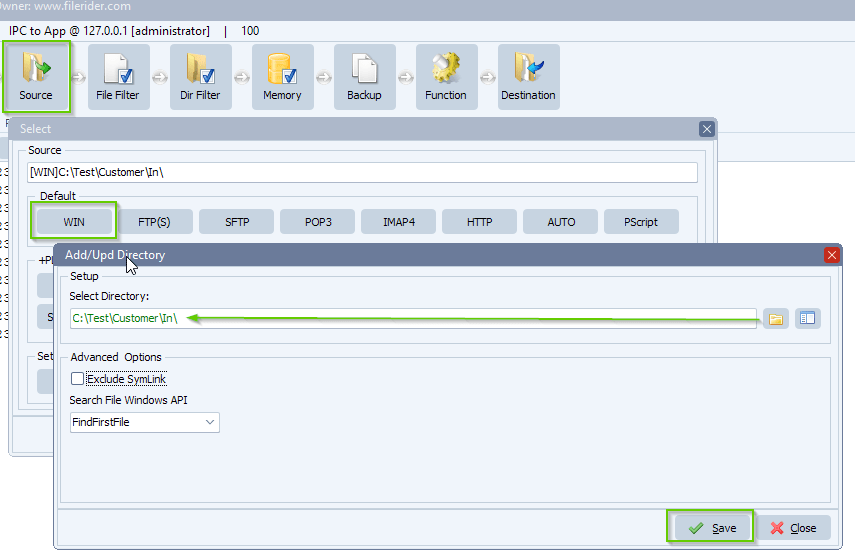
- Next, open our Pascal Script option:
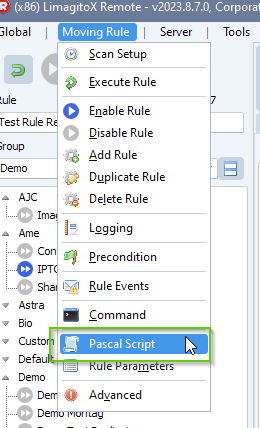
- Enable and add the following ‘On Destination’ Pascal Script:
You can download the script: here
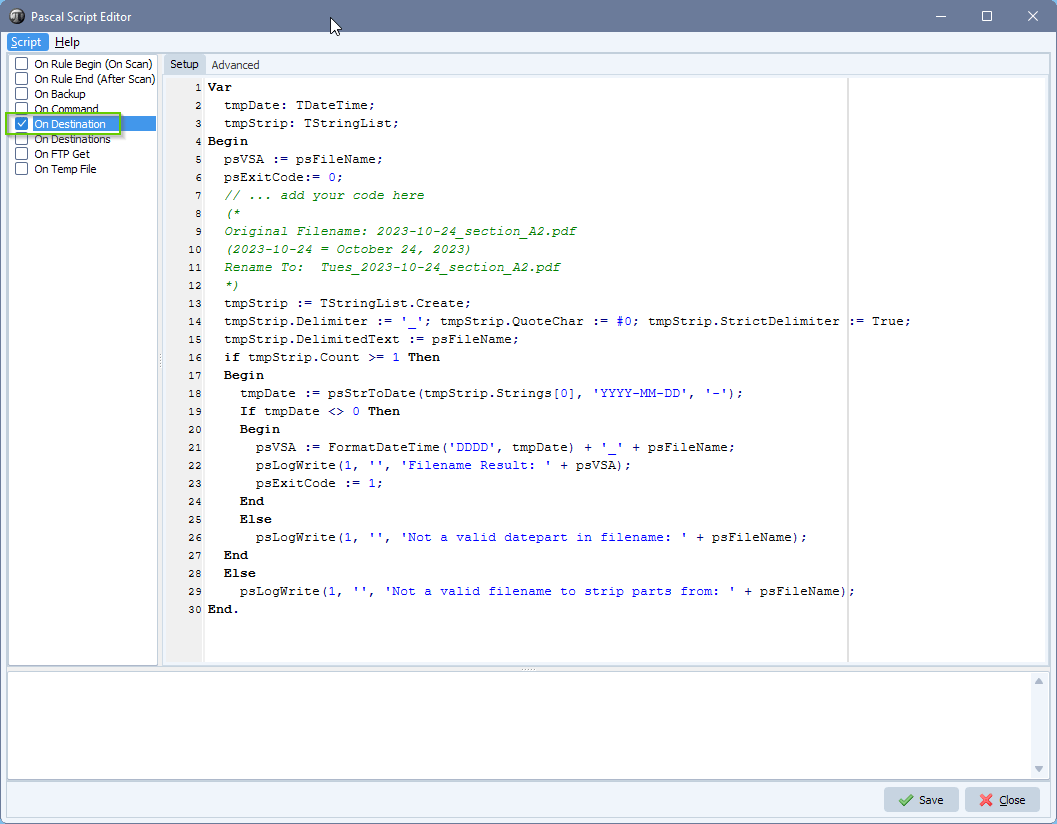
- We used a Windows Folder as Destination:
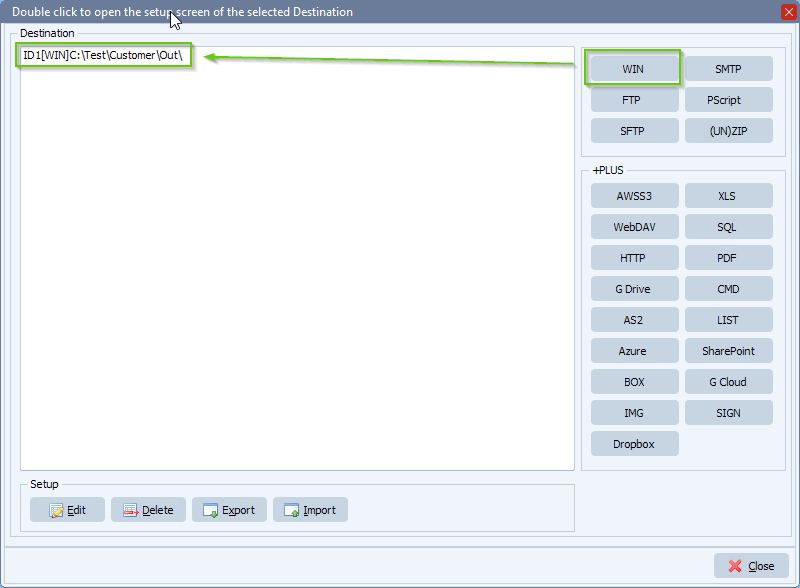
- Enable ‘Rename Files during Copy/Move’
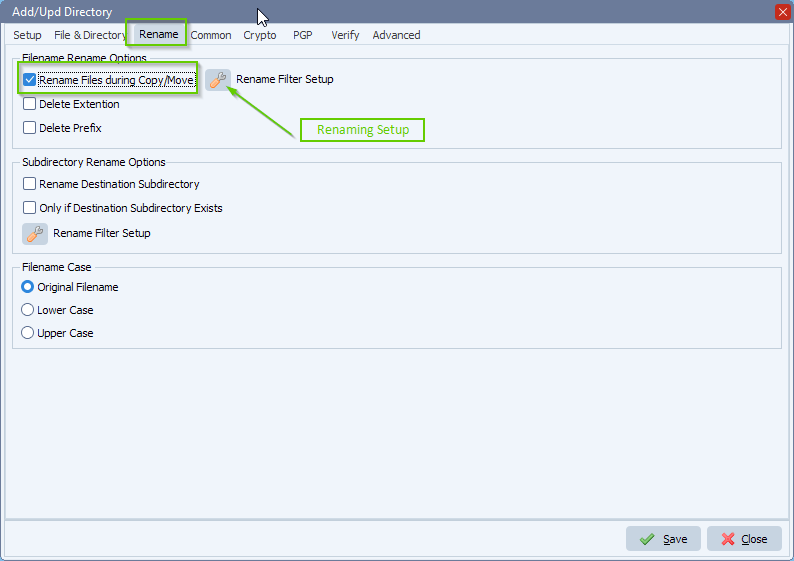
- Renaming Setup:
RegEx: (.*)
Replacement: %VSA
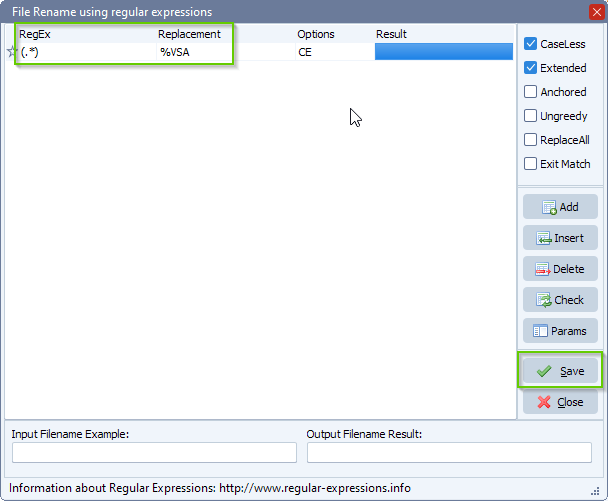
- RunTime Log Result:
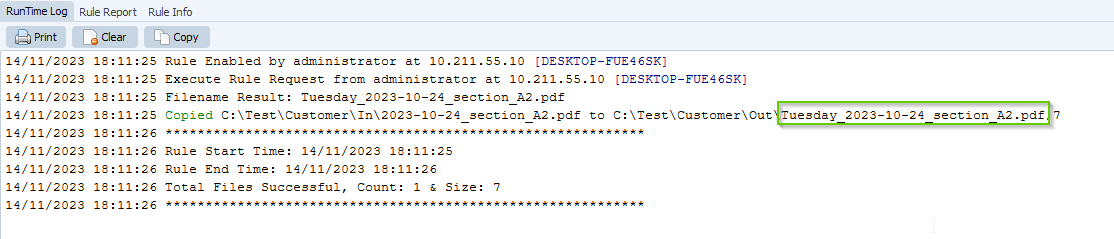
#managedfiletransfer #filetransfer #filemanagement
If you need any help with this ‘include day of the week’ request, please let us know.
Best Regards,
Limagito Team