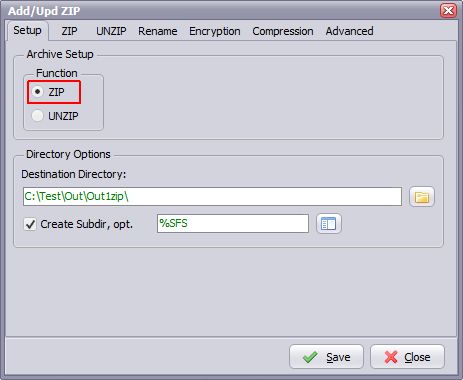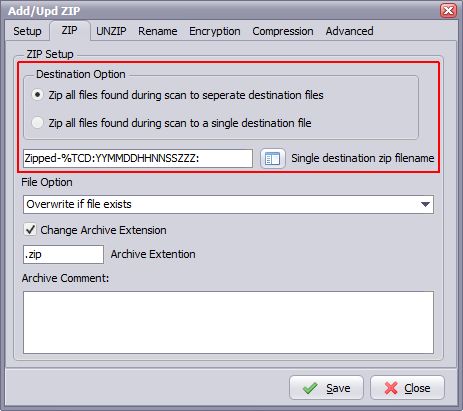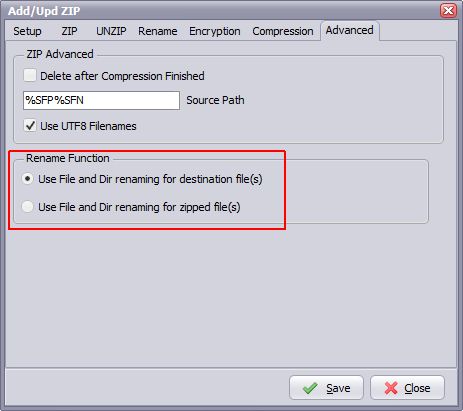Dear Users,
Regarding LimagitoX v2019.10.27.0
On request we’ve added support for some extra Decompression formats. Automatic conversion of non allowed (Unix) char in packed files and folders to underscores was also added. To achieve this we are using the famous 7z.dll. The dll (v16.04) and License file 7z.License.txt were added to the installer.
Supported decompression formations (according to 7z docu):
BZ2
Rar
Arj
Z
Lzh
7z
Cab
Nsis
Lzma
Lzma86
Pe
Elf
Macho
Udf
Xar
Mub
Hfs
Dmg
Compound
Wim
Iso
Bkf
Chm
Split
Rpm
Deb
Cpio
Tar
GZip
Xz
Ntfs
Fat
Mbr
Vhd
Mslz
Flv
Swf
Swfc
APM
Ppmd
TE
UEFIc
UEFIs
SquashFS
CramFS
Ext
VMDK
VDI
Qcow
GPT
Rar5
IHex
Hxs
Regards
Limagito Team