In version v2021.9.15.0 we added a ‘Custom Response Headers’ option for our Limagito Web Remote Server.
To add some custom headers:
– First stop the Limagito Web Remote Service
– Open our Limagito Config Tool (LimagitoXC.exe) > ‘Web Remote’ Tab > ‘Setup’
– Add the ‘Custom Response Headers’ you need
– Click <Save>
– Close Limagito Config Tool (LimagitoXC.exe)
– Start the Limagito Web Remote Service again
In our example we added the following headers:
X-Frame-Options: DENY
X-XSS-Protection: 1; mode=block
X-Content-Type-Options: nosniff
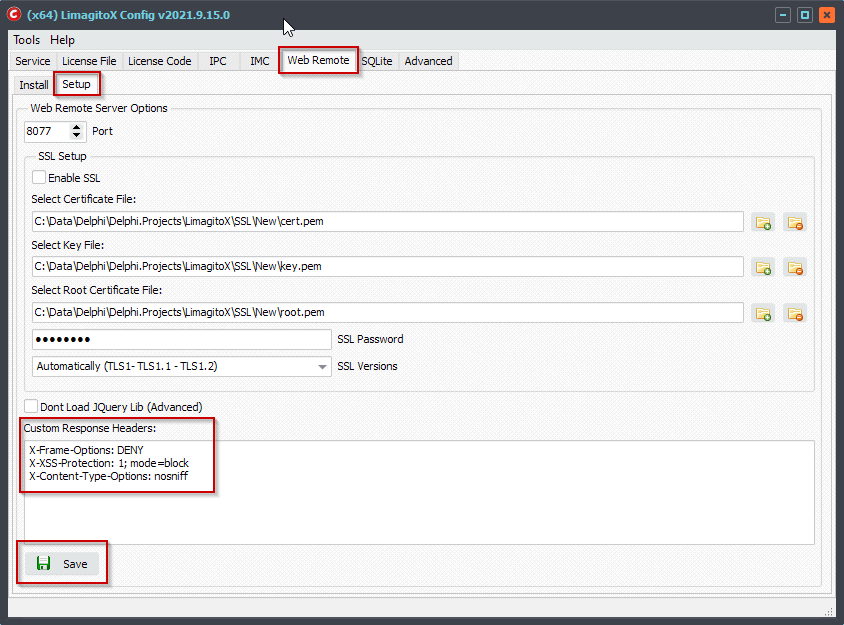
#FileTransfer #vulnerability
Best regards,
Limagito Team
