Dropbox as Source and Destination was added to Limagito File Mover on request. First release candidate available in version v2023.7.30.0
![]()
Some screenshot of Dropbox as Source:
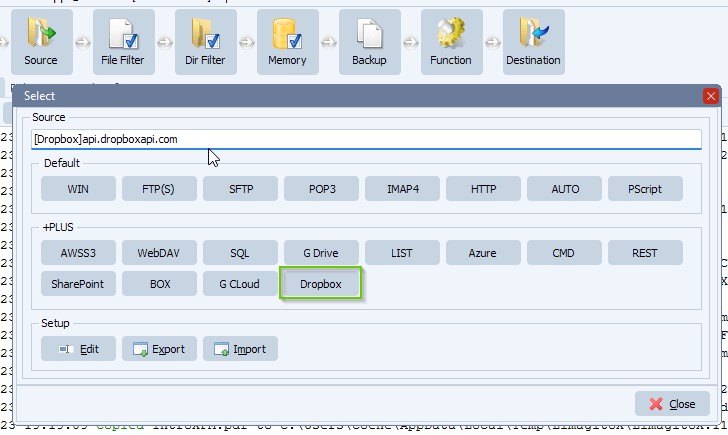
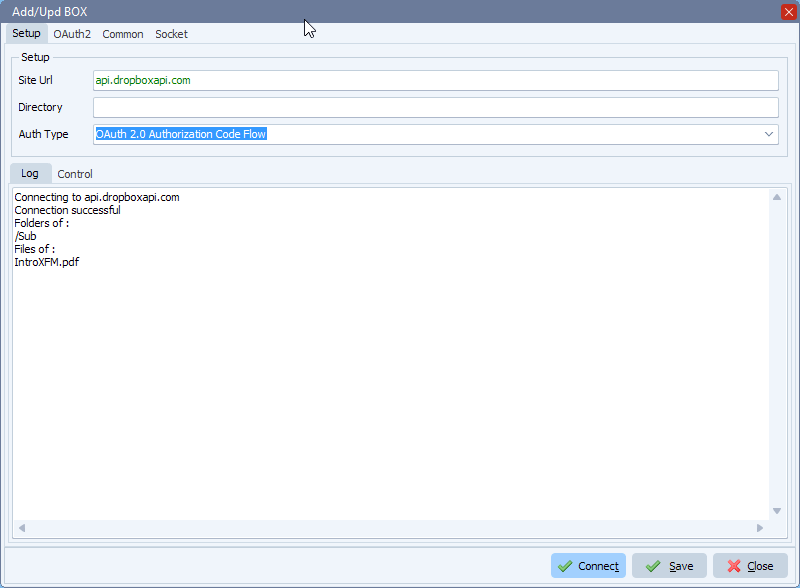
Information about Dropbox OAuth2 Authentication: link
If you haven’t created an App in Dropbox you’ll need to do this first:
- Open your Dropbox account (free account type available) and select ‘App Center’:
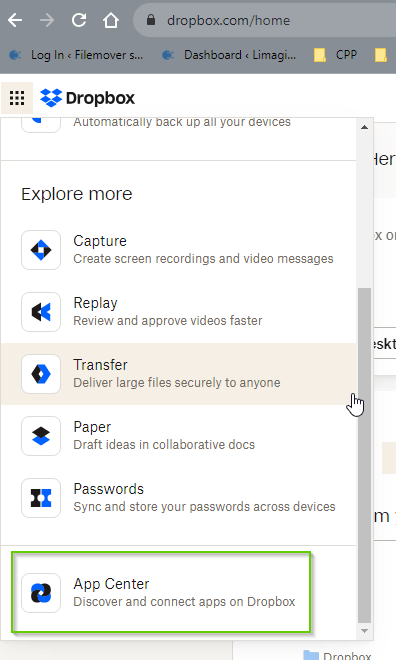
- Search for ‘Build an app’:
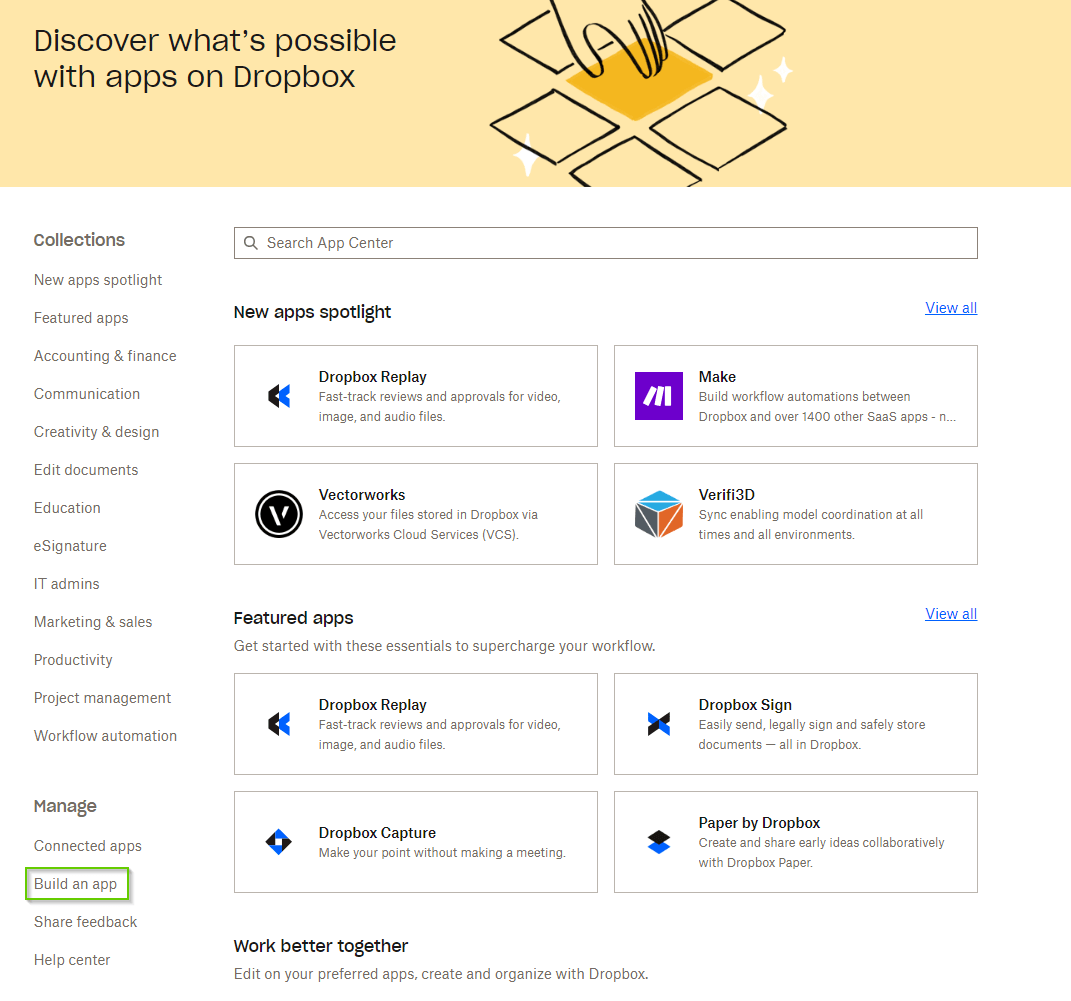
- Select ‘Create apps’:
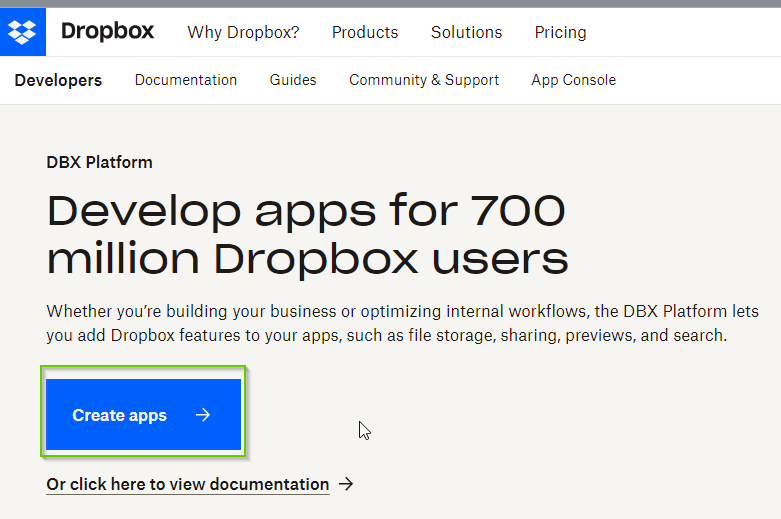
- Create a new app on the DBX platform:
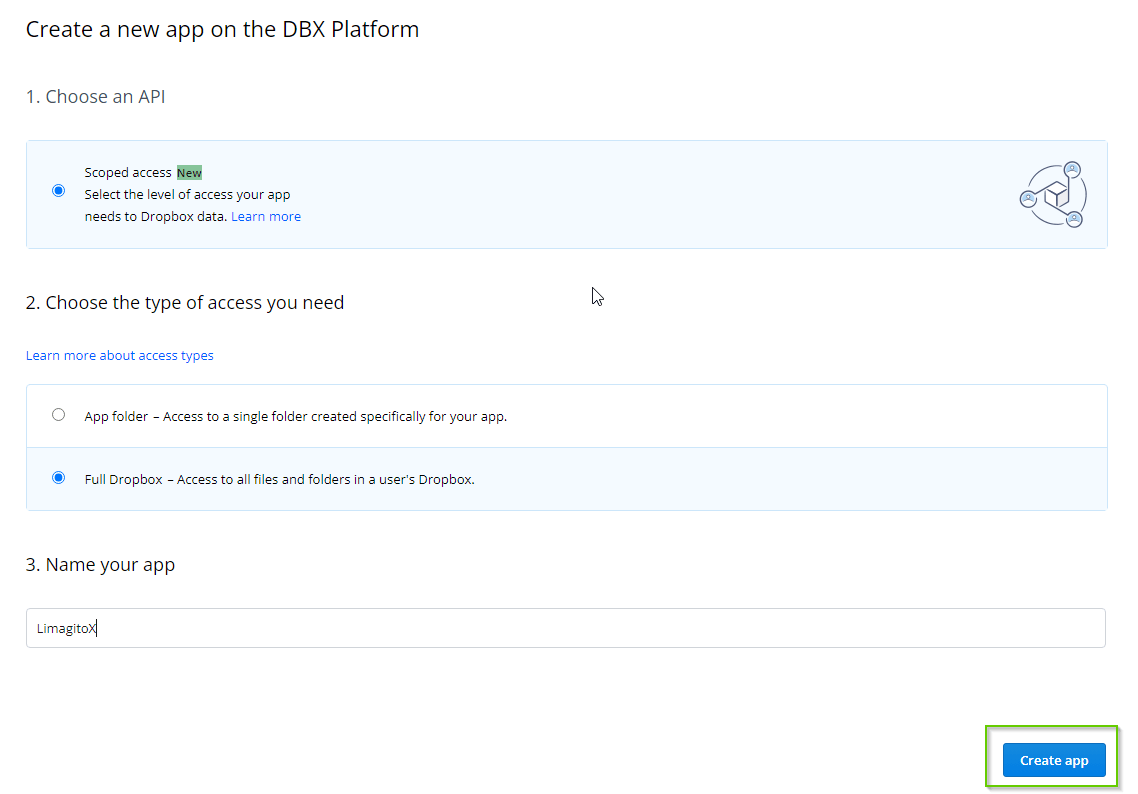
- Dropbox new App ‘Settings’:
- Do not forget to click the <Show> App secret and write it down (we need this in the Limagito OAuth2 setup)
- Same counts for the App Key, also needed in the Limagito OAuth2 setup
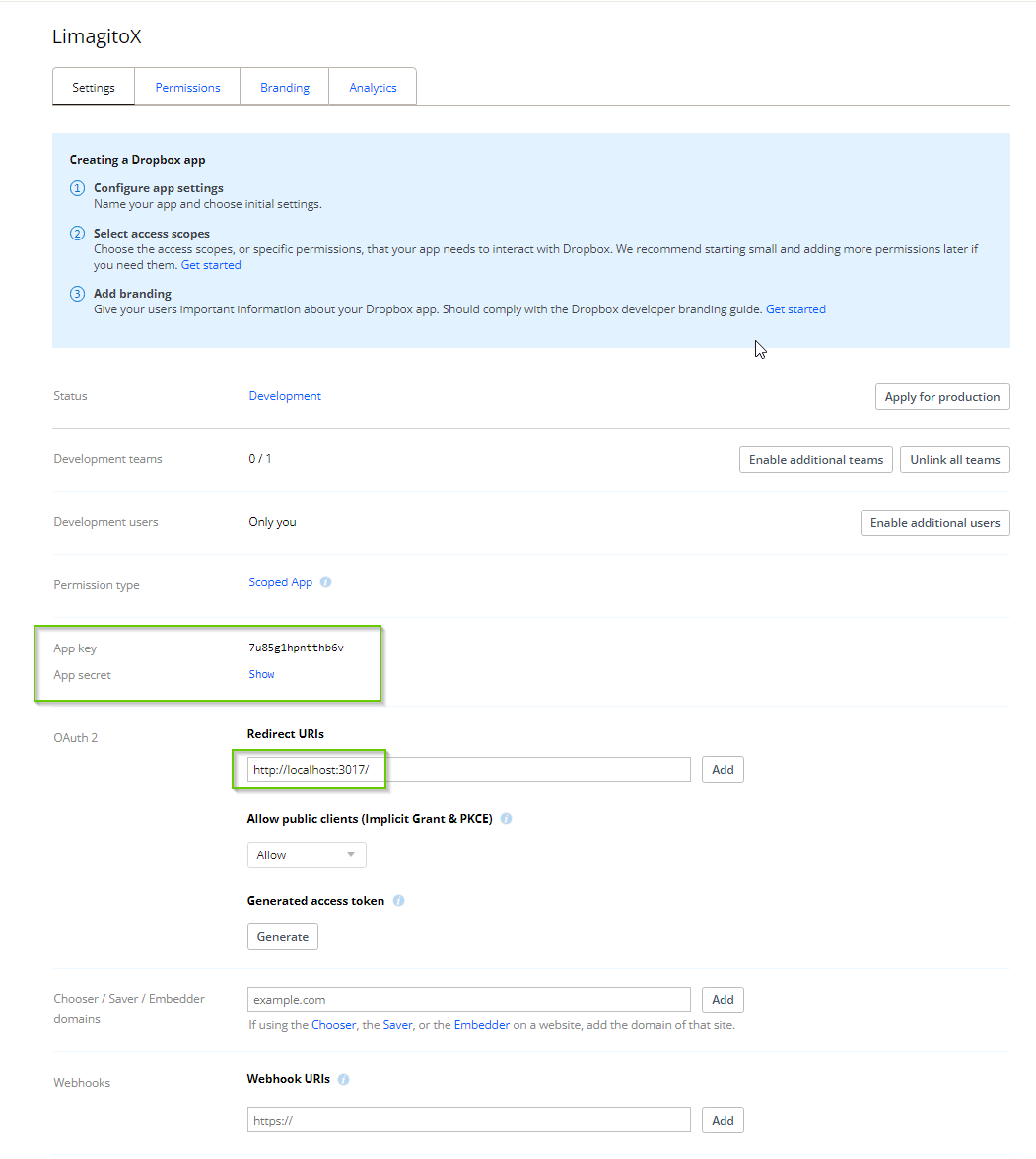
- Dropbox new App ‘Permissions’:
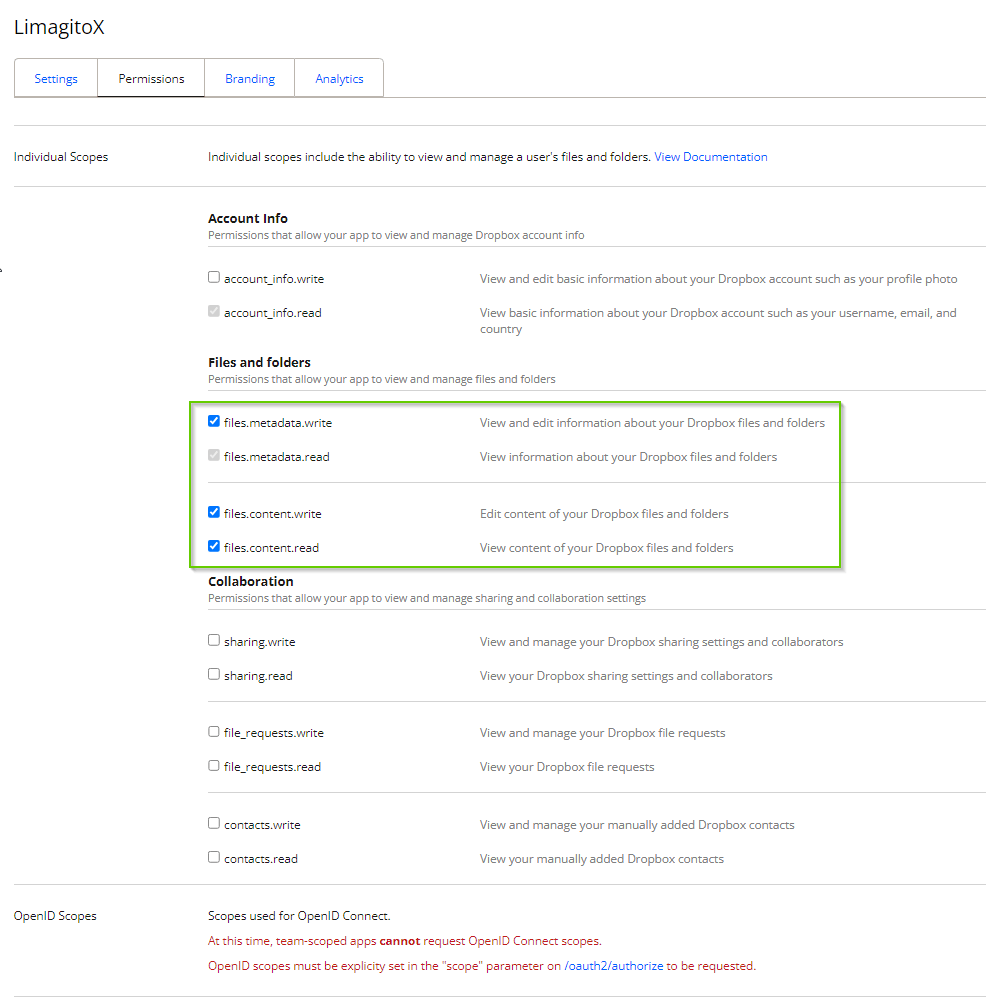
- Dropbox OAuth2 setup:
- Enable ‘Send Code Challange’
- Enable ‘Include Nonce’
- Authorization Endpoint URL: https://www.dropbox.com/oauth2/authorize
- Token Endpoint URL: https://api.dropboxapi.com/oauth2/token
- Add your Client ID and Client Secret (= App Secret)
- As scope we used:
- files.metadata.read files.metadata.write files.content.read files.content.write
- Type was set to:
- code
- Do not forget to set the Redirect URI (must be exact)
- http://localhost:3017/
- Click <GET> and follow the procedure. Afterwards Refresh and Access Token will be automatically added.
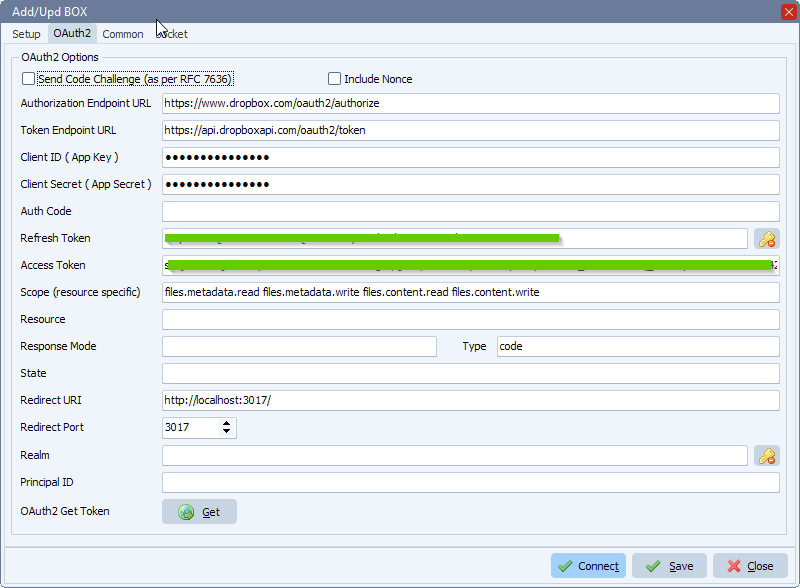
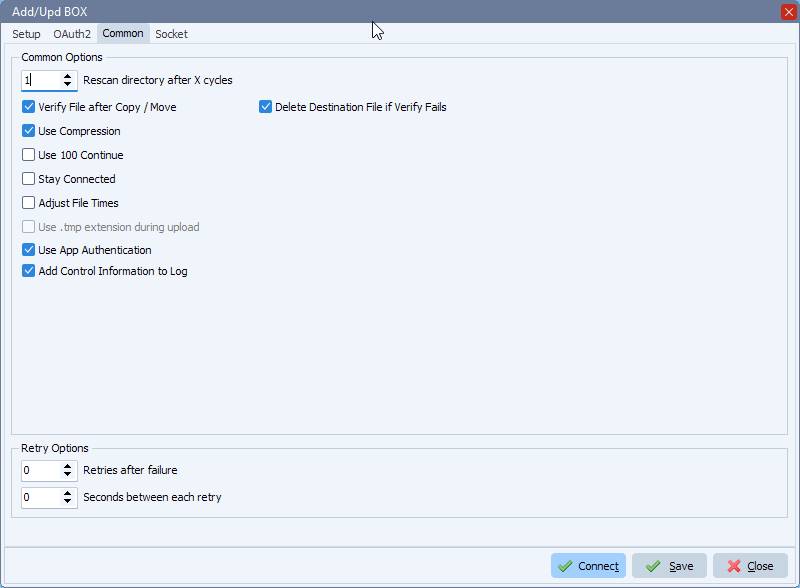
- RunTime Log Result:
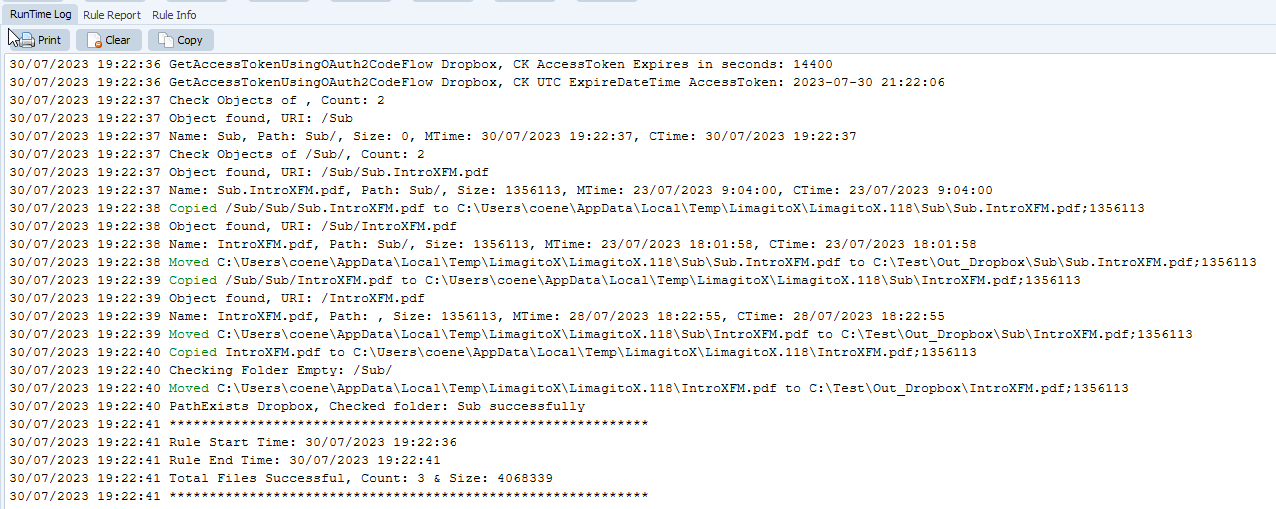
#dropbox #mft #filetransfer #filemanagement
If you need any info about this new ‘Dropbox as Source and Destination’ option, please let us know.
Best regards,
Limagito Team
