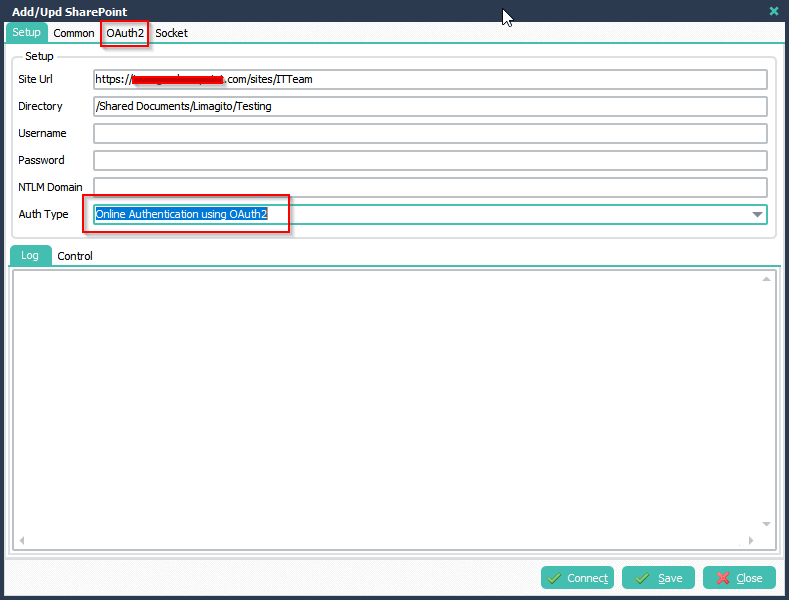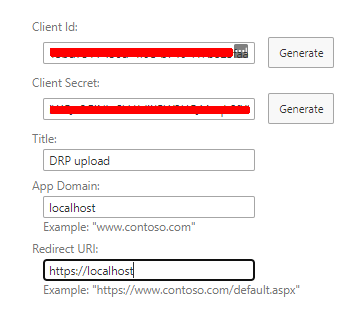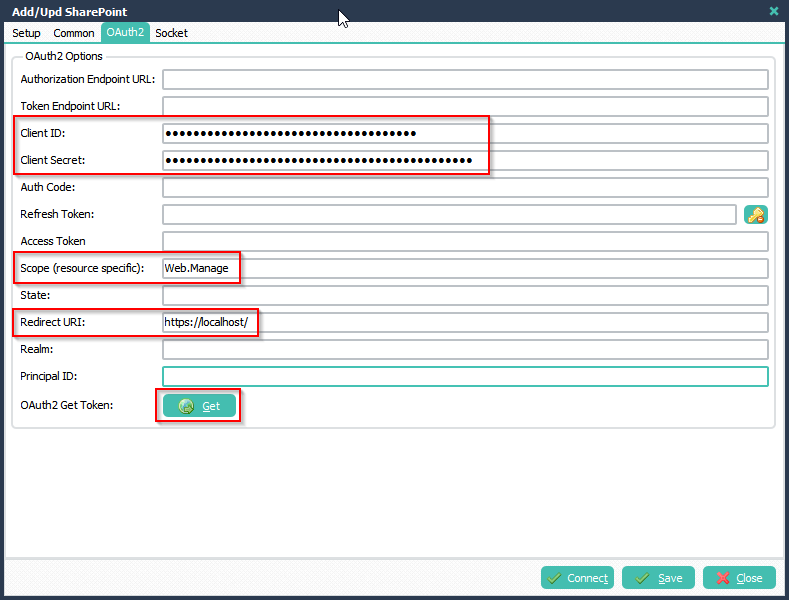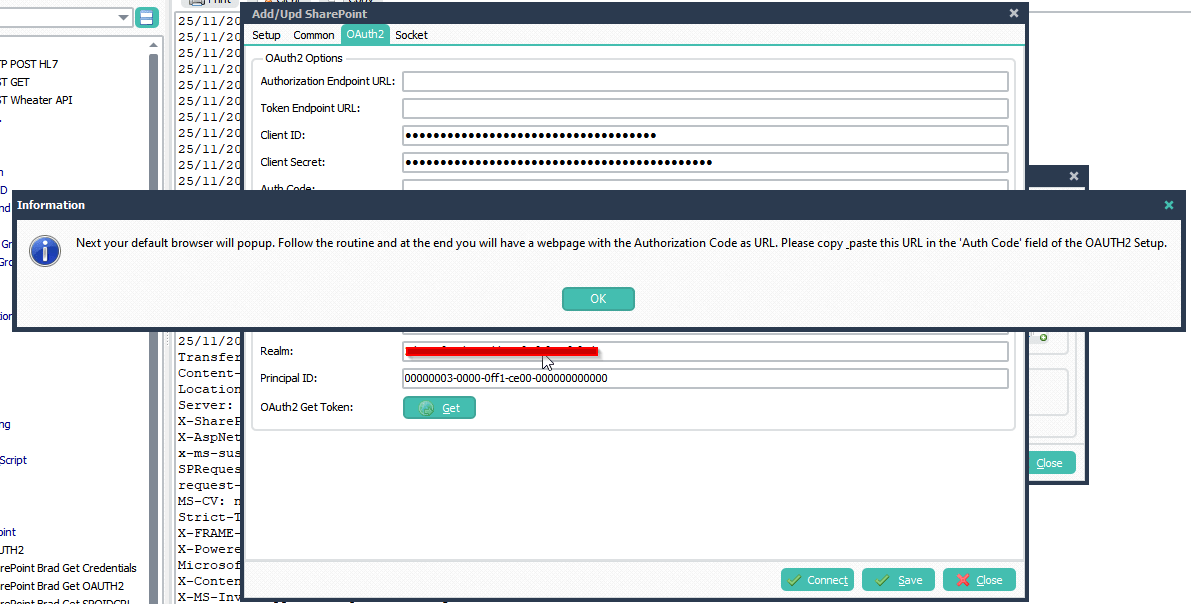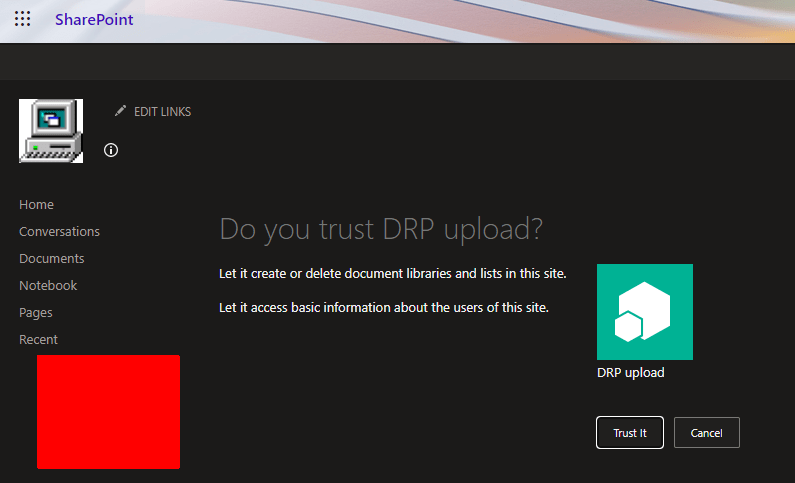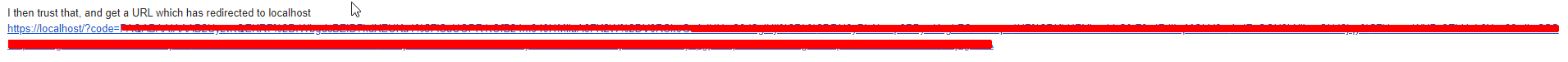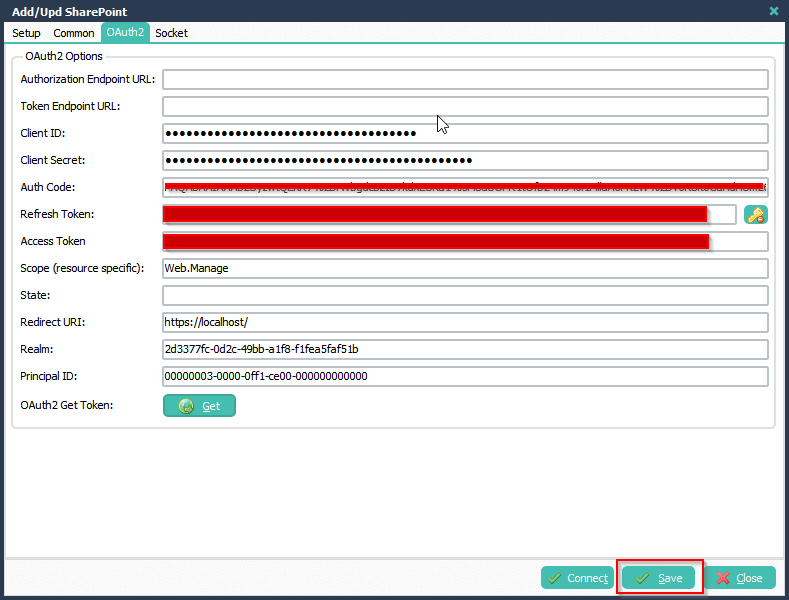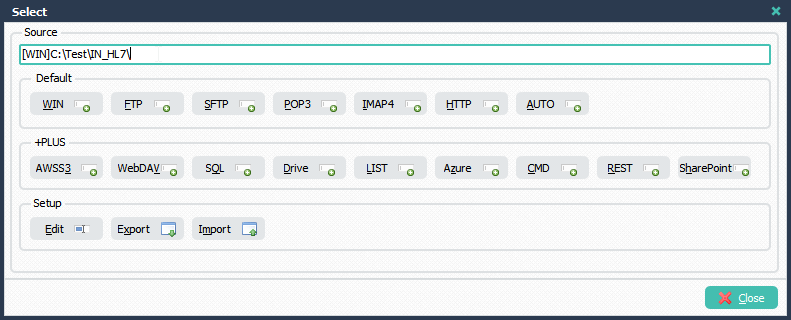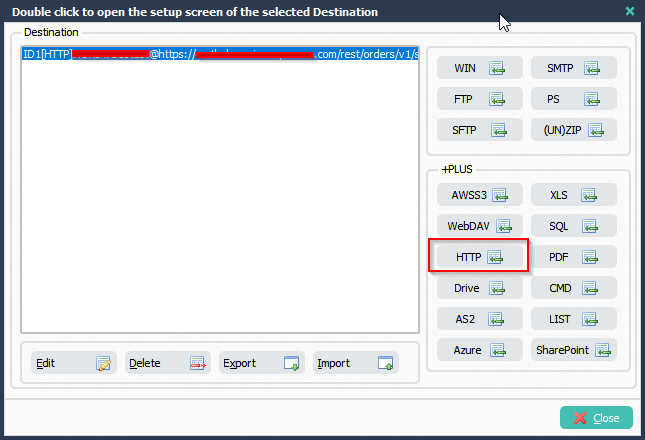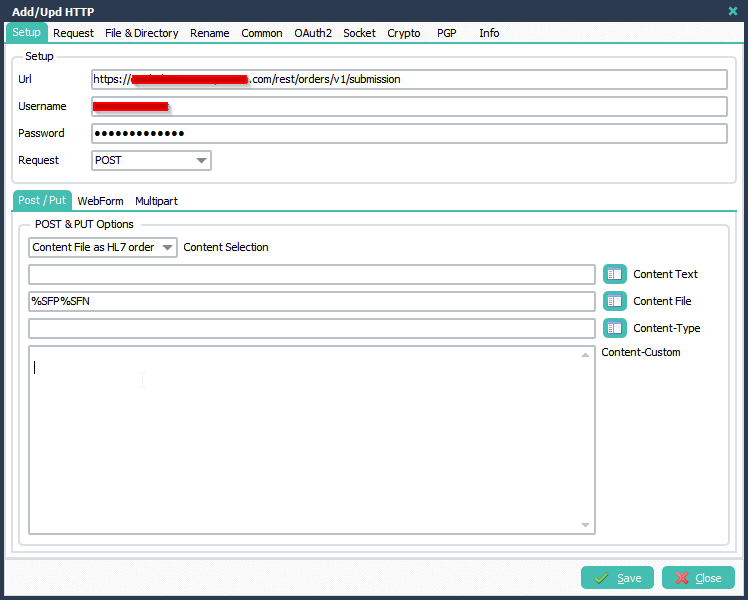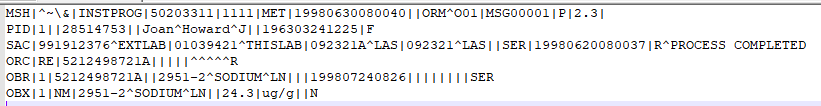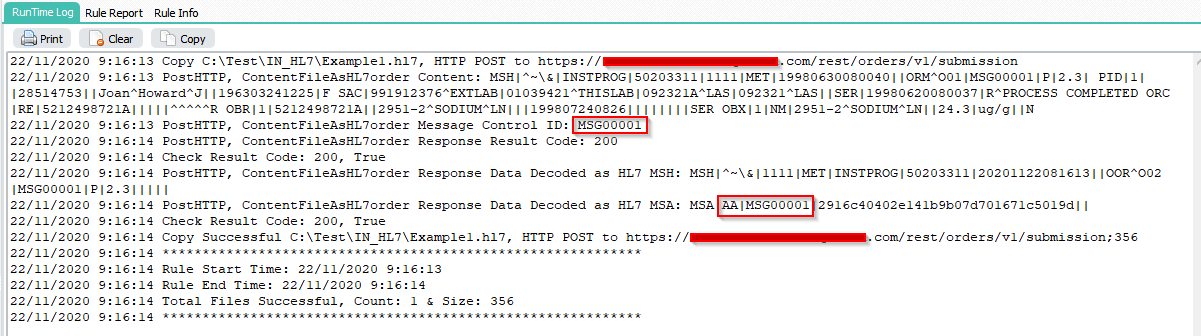Q: We have installed Limagito version v2020.11.21.0 with the Site+ license on a W2K19 server. When we try to transfer files to an external sftp server it doesn’t work out fine (Error during sftp file upload). The SSH connection seems fine to me , but the files won’t be uploaded. Unfortunately the other side can’t help me out and I can’t find out what is happening and why.
25-11-2020 19:39:31 [SFTP] SFTPUploadFile, CK UploadFileByName Error, ChilkatLog:
[SFTP] UploadFileByName:
[SFTP] DllDate: Jul 2 2020
[SFTP] ChilkatVersion: 9.5.0.83
[SFTP] UnlockPrefix: CPSFTB.CB1062022
[SFTP] Architecture: Little Endian; 64-bit
[SFTP] Language: Delphi DLL
[SFTP] VerboseLogging: 0
[SFTP] SshVersion: SSH-2.0-XpertSuite
[SFTP] SftpVersion: 4
[SFTP] Component successfully unlocked using purchased unlock code.
[SFTP] uploadFileByName:
[SFTP] remoteFilePath: /XX/XX_2020-11-24_08-00-00-werknemers.xml
[SFTP] localFilePath: \\MyDomain\proces\XX_2020-11-24_08-00-00-werknemers.xml
[SFTP] localFileSize: 4485
[SFTP] sftpOpenFile:
[SFTP] remotePath: /XX/XX_2020-11-24_08-00-00-werknemers.xml
[SFTP] access: writeOnly
[SFTP] createDisposition: createTruncate
[SFTP] v3Flags: 0x1a
[SFTP] buildLongPath_xFilePath: \\MyDomain\proces\XX_2020-11-24_08-00-00-werknemers.xml
[SFTP] Sent FXP_OPEN
[SFTP] StatusResponseFromServer:
[SFTP] Request: FXP_OPEN
[SFTP] InformationReceivedFromServer:
[SFTP] StatusCode: 5
[SFTP] StatusMessage: Error while parsing request.
[SFTP] --InformationReceivedFromServer
[SFTP] --StatusResponseFromServer
[SFTP] --sftpOpenFile
[SFTP] Failed to open file.
[SFTP] --uploadFileByName
[SFTP] Failed.
[SFTP] --UploadFileByName
[SFTP] --ChilkatLog
25-11-2020 19:39:31 [SFTPPUT] Copy Error \\MyDomain\proces\XX_2020-11-24_08-00-00-werknemers.xml
A: It’s look like the SFTP server is trying to use SFTP Version v4 but .. not correctly. The solution here is to only allow SFTP Version v3.
FYI: The customer is using our Second SFTP Vendor (CK).
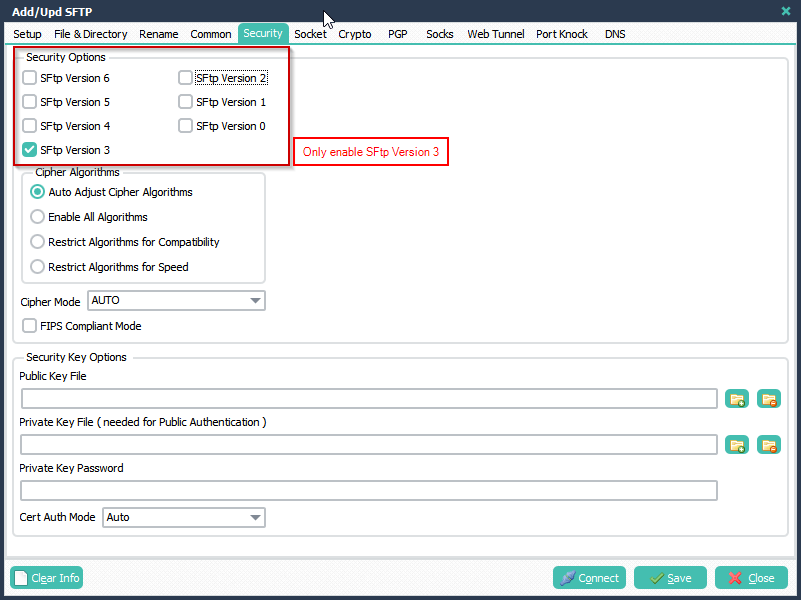
Feedback from customer:
Great !! that did the trick. J J J
Thanks for your support !!!
If you need any help with this ‘Error during sftp file upload’, please let us know.
Best Regards,
Limagito Team