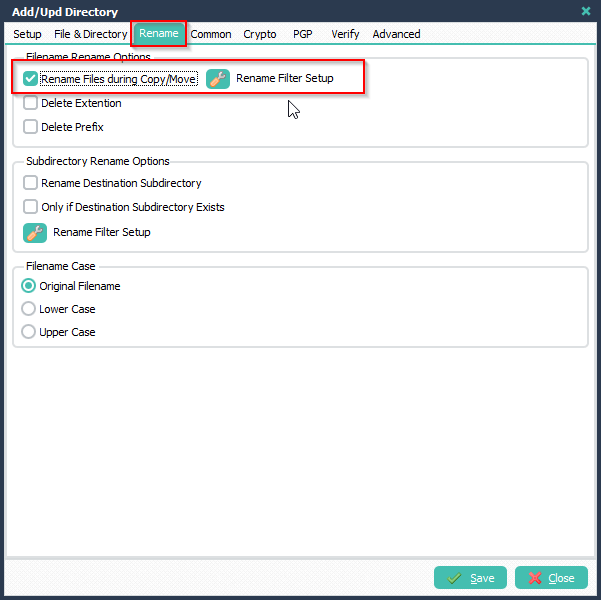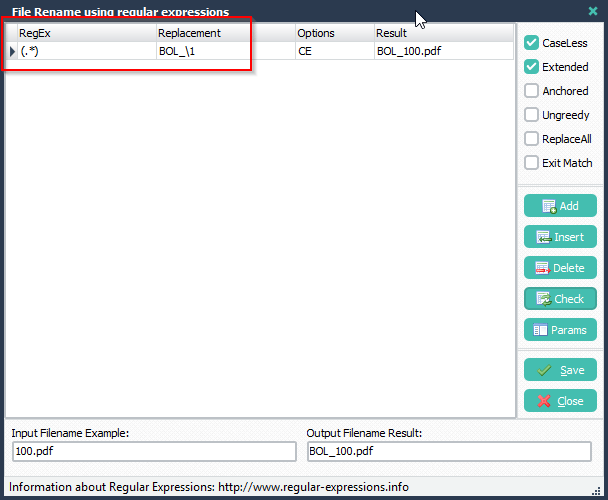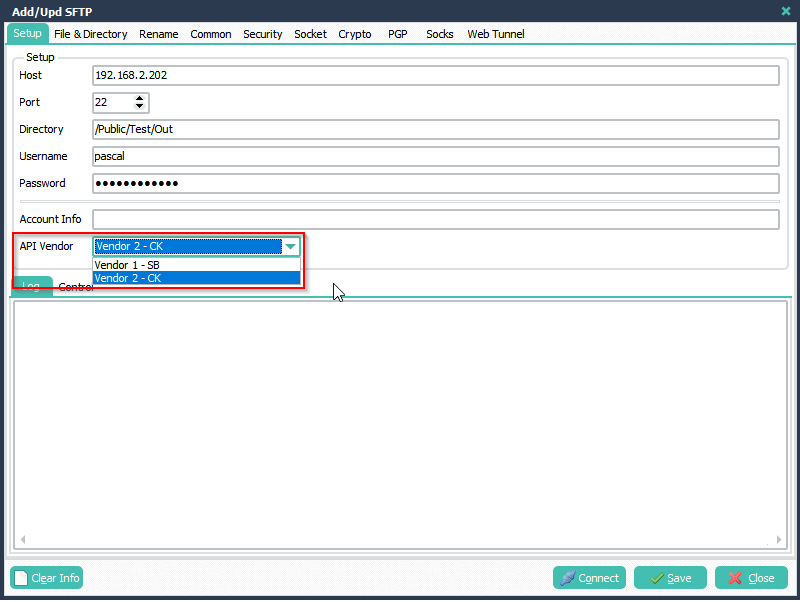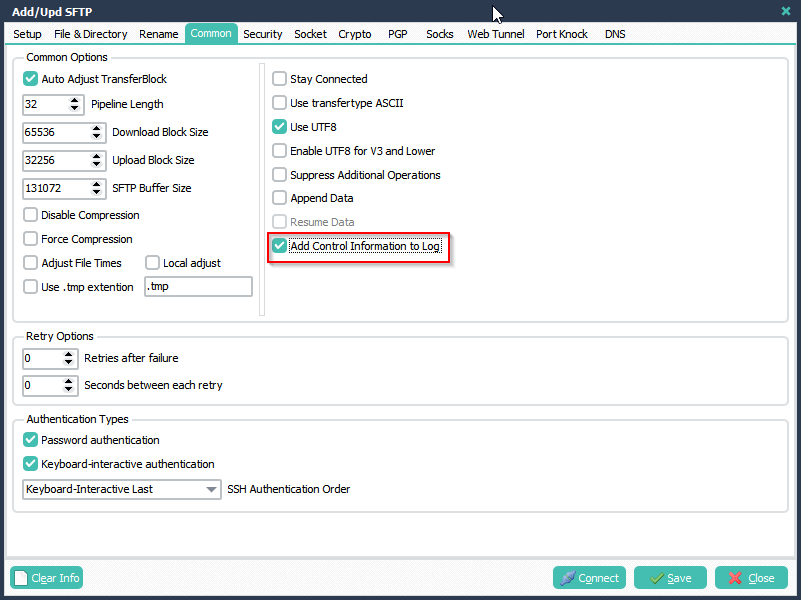Q: Is it possible to move files and create a folder by partial files name by limagitoX.
A: Yes this is possible using a combination of two options in your destination setup.
First, in the ‘File & Directory Tab’ of your destination setup, enable ‘Create Subdir’ option and set it to: %SFN
We will use the filename as a base part when creating the subdirectory in the second step.
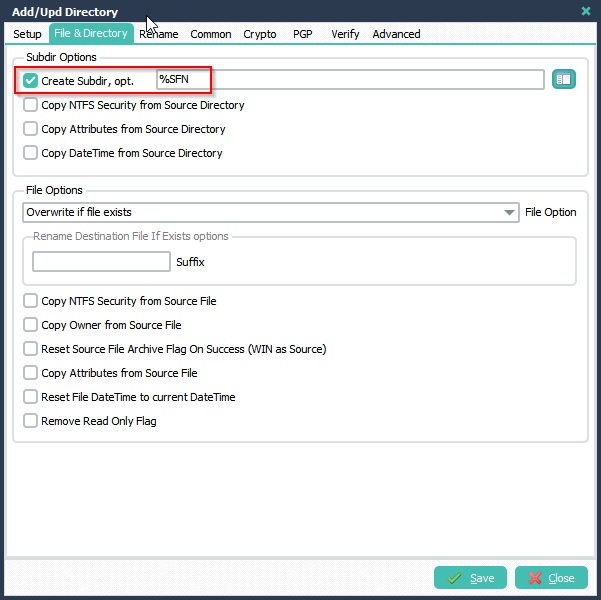
Secondly, enable ‘Rename Destination Subdirectory’ (Rename Tab) and click <Rename Filter Setup>.
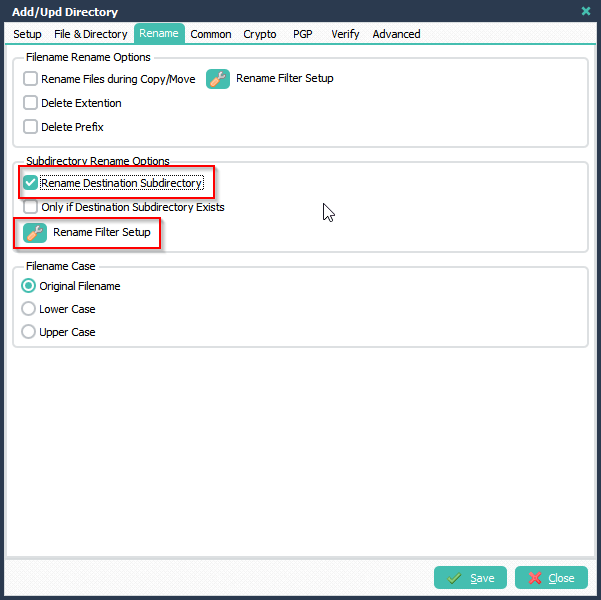
Directory Rename Setup:
Add a new line and set
- RegEx: (.*?)-(.*)
- Replacement: \1
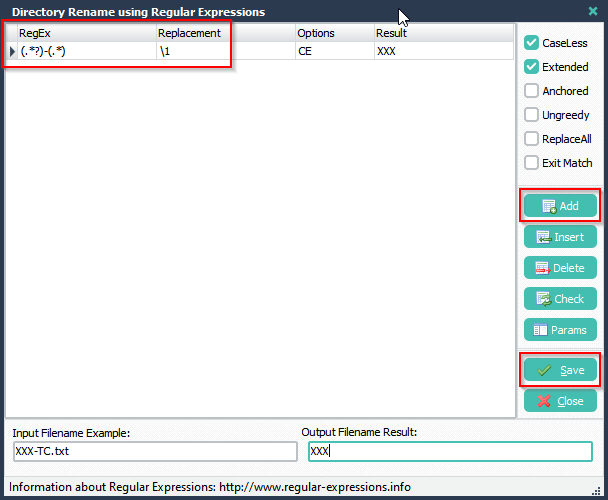
If you need any help , please let us know.
Best Regards,
Limagito Team