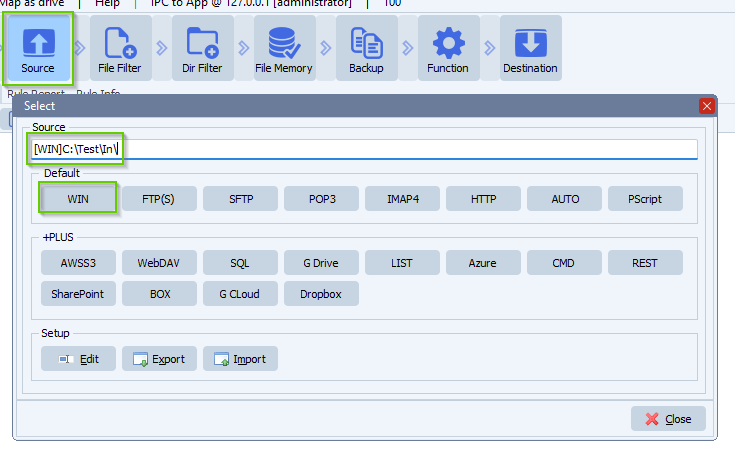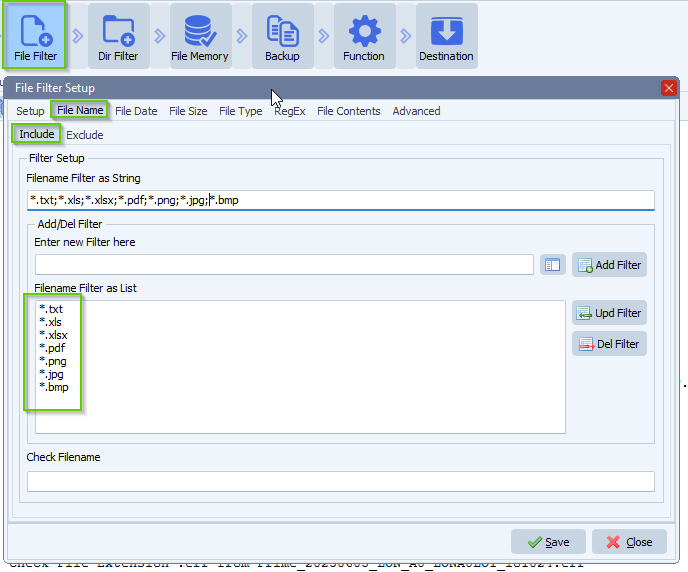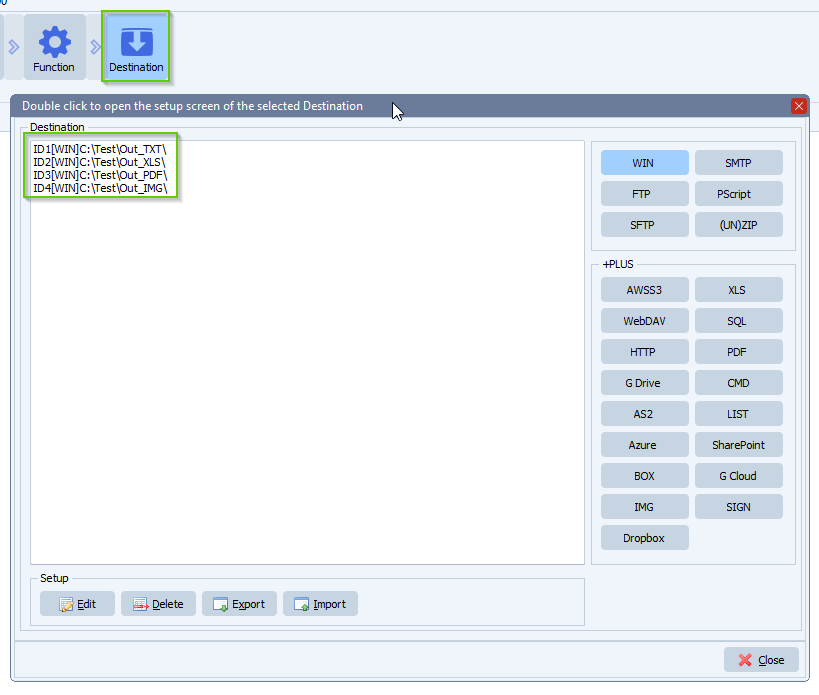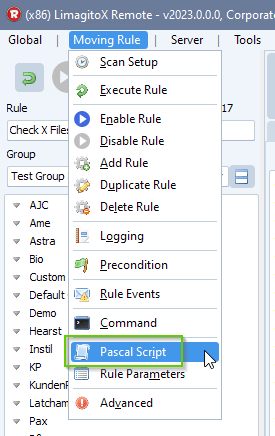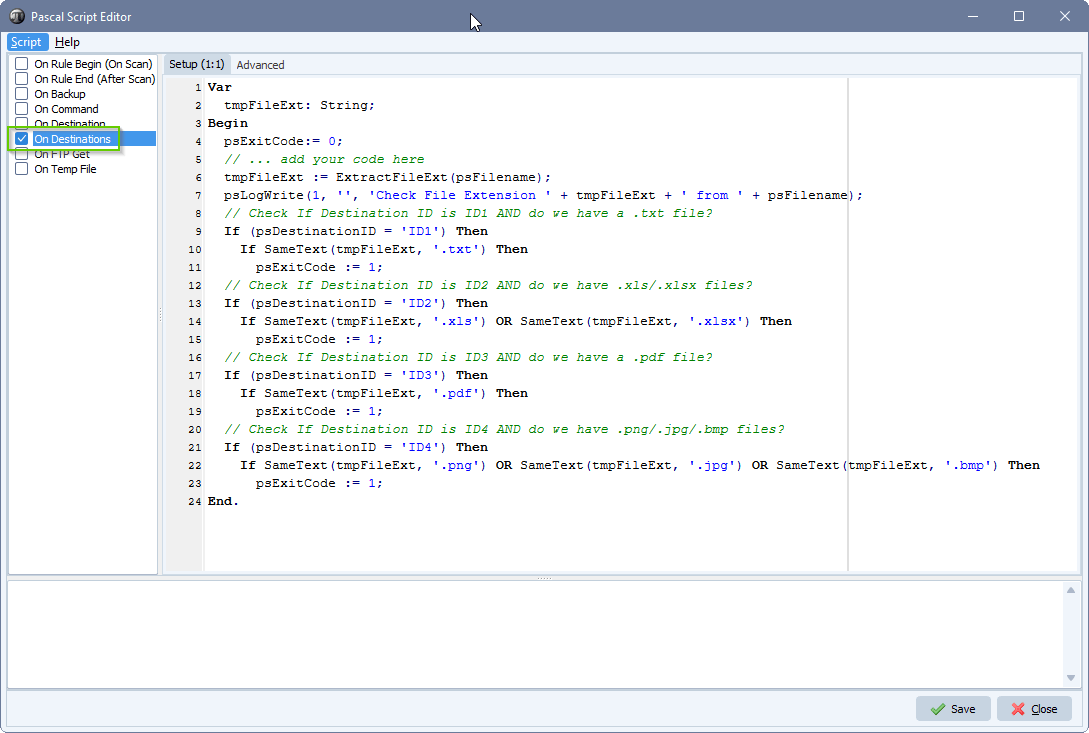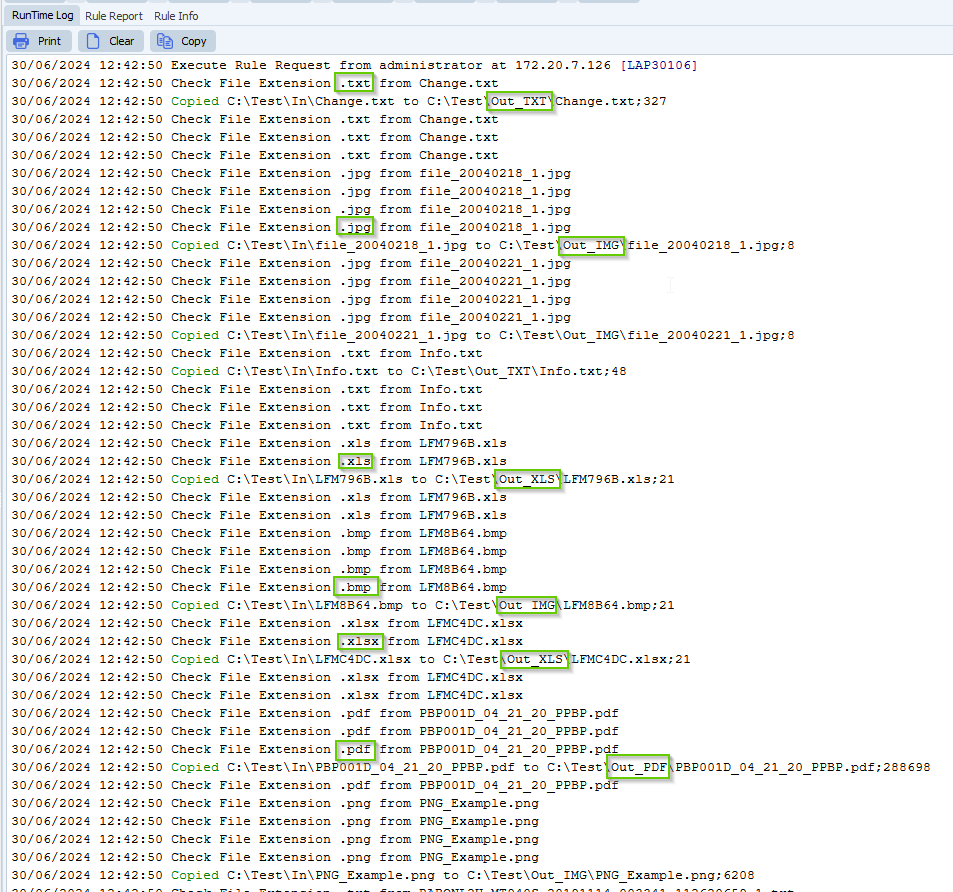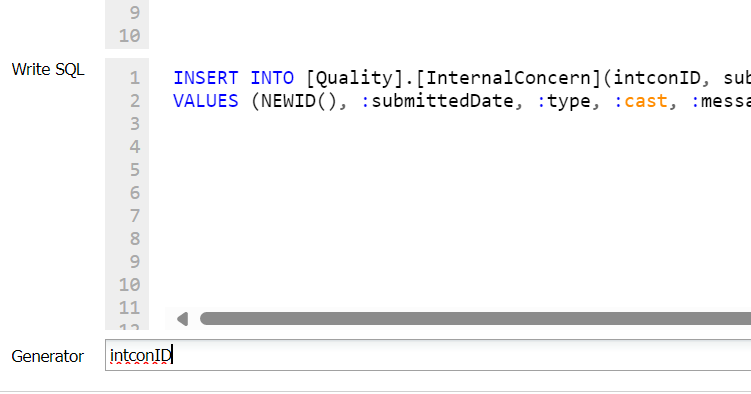SFTP Set Allowed Algorithms in Limagito File Mover
14th of July 2024
By default, Limagito File Mover orders algorithms according to best practices, and pays attention to vulnerabilities such as the “Terrapin Attack”.
The following algorithms are supported by Limagito File Mover when our second API Vendor – CK is selected:
Hostkey:
ssh-ed25519
rsa-sha2-256
rsa-sha2-512
ecdsa-sha2-nistp256
ecdsa-sha2-nistp384
ecdsa-sha2-nistp521
ssh-rsa
ssh-dss
Key Exchange:
curve25519-sha256
curve25519-sha256@libssh.org
ecdh-sha2-nistp256
ecdh-sha2-nistp384
ecdh-sha2-nistp521
diffie-hellman-group14-sha256
diffie-hellman-group1-sha1
diffie-hellman-group14-sha1
diffie-hellman-group16-sha512
diffie-hellman-group18-sha512
diffie-hellman-group-exchange-sha256
diffie-hellman-group-exchange-sha1
Ciphers:
aes128-ctr
aes256-ctr
aes192-ctr
aes128-cbc
aes256-cbc
aes192-cbc
aes128-gcm@openssh.com
aes256-gcm@openssh.com
twofish256-cbc
twofish128-cbc
blowfish-cbc
(also chacha20-poly1305@openssh.com if explicitly allowed by the application)
MAC Algorithms:
hmac-sha2-256
hmac-sha2-512
hmac-sha1
hmac-ripemd160
hmac-sha1-96
hmac-md5
(also the following etm algorithms if explicitly allowed)
hmac-sha1-etm@openssh.com
hmac-sha2-256-etm@openssh.com
hmac-sha2-512-etm@openssh.com
Best Regards,
Limagito Team
#SFTP #managedfiletransfer #filetransfer #filemanagement