How to skip a path in http as source method 2
Q: There are times when downloads are no longer needed for a couple months, is there something I can place in front of the URL to that they are skipped? I tried a semicolon and that did not work 🙂
A: Option added in version v2023.11.10.0
When the URL starts with a ! (exclamation mark) then it will be skipped, example: !https://limagito.com/helpxfm/IntroXFM.pdf
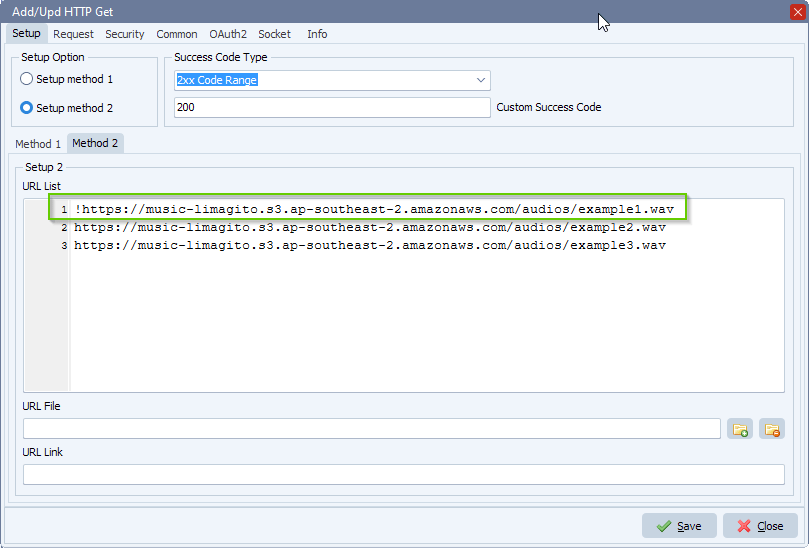
#filetransfer #filemanagement
If you need any help with this ‘skip a path in http’ option, please let us know.
Best Regards,
Limagito Team
