How to verify the pgp signature during decryption
Q: I use PGP decryption in some rules and I need to activate the signature checking. Can you tell me if this is available and how to do it ?
A: We added this option in v2024.10.19.0
- PGP Decryption, Added Verify Signature option (v2024.10.19.0) [+]
We added some screenshots in this blog article to get you started.
- We used a Windows Folder as Destination:
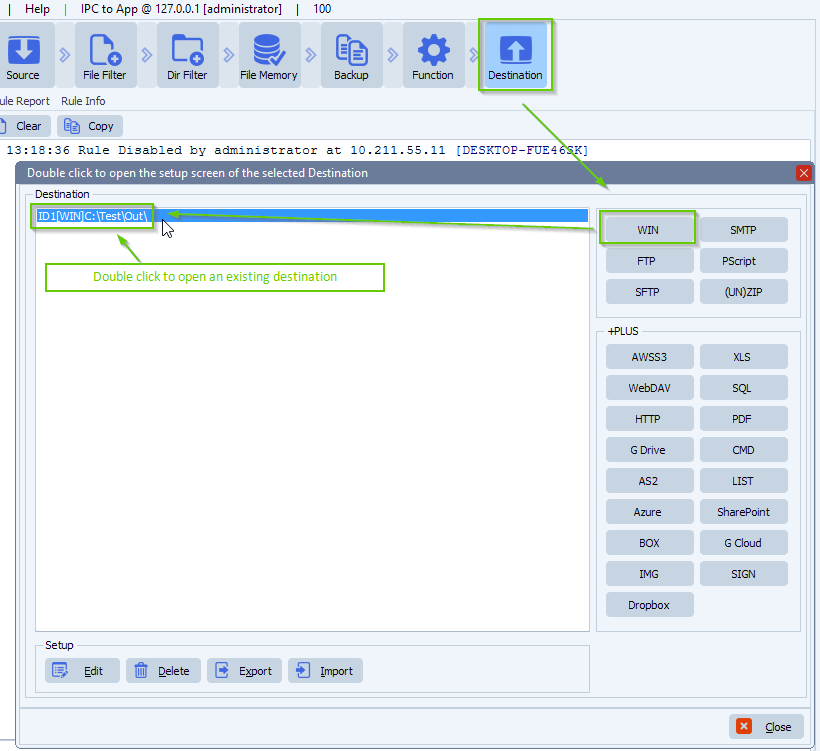
- We enabled ‘Enable Encrypt – Decrypt’ and selected ‘Decrypt Files’. As Encryption Algorithm we chose ‘PGP (Pretty Good Privacy)’.
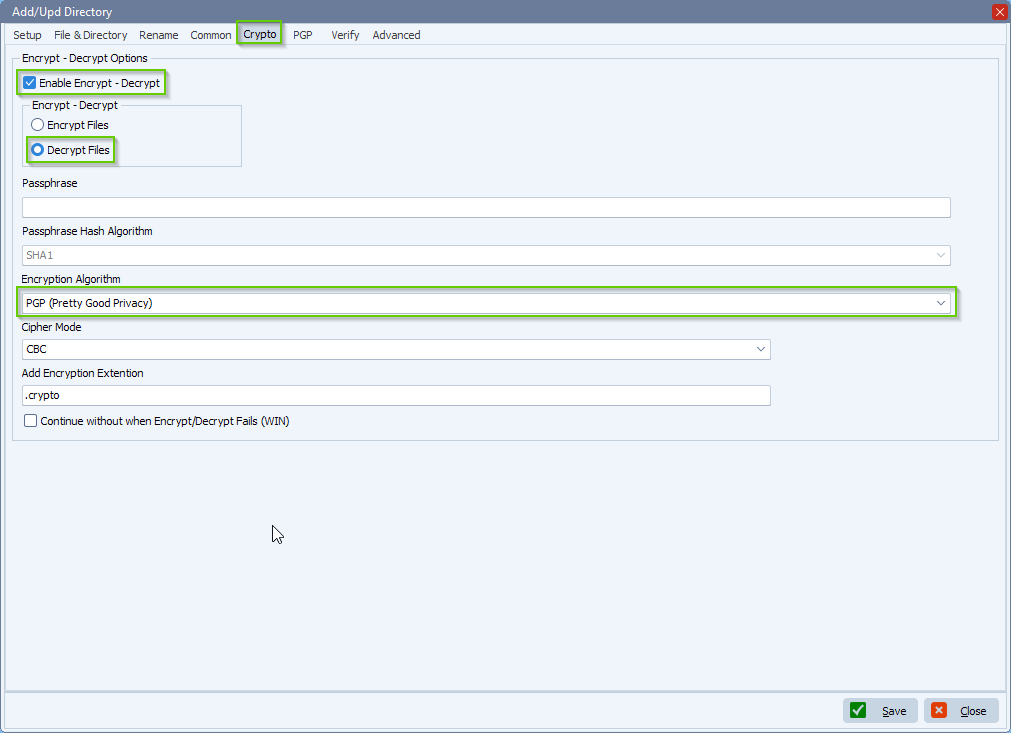
- Under the PGP tab we:
- Added our Private Key file (and password) to decrypt the received files. The files we received were encrypted by a third party using our corresponding public key.
- Added the Public Key file we received, from this third party, to check the signature. The files we received were signed by the third party using their private key file.
- Enabled the ‘Verify Signature (Decryption)’ option.
Important: When ‘Verify Signature’ is enabled then all files must have a valid signature. Also files without a signature will not be allowed (error).
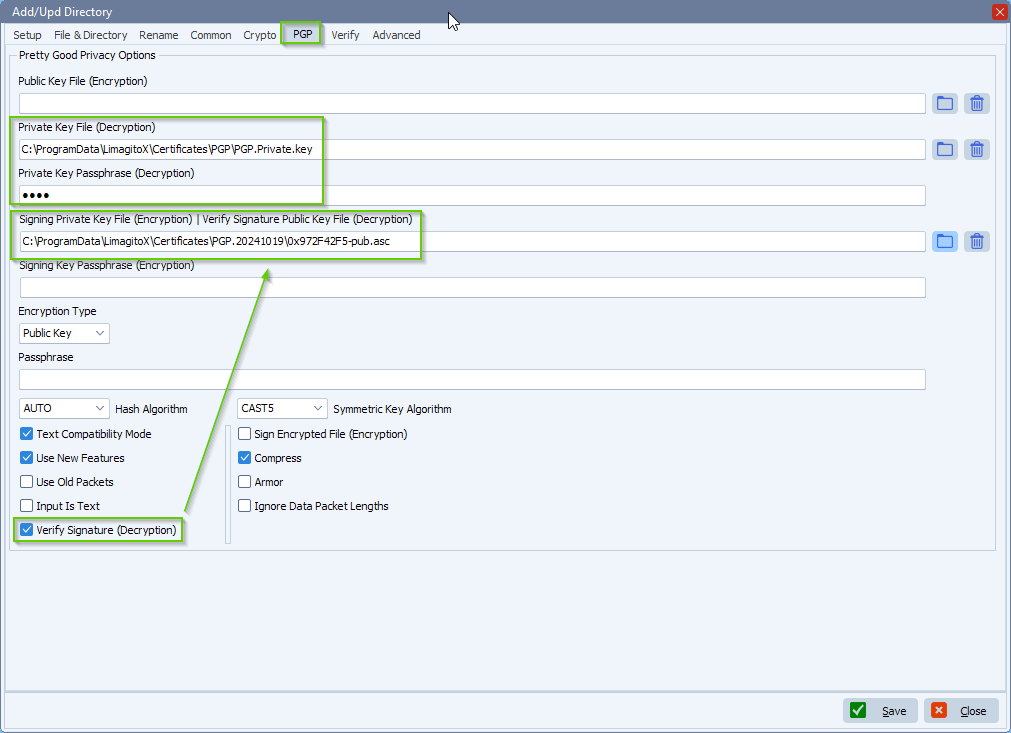
- RunTime log example of files with an invalid signature:
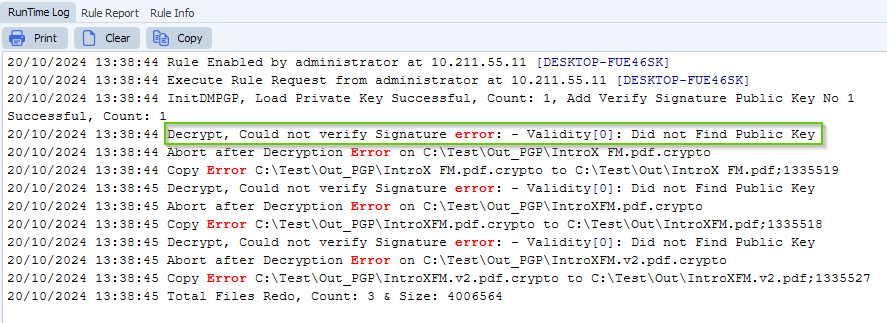
If you need any help with this “verify the pgp signature” question, please let us know.
Best Regards,
Limagito Team
#pgp #managedfiletransfer #filetransfer #filemanagement
