Q: We need to use the PGP encryption option that I understand that the software is capable of. Can you please send me a manual or instructions note on how to configure?
A: Some screenshots to get you started:
Please add WIN as Destination
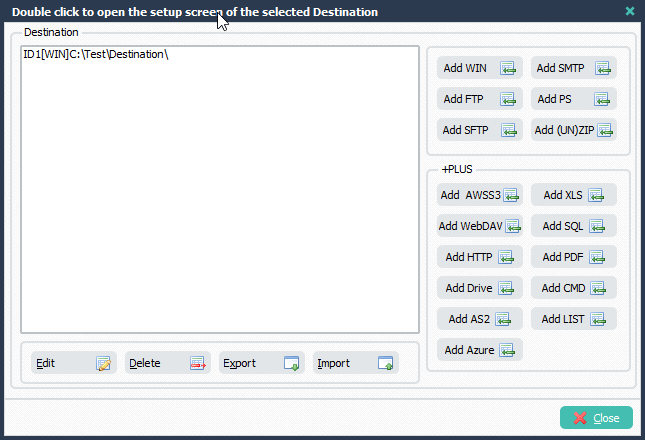
Select the WIN Destination Directory (Setup Tab):
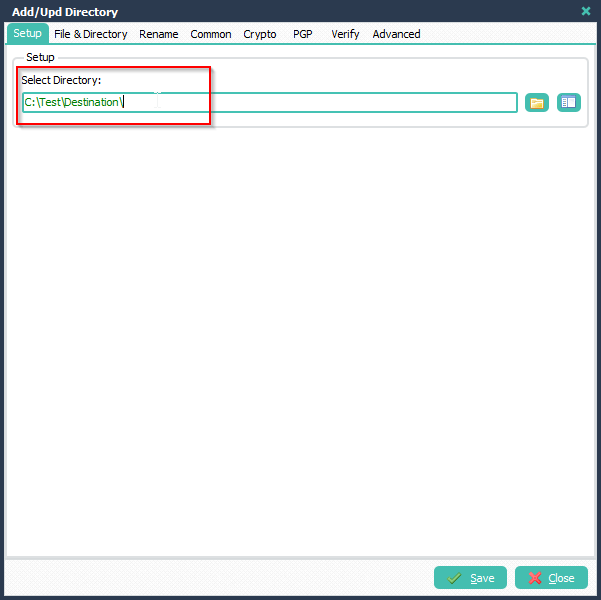
Select Crypto Tab and Enable PGP Encryption (red markers):
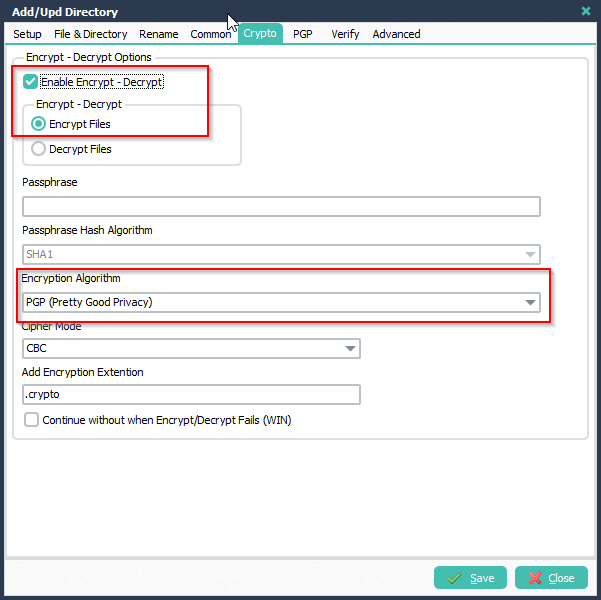
Select PGP tab. In the following screenshot we used Passphrase as encryption type. Also Public Key for encryption is possible.
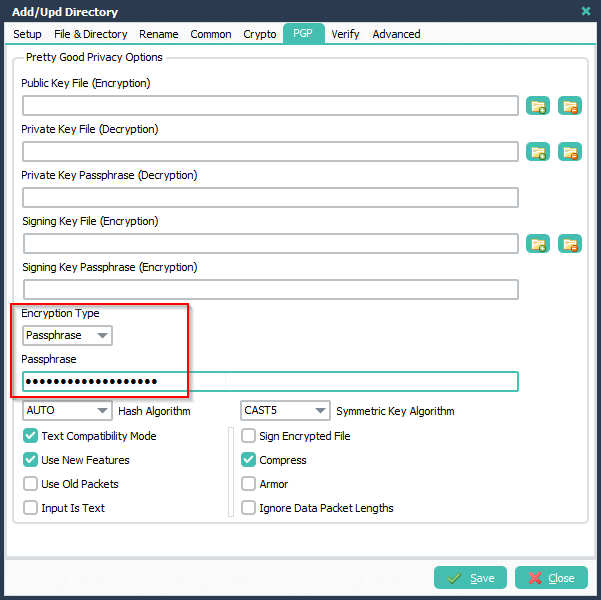
If you need any help with the PGP encryption option, please let us know.
Best Regards,
Limagito Team
