Q: How to move a folder tree and files when the subfolder matches my criteria. I want to move a folder tree (with his files) from « home » only when the level 2 subfolder match “pour_ftv_editorial”. The source is FTP and destination is Windows folder.
Limagito check the source folder « home »
Limagito move in the destination folder « home_out »
- SOURCE (FTP)
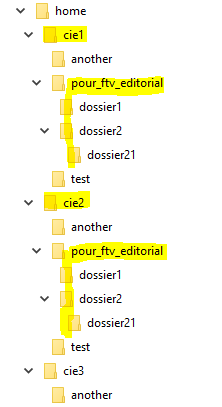
- Destination (Windows Folder)
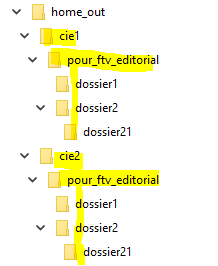
A: This should be possible using the following “Directory filter”:
- Enable “Include Subdirectories to allow us to scan the subfolders of your Source.
- Enable “Exclude Basedirectory” because we don’t want to pickup files from the Root Source folder.
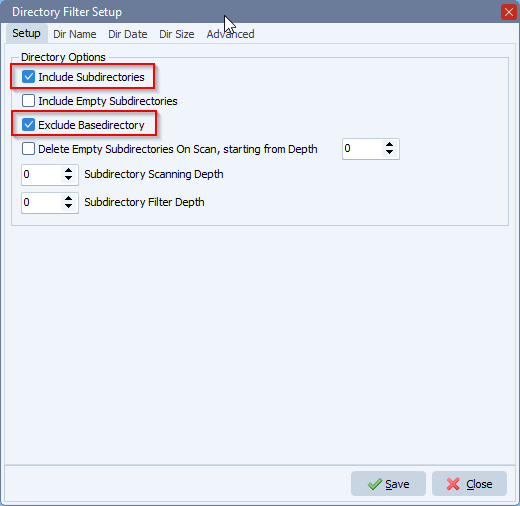
- As Include Directory name filter we will use: */pour_ftv_editorial/*
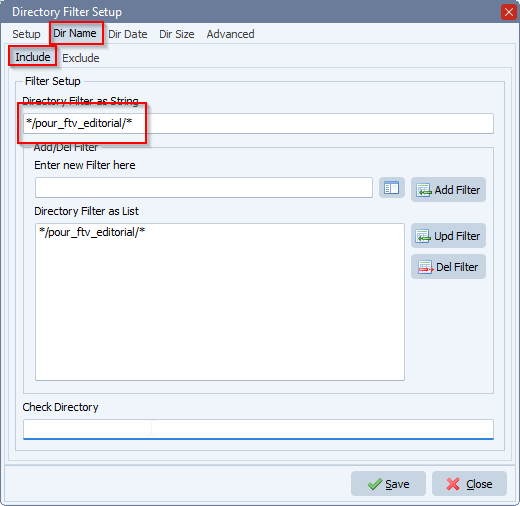
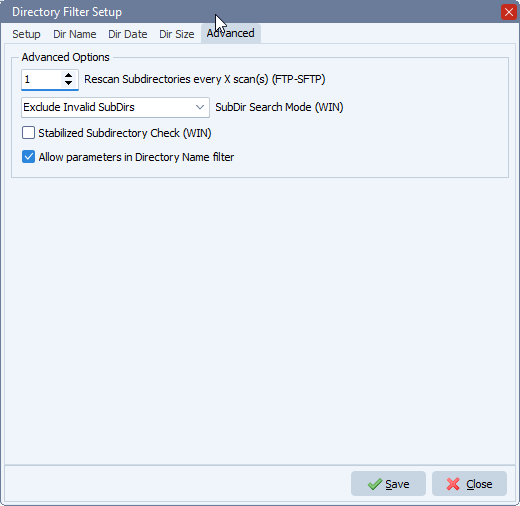
Feedback user: “it works! Great”
#mft #filetransfer #filemanagement
If you need any info about this question, please let us know.
Best regards,
Limagito Team
