Q: A big help would also be a width check. If pdf width > 300 mm move to another folder. Then I could use some system tools on the pdf.
A: In version v2022.5.5.0 we added some Pascal Script function to achieve this.
-First we added two WIN destinations.
- Destination with ID1 should contain the pdf files with a width <= 300 points
- Destination with ID2 should contain the pdf files with a width > 300 points
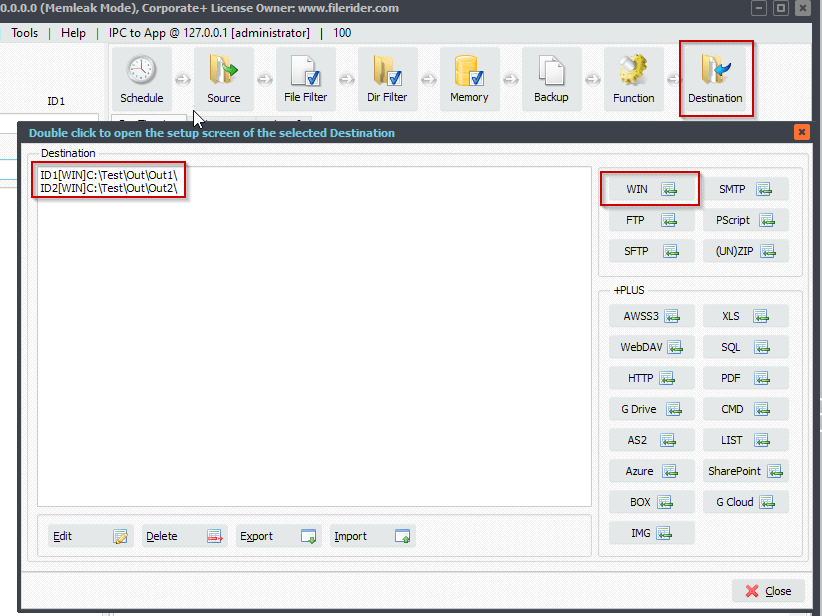
-Next you’ll some Pascal Script
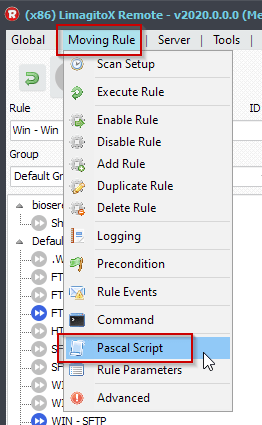
-Please Add and Enable ‘On Destinations‘
Var tmpCount: Integer; tmpHeight, tmpWidth: Double; tmpFile: String; Const ctMaxWidth = 300; Begin psExitCode:= -1; // ... add your code here tmpFile := psFilePath + psFileName; If psPdfGetPageCount(tmpFile, '', tmpCount) Then psLogWrite(1, '', 'Page Count of ' + tmpFile +' : ' + IntToStr(tmpCount)); If psPdfGetPageHeight(psFilePath+psFileName, '', 1, tmpHeight) Then psLogWrite(1, '', 'Page Height of ' + tmpFile + ' : ' + FloatToStr(tmpHeight)); If psPdfGetPageWidth(psFilePath+psFileName, '', 1, tmpWidth) Then Begin psLogWrite(1, '', 'Page Width of ' + tmpFile + ' : ' + FloatToStr(tmpWidth)); // Check Width // Pdf Files <= ctMaxWidth should go to DestinationID 1 // Pdf Files > ctMaxWidth should go to DestinationID 2 If (psDestinationID = 'ID1') And (tmpWidth <= ctMaxWidth) Then psExitCode := 1; If (psDestinationID = 'ID2') And (tmpWidth > ctMaxWidth) Then psExitCode := 1; End Else begin // Error Loading Pdf File, set psExitCode to 0 psExitCode := 0; End; End.
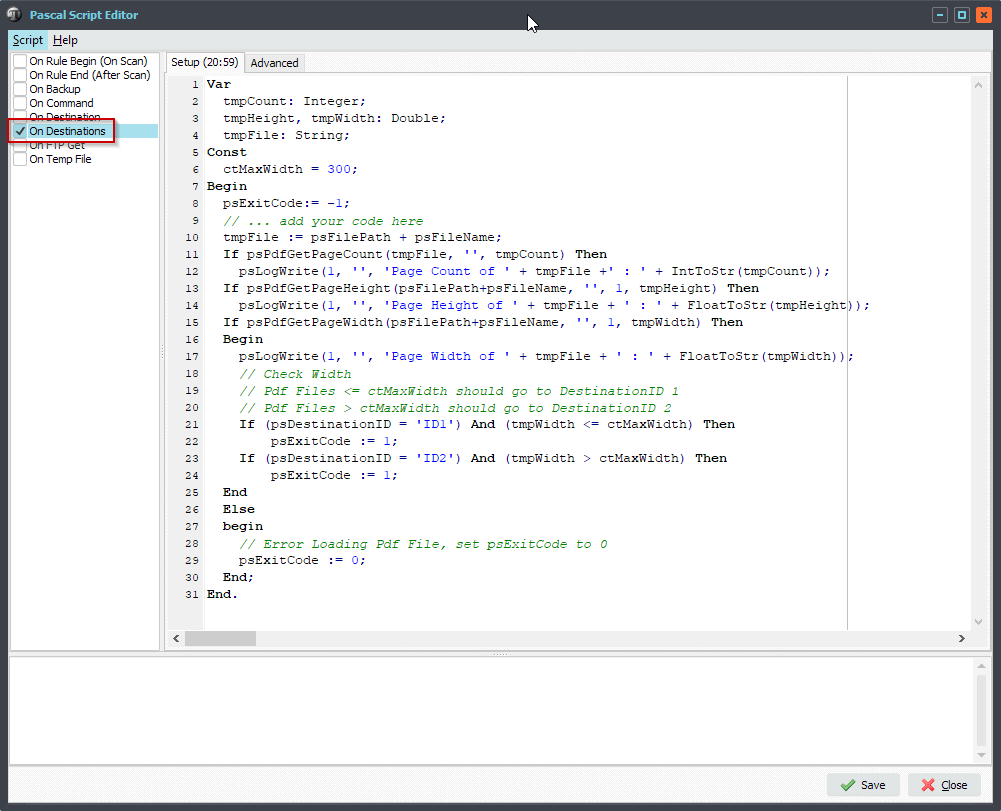
– RunTime Log Result:
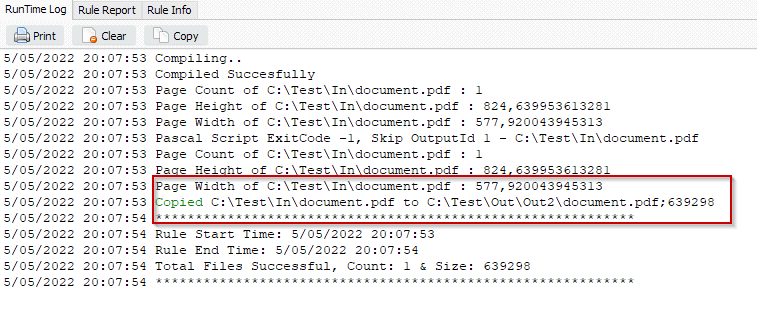
#Filetransfer #PDF
If you need any info about this ‘Check pdf pagewidth’ option, please let us know.
Best regards,
Limagito Team
