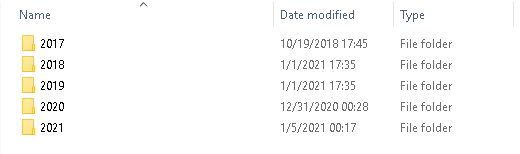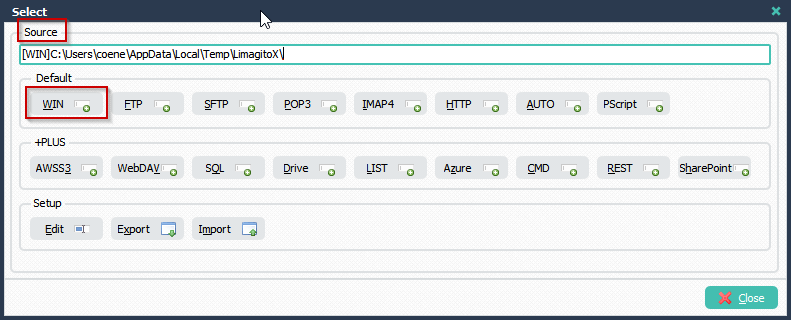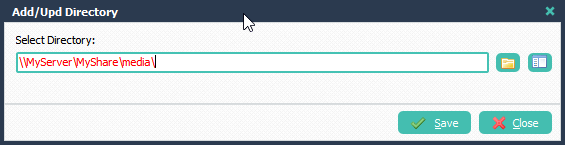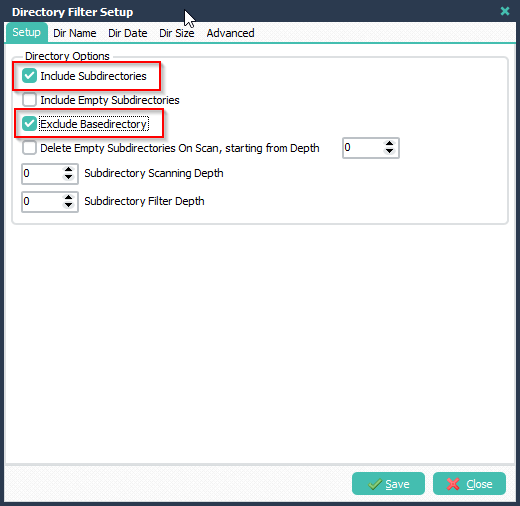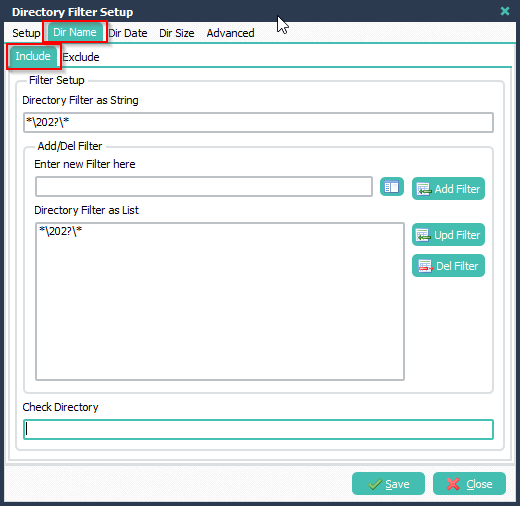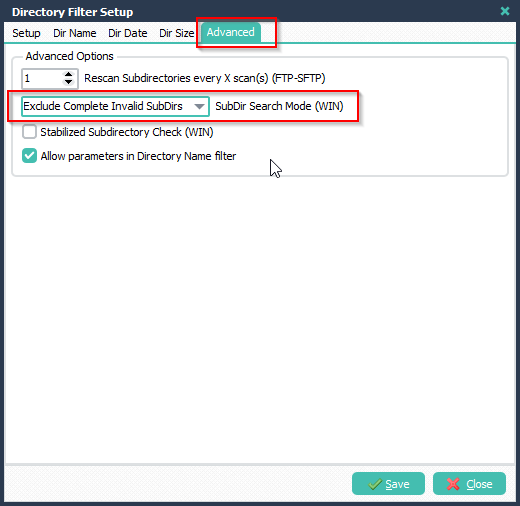Q: How to use a wildcard in the excel sheet name. I am using the below to split and convert the tabs out of a spreadsheet but every now and again the client gets the sheet name slightly wrong.
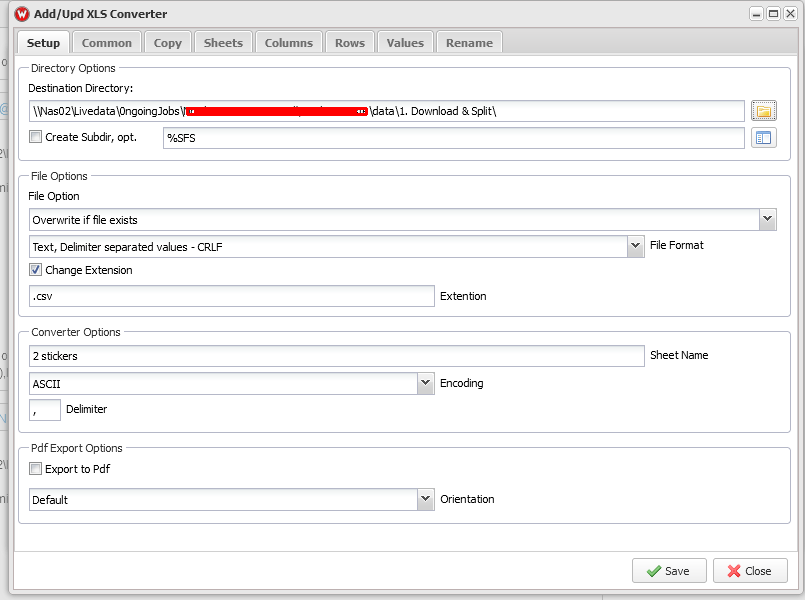
Can you use a wildcard in the sheet name option?
Example:
2 Sticker*
A: Added on request and available in v2023.8.12.0
Example where we used: Page*
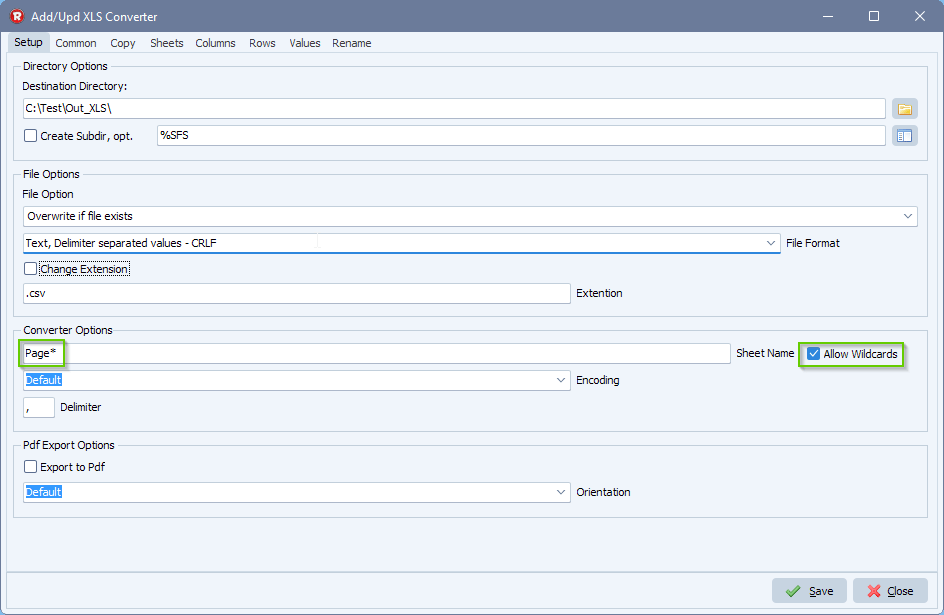
If you need any info about this ‘wildcard in the excel sheet name’ request, please let us know.
#excel #filetransfer #filemanagement
Best regards,
Limagito Team