Dear Users,
We got the following request from a user: ‘Trigger an email alert when files build up in a folder’. Although this isn’t the goal of our file transfer tool we decided to give it a try.
What we did to achieve this:
1) Add the Windows Source folder you want to check
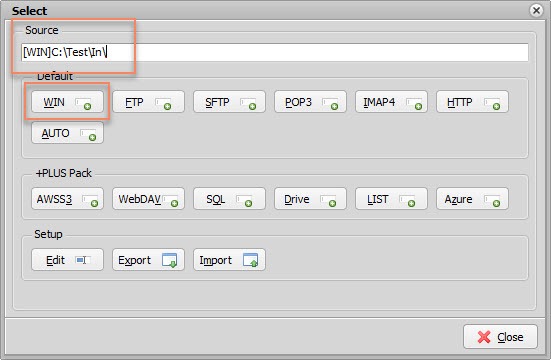
2) Add the following ‘On Rule Begin’ Pascal Script. This script will reset the file counter when the rule is triggered.
Begin psExitCode:= 1; // Reset File Counter psResetCounter; End.
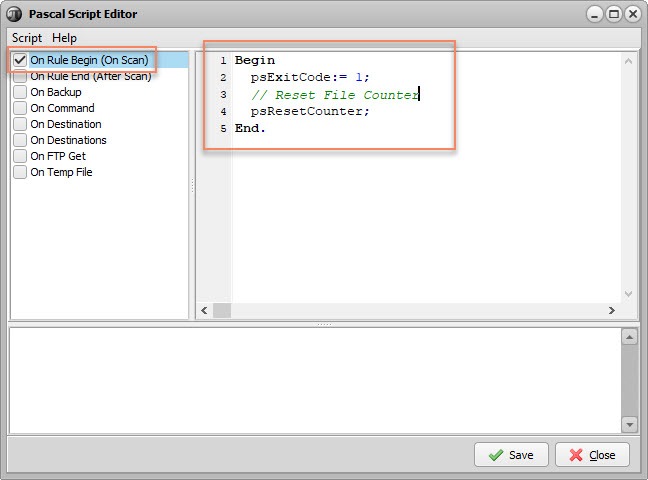
3) Enable ‘Copy Files’ and ‘Preference Order’ in the Function Setup.
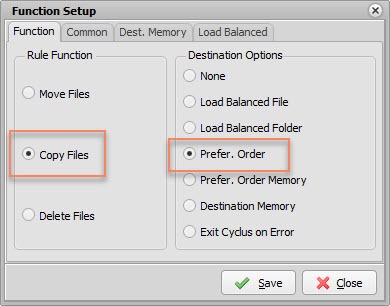
4) Add two destinations. Important, the first destination must be ‘Pascal Script’. The second destination is ‘SMTP’ (email).
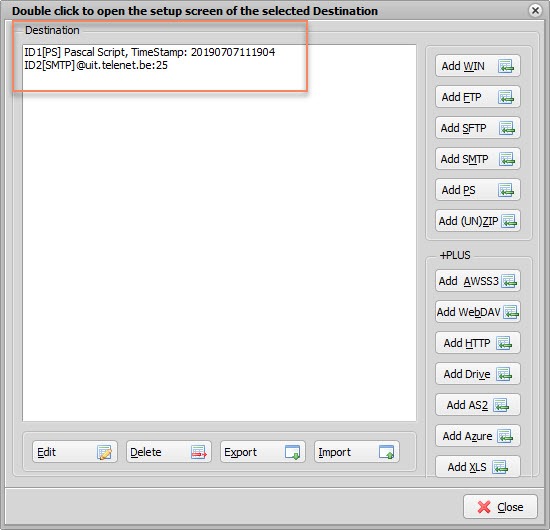
5) Destination Pascal Script. Please adjust the ctMaxFiles constant value that will be used to trigger the email. At the moment this is set to 10 files.
Const ctMaxFiles = 10; Begin psExitCode:= 1; // ... add your code here If psCounter = ctMaxFiles then Begin psLogWrite(1, '', 'Max Files Reached, Counter Value: ' + IntToStr(psCounter)); psExitCode := 0; End; End.
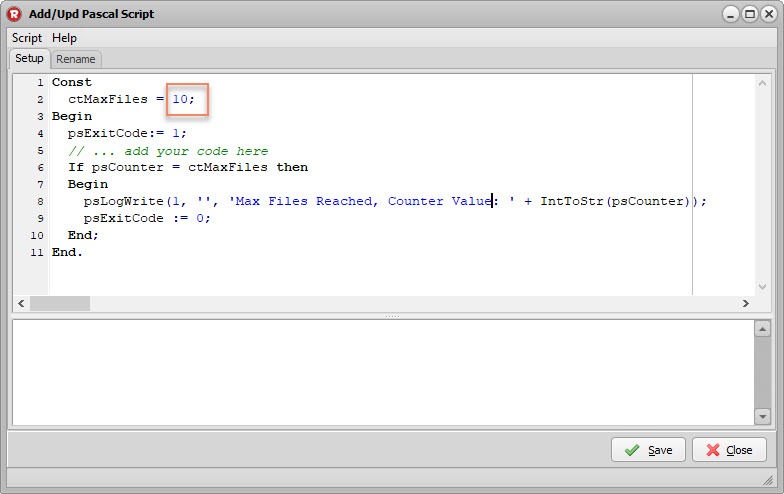
6) Setup the Destination SMTP options. These will be used when sending the email.
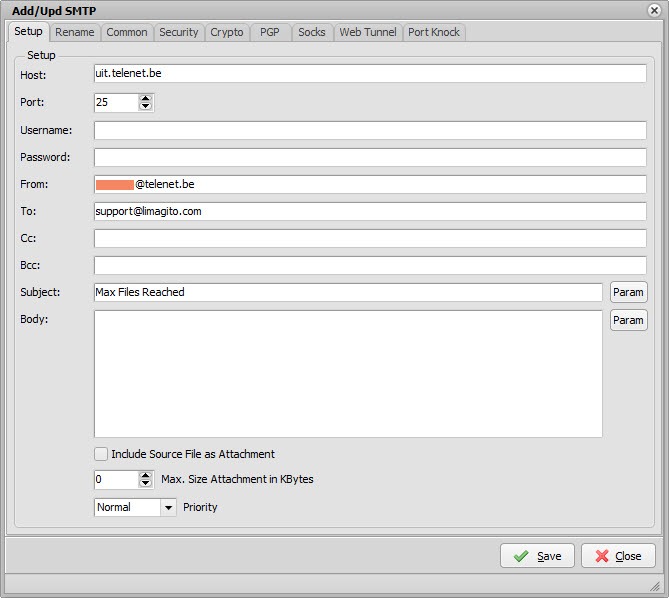
7) The result. Single email event when files build up in a folder.
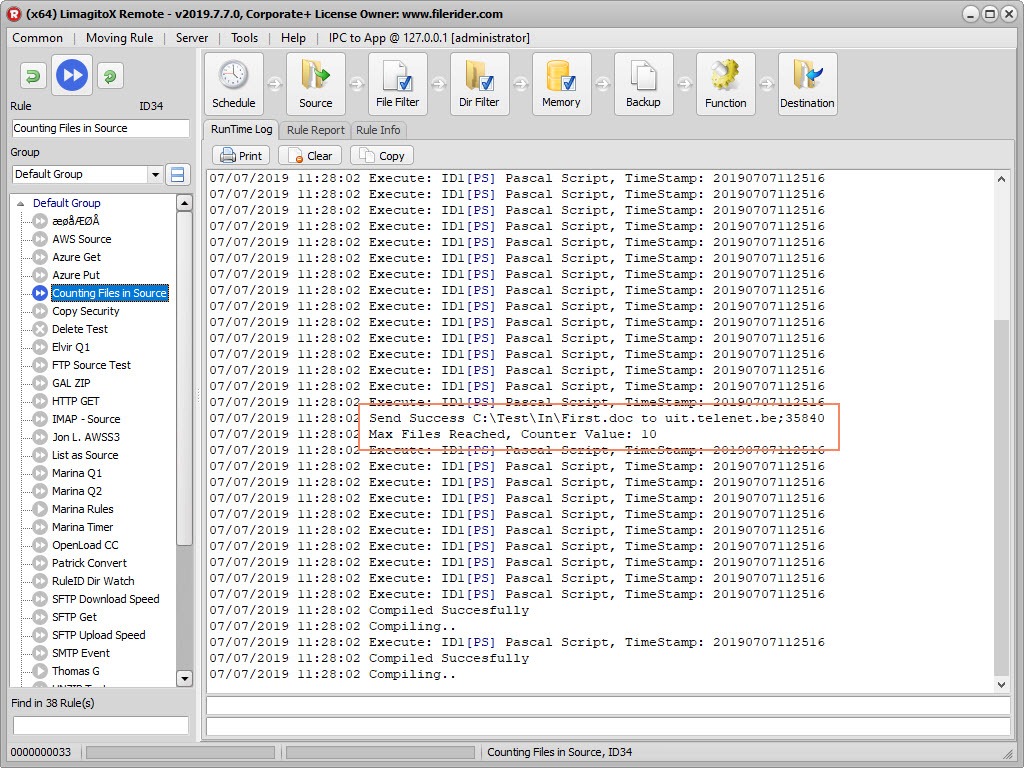
If you need any help, do not hesitate to ask. We are here to help.
Regards,
Limagito Team
