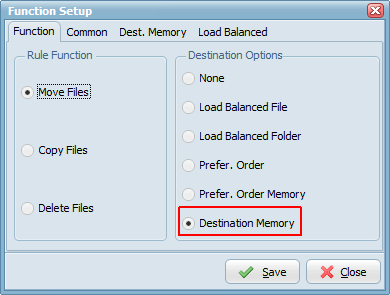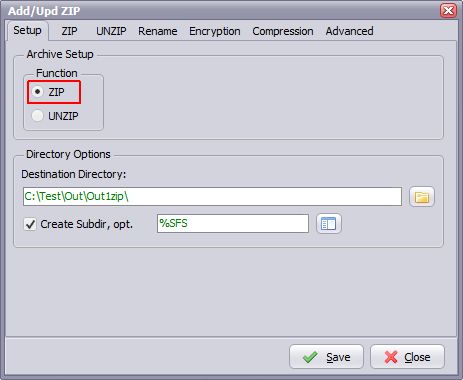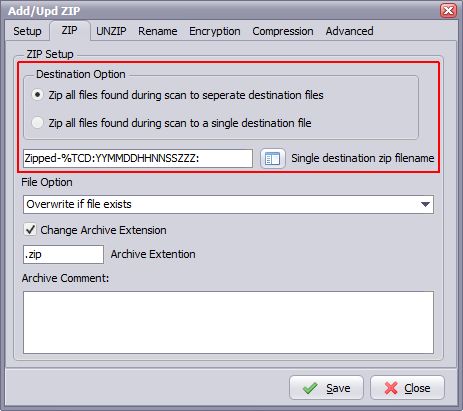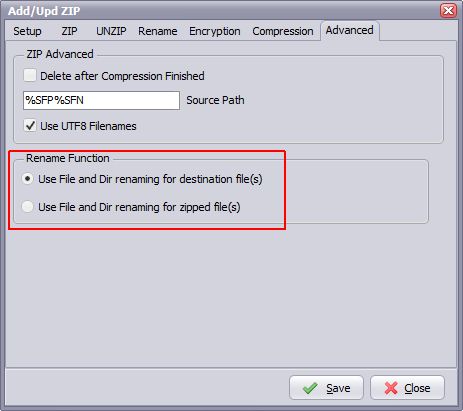We got the following question recently:
hello, i am currently running 10.206.20.0. i have a rule that move file to an external ftp destination and also a unc path. if the ftp destination is not available the rule fails to move the file to it but keeps trying to send to the unc path. these means that the same file is sent many times to the unc destination. this keeps happening until the ftp site come back. is there a way to configure the rule to stop this behaviour? thanks robert
Our reply: Please enable ‘Destination Memory’ in your Function Setup.
This option will solve the issue because our file mover will remember which destination failed and will not move the file to the destination(s) that was(were) successful.
The feedback afterwards from robert was even better.
love the product