How to skip a path in http as source method 2
A: Option added in version v2023.11.10.0
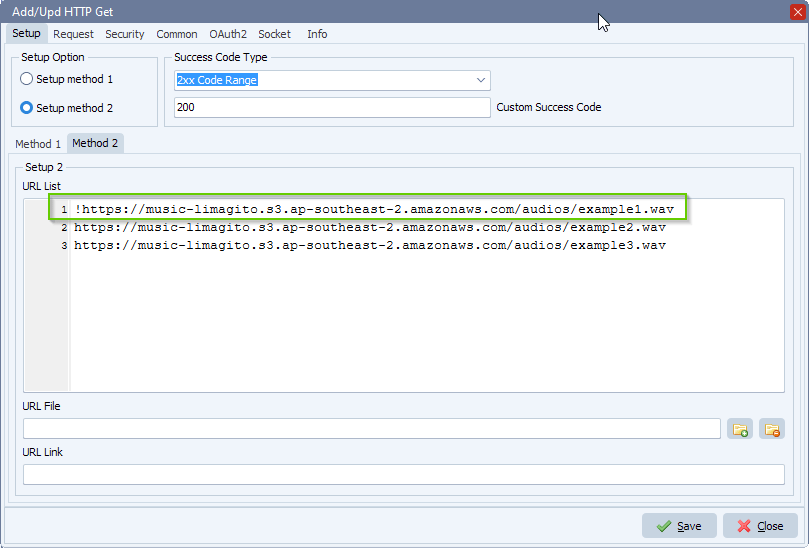
#filetransfer #filemanagement
If you need any help with this ‘skip a path in http’ option, please let us know.
Best Regards,
Limagito Team
How to skip a path in http as source method 2
A: Option added in version v2023.11.10.0
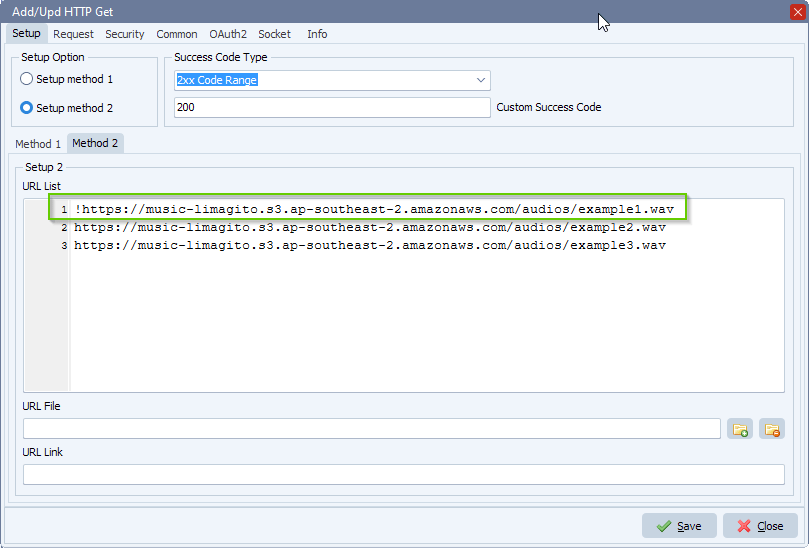
#filetransfer #filemanagement
If you need any help with this ‘skip a path in http’ option, please let us know.
Best Regards,
Limagito Team
Change Notify Network folders usage optimization (v2023.11.11.0) [*]
In this version we optimized the code for network folders. We added a watchdog in case something goes wrong with the connection to the network folder. It will show you the necessary error information in the log and also we linked the ‘On No File Found’ event to the case when the watchdog is triggered. You could use this event to get an email notification when something goes wrong with the Change Notify monitoring of a (network) folder.
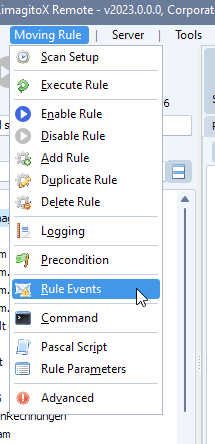
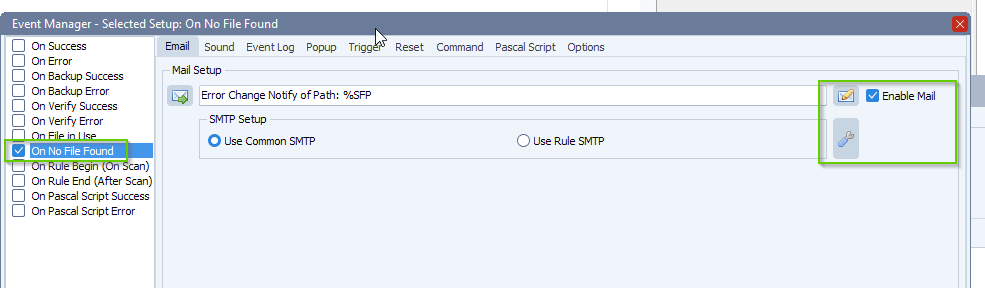
Change Notify, Force scan after error recovery (v2023.11.12.0) [+]
New option ‘Force single scan after error recovery’ was added. If due to some reason the connection to the network share is lost and repaired afterwards by the new Watchdog option, you have the possibility to do a full scan of the source folder.
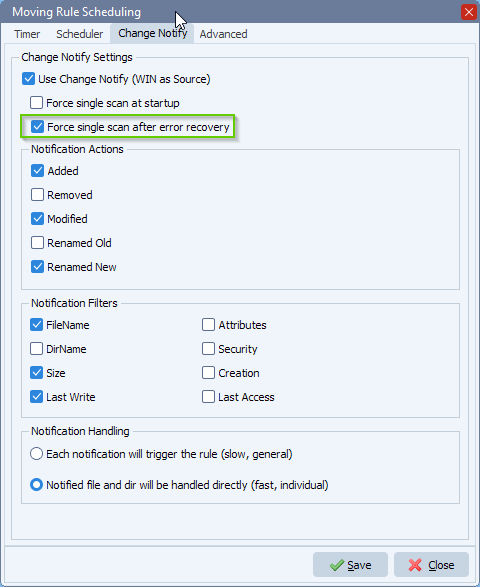
#filetransfer #filemanagement
If you need any help with this ‘Change Notify network folders’ option, please let us know.
Best Regards,
Limagito Team