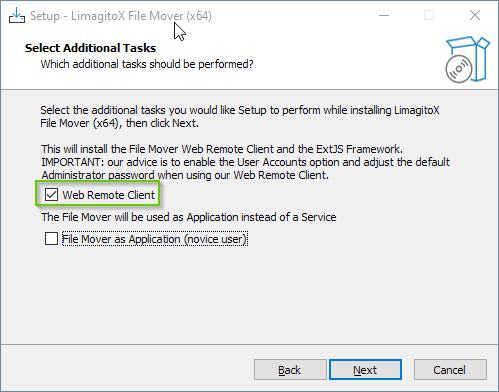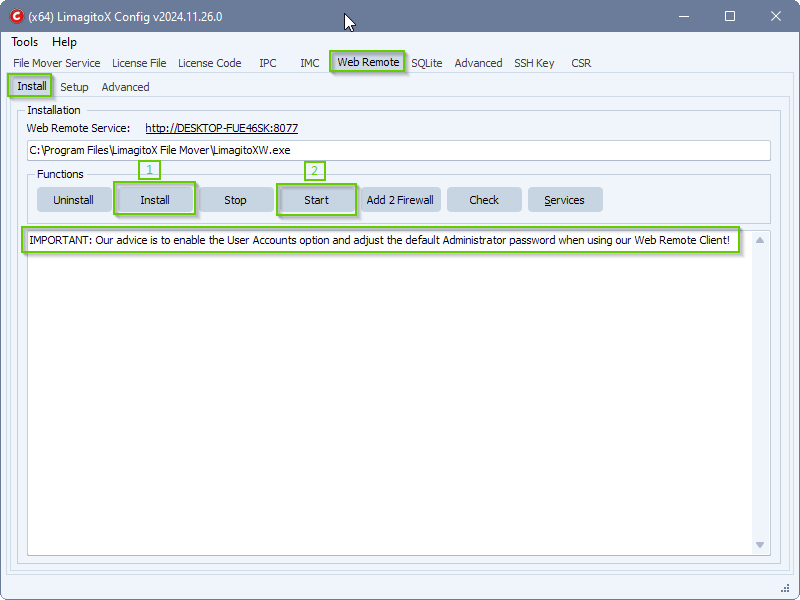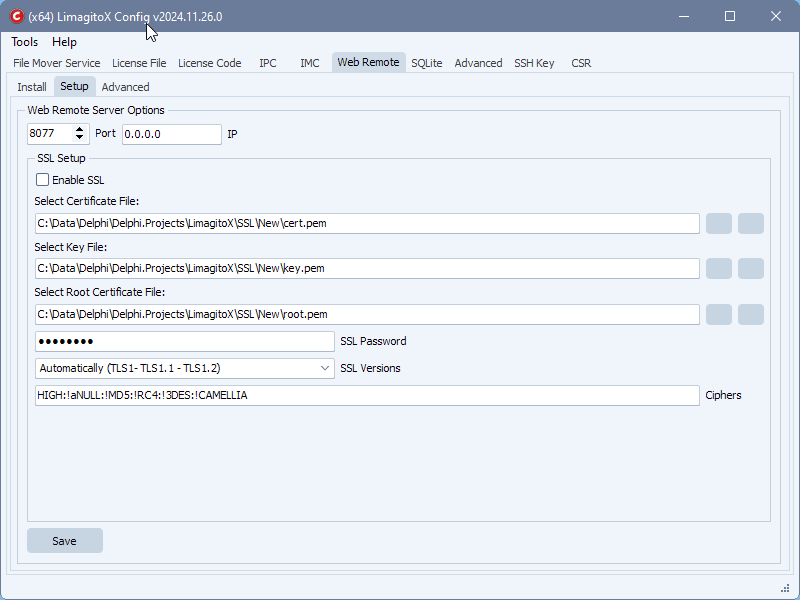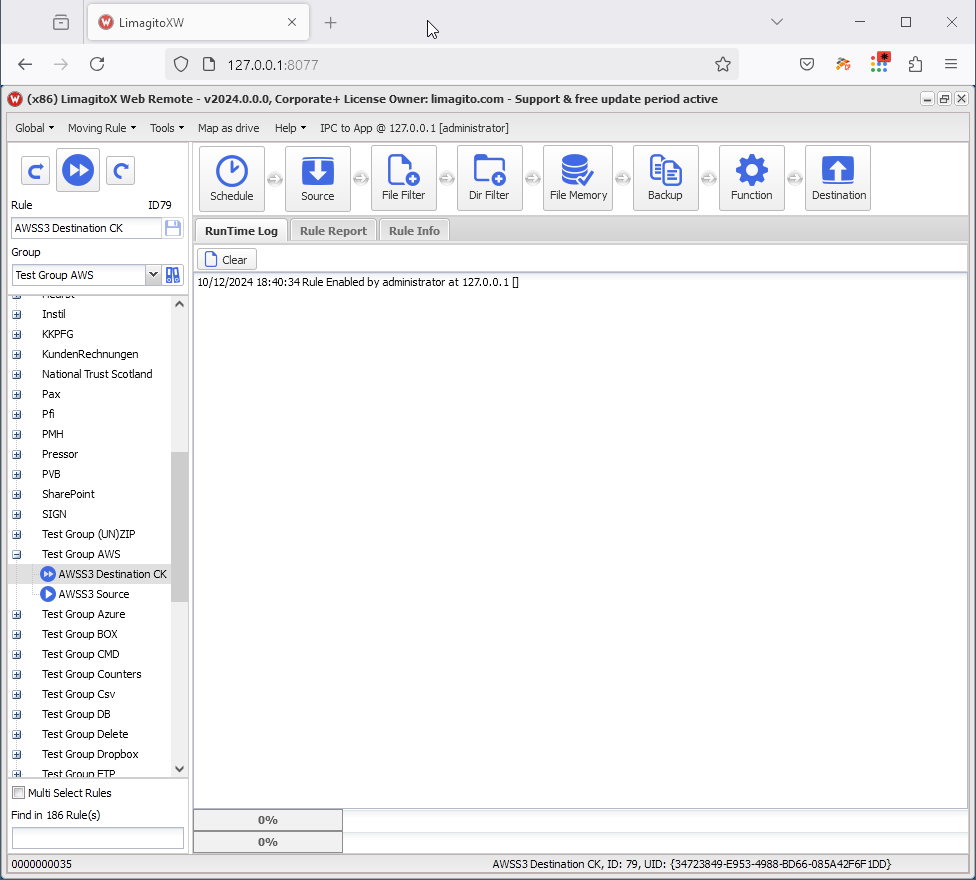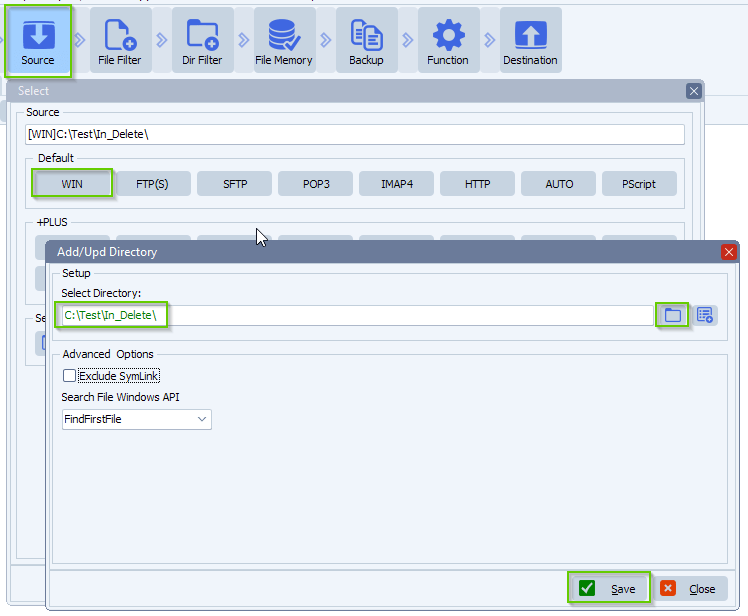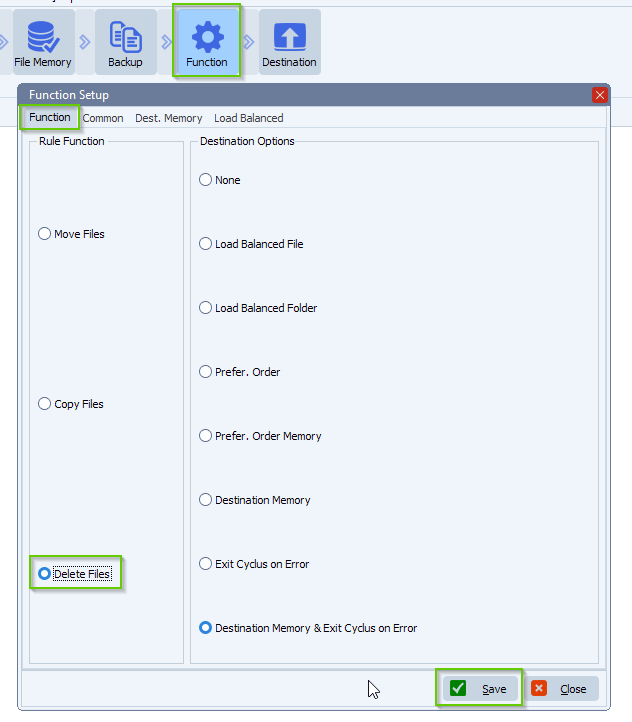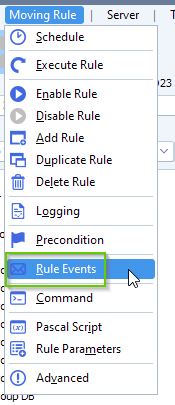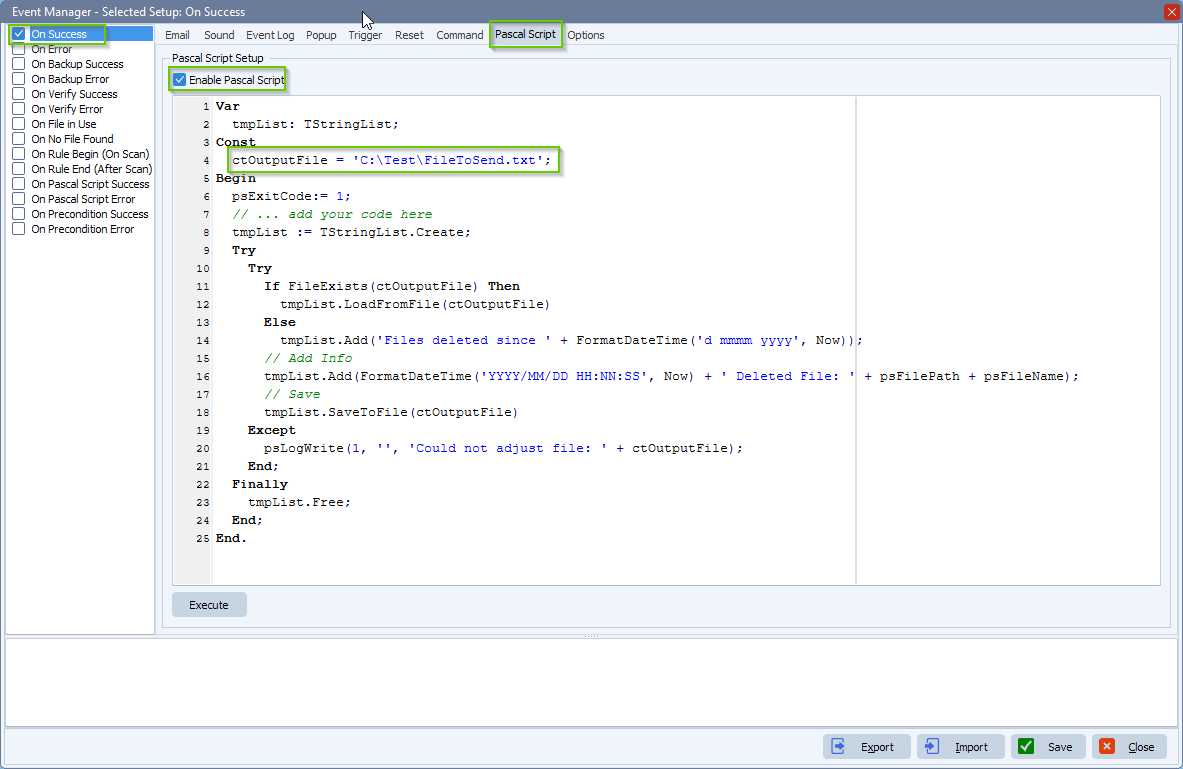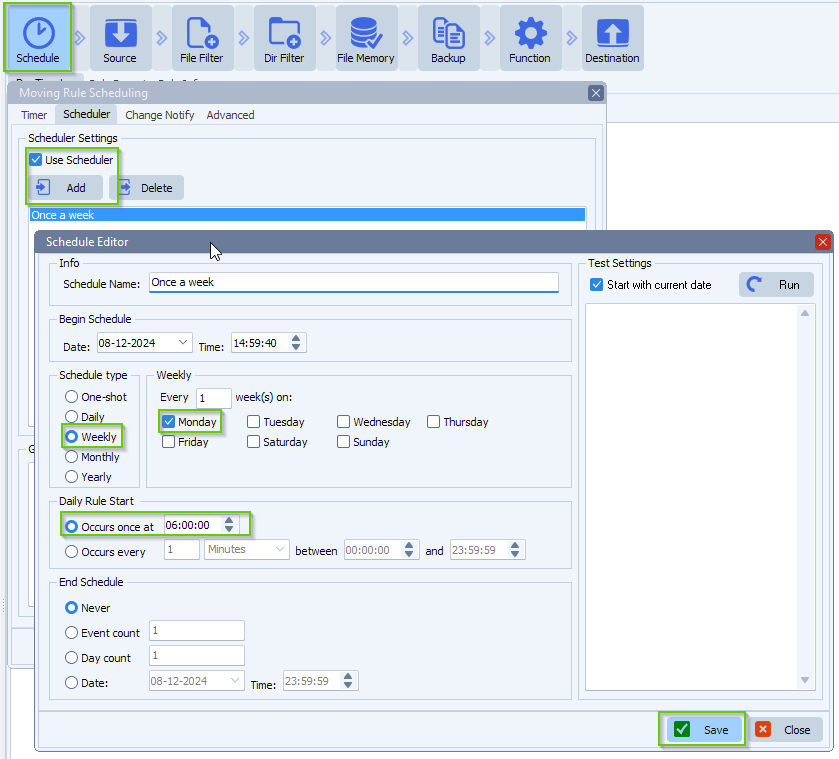Q: I am trying to send just the logs from a most recent rule run, but it seems to send me the entire log of the current log file. Is there a way for me to just send the most recent logs in an error email using the parameter %LRT ?
A: You are using %LRT in your email setup so you could add the following ‘On Rule Begin’ Pascal Script to reset the RunTime log first when the Rule is triggered:
- Open our Pascal Script option:
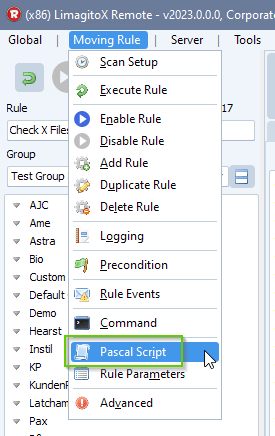
- Enable and add the following ‘On Rule Begin’ Pascal Script:
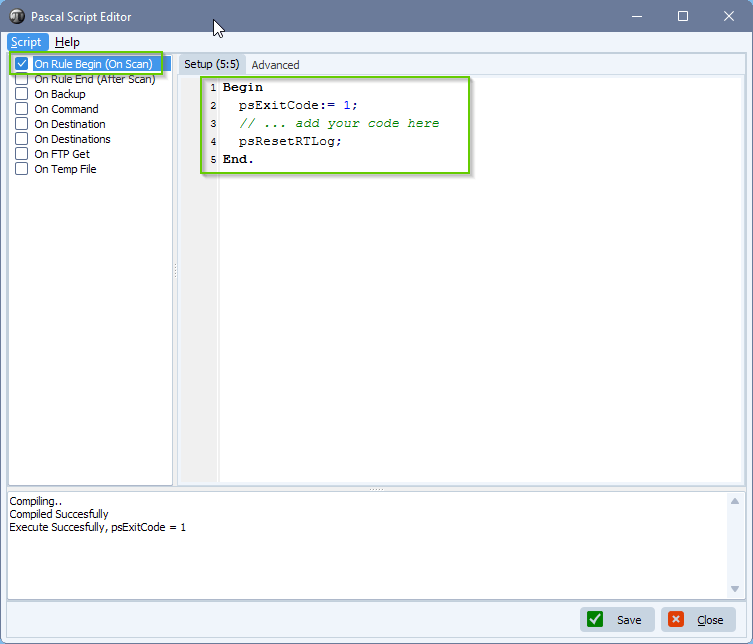
If you need any help with this “logs from a most recent rule” question, please let us know.
Best Regards,
Limagito Team
#managedfiletransfer #filetransfer #filemanagement