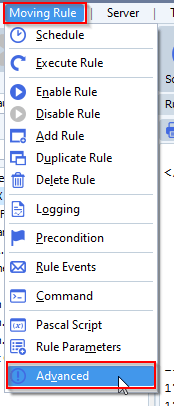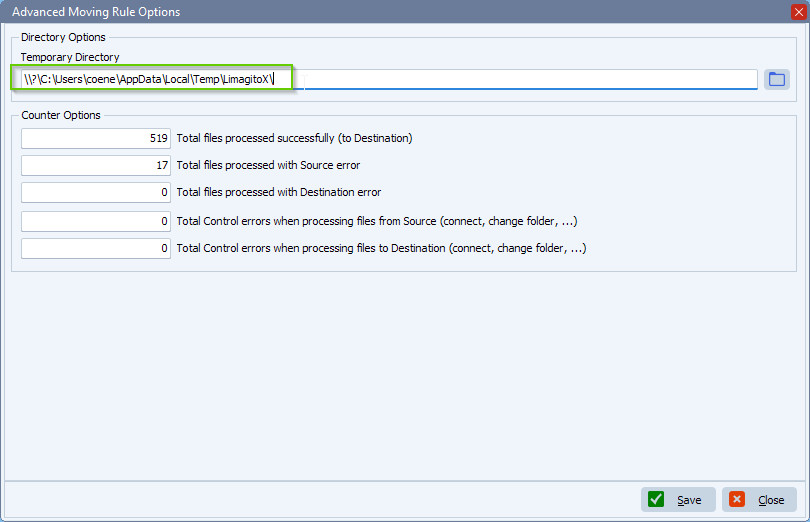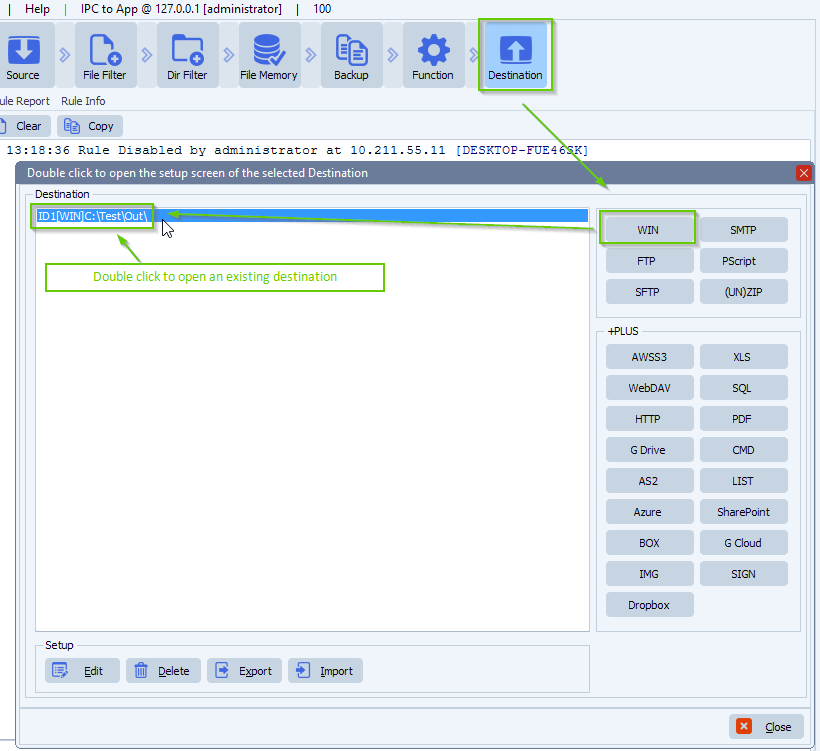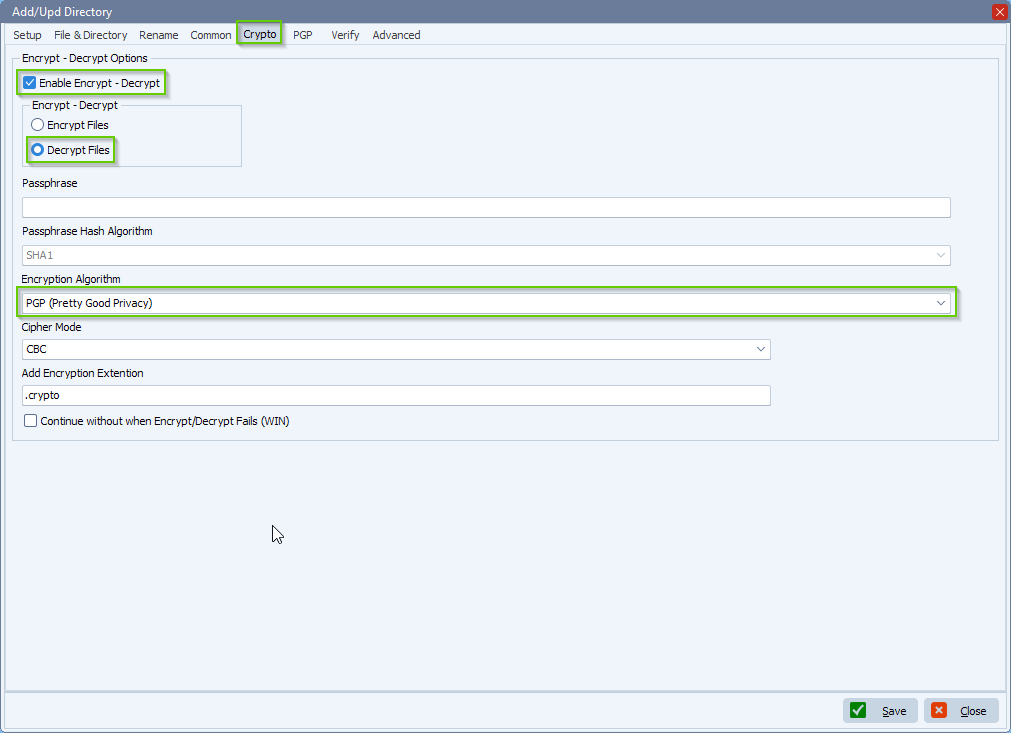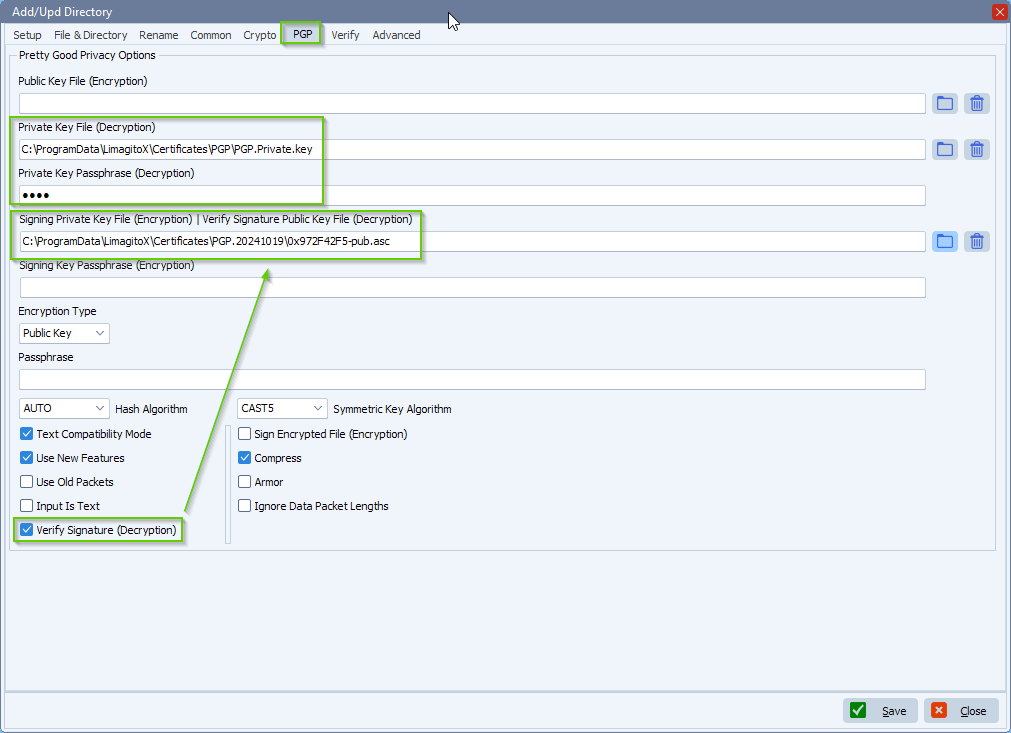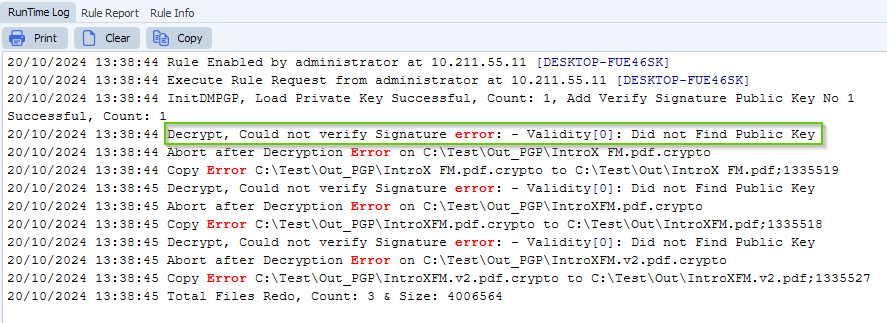How to to skip files if they already exist at the destination
Q: I’m looking to setup a nightly schedule that will copy files from source to destination. Is there a way to skip files if they already exist at the destination?
A: If you start with a fresh setup, meaning no files available in the Destination when you first trigger the Rule then we really recommend our ‘File Memory’ option. This way our tool remembers which files were already copied to the destination and this is also the fastest way.
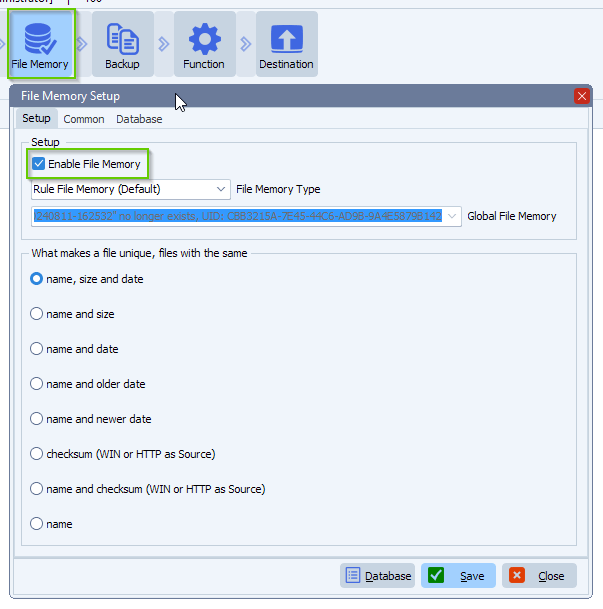
If some destination files already exist then you could fill the File Memory database first. This is only possible with [WIN] as Source!
1.Enable ‘Enable File Memory’ option (previous screenshot). This option must stay enabled.
2.Enable ‘Skip Destination when filename isn’t in the database (WIN)’ and click <Save>
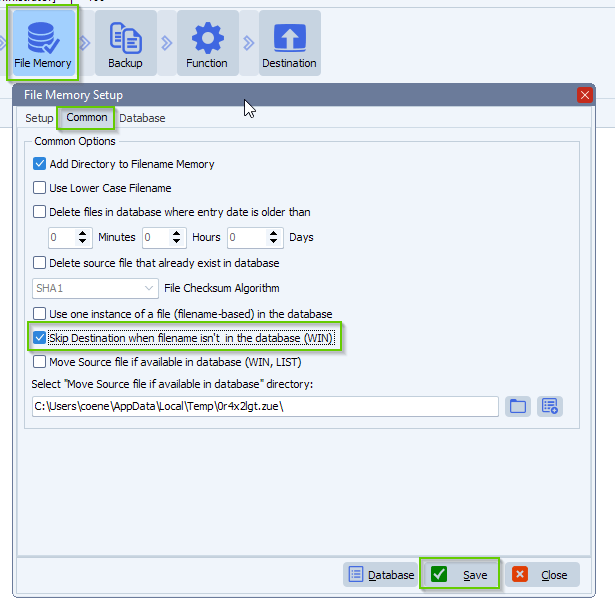
3. Enable the Rule and trigger it once, the Rule will run and fill the file memory database. With the ‘Skip Destination when filename isn’t in the database (WIN)’ enabled the Rule will skip the destination during this scan and only fill the file memory database.
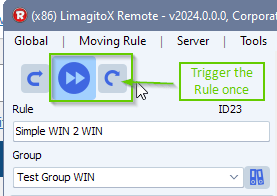
4. Next, Disable ‘Skip Destination when filename isn’t in the database (WIN)’ and click <Save>
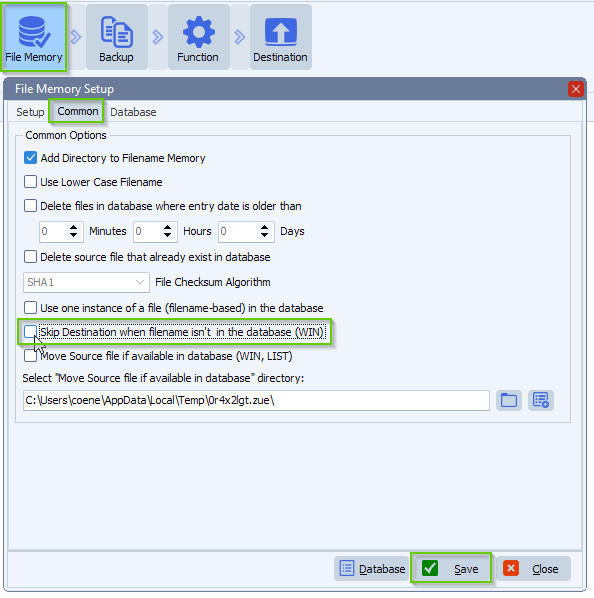
This way the file memory database was filled with the existing [WIN] Source files. Any new files in the source will be copied once during the next scan.
If you need any help with this “skip files if they already exist” question, please let us know.
Best Regards,
Limagito Team
#managedfiletransfer #filetransfer #filemanagement