Problem copying a file due to a folder tree that is too long
Q: I’m contacting you because we’re experiencing a problem when retrieving and copying a file stored on AWS (bucket) via LimagitoX v2023.5.12.0 (screenshot attached). The problem seems to be linked to the length of the folder tree containing the file. In fact, when we test with a shorter tree path, the file is copied successfully. Unfortunately, according to AWS, it is not possible to modify the path length of the tree structure.
To give you more information on the problem, I’ve attached two log files:
- Log_OK_SrvLimagitoX.Ruleld : short tree path with which the copy works.
- Log_KO_SrvLimagitoX.Ruleld: tree path imposed by AWS that generates the error (which doesn’t work).
A: We found some renaming errors in the log file.
2024-04-26 15:26:18 AMS_BI_AMAZON_TEST_S3_VGO [AWSS3GET] Rename Exception Error: Rename C:\Users\Admin_Limagito\AppData\Local\Temp\LimagitoX\LimagitoX.740\aps-download-publisher-11111111-5ce6-49d8-8037-111111111\versionId=c36c10e4-d59c-4f20-82f4-111111111111\executionDate=20240426\part-00000-111111111111111111111111111111111111.c000.csv.tmpdwnld To C:\Users\Admin_Limagito\AppData\Local\Temp\LimagitoX\LimagitoX.740\aps-download-publisher-11111111-5ce6-49d8-8037-111111111111\versionId=c36c10e4-d59c-4f20-82f4-111111111111\executionDate=20240426\part-00000-111111111111111111111111111111111111.c000.csv Error
When downloading files from AWSS3, we first store the stream of data we are downloading locally on the system. The same counts for all non-Windows folders as source, like AZURE, SFTP, FTP, … . During the download, the file has a temporary extension (.tmpdwnld). After a successful download, the file will be renamed to its original extension. The problem here is that Windows doesn’t like very long path + filenames, please check: link.
- Could you please open the Advanced option of this AWSS3 Rule:
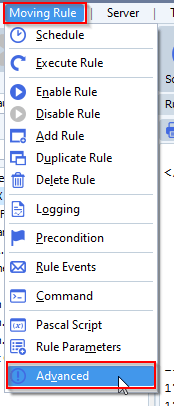
- Please add \\%\ as prefix to your ‘Temporary Directory’ setup. Please, always keep the temporary folder on the local system where the file mover is installed!
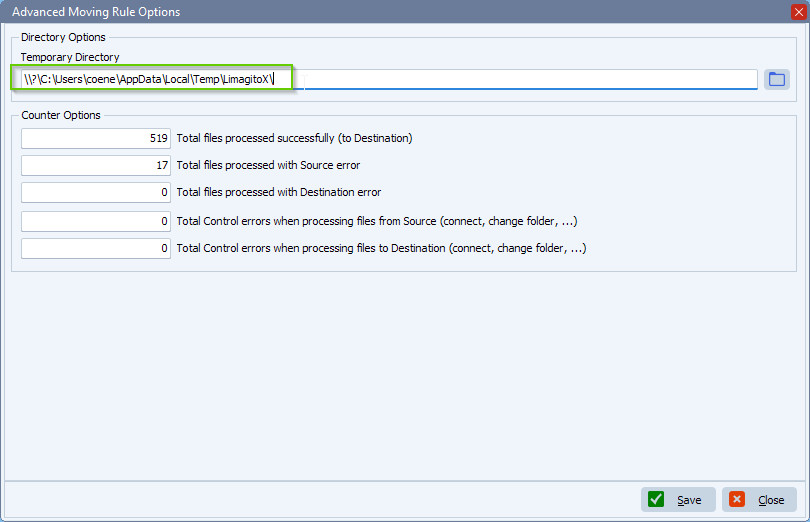
If you need any help with this “folder tree that is too long” question, please let us know.
Best Regards,
Limagito Team
#managedfiletransfer #filetransfer #filemanagement
