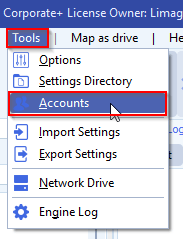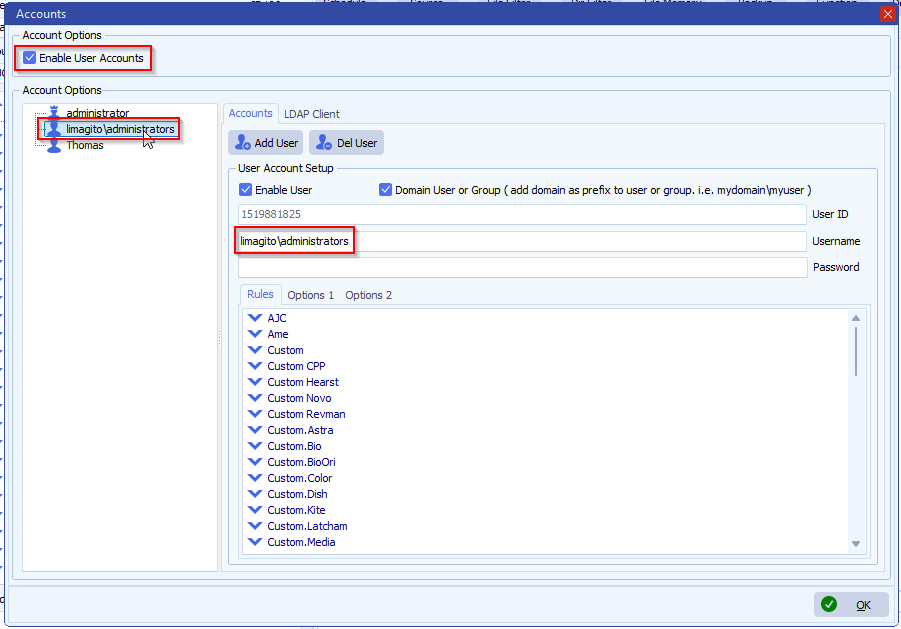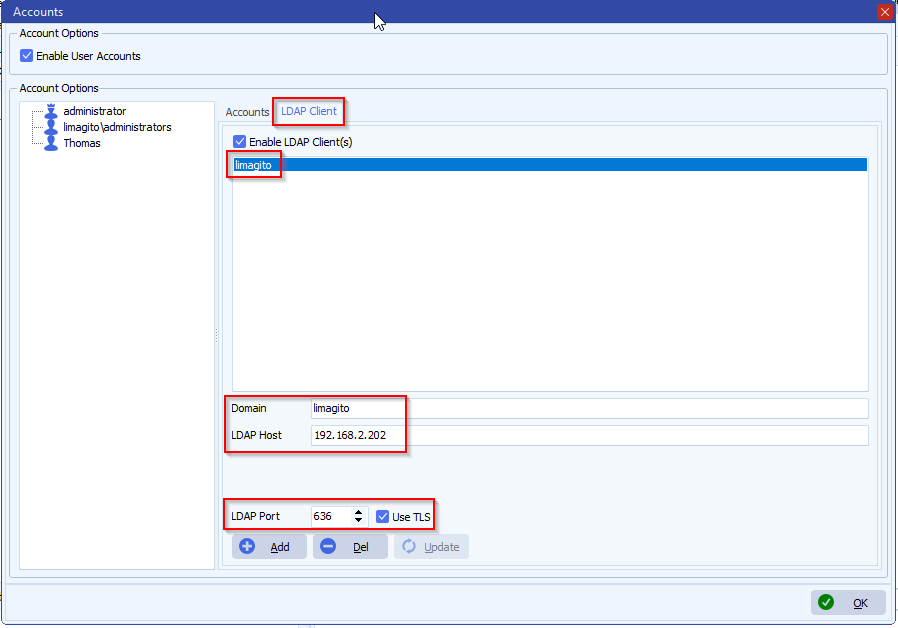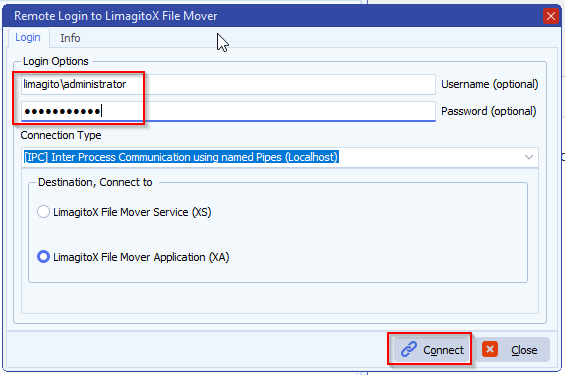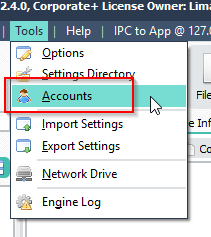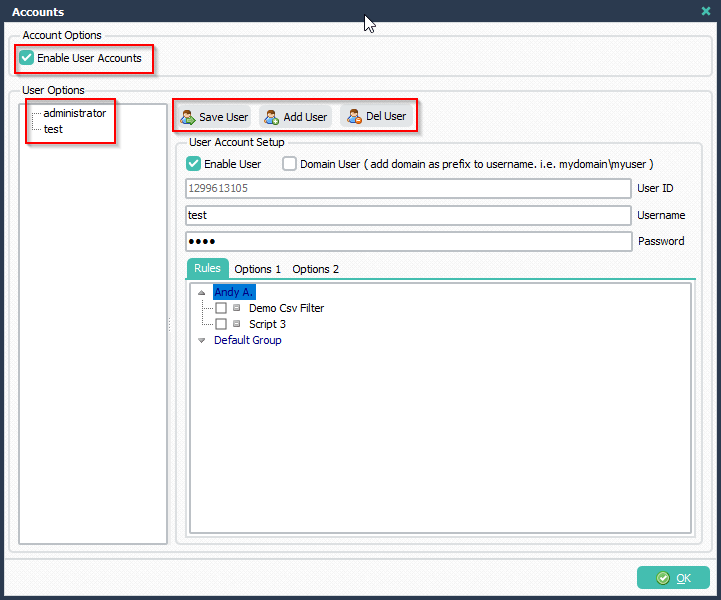How to set global schedules user accounts rights
Q: I’m curious about the Accounts >> Options. Could you provide me with more information about what rights the checkboxes enable? More specifically, I can’t find the option to let non-administrators create and change Global Schedules. Help would be greatly appreciated.
A: We added the following options in version v2025.7.14.0
- Accounts, Allow Global File Memory option (v2015.7.14.0) [+]
- Accounts, Allow Global Logging option (v2015.7.14.0) [+]
- Accounts, Allow Global Python option (v2015.7.14.0) [+]
- Accounts, Allow Global Schedules option (v2015.7.14.0) [+]
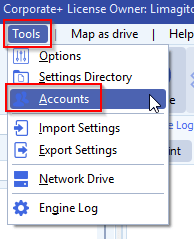
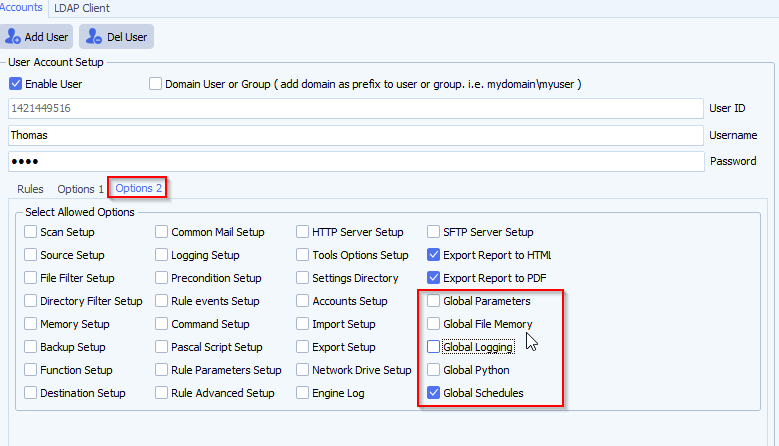
If you need any help with this ‘global schedules user accounts’ request, please let us know.
Best Regards,
Limagito Team
#managedfiletransfer #filetransfer #filemanagement