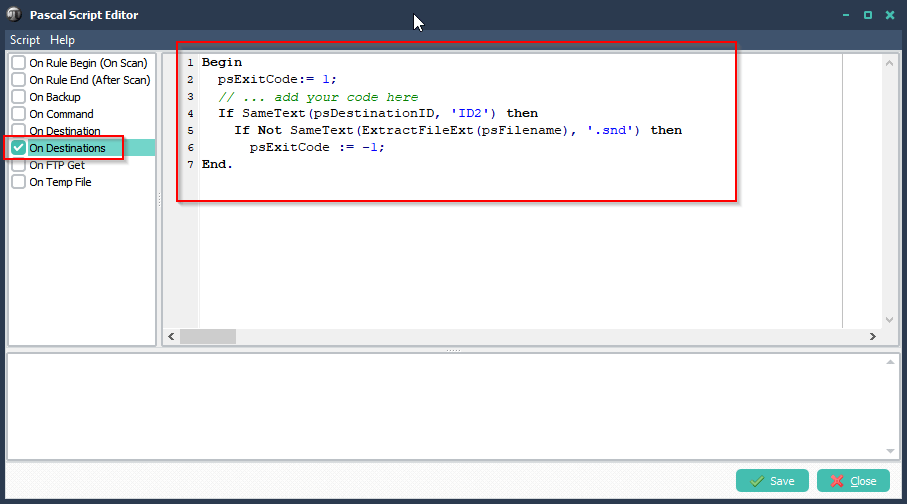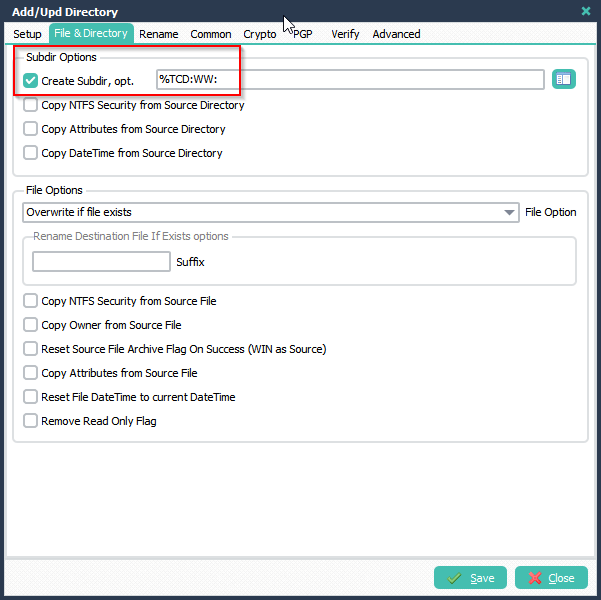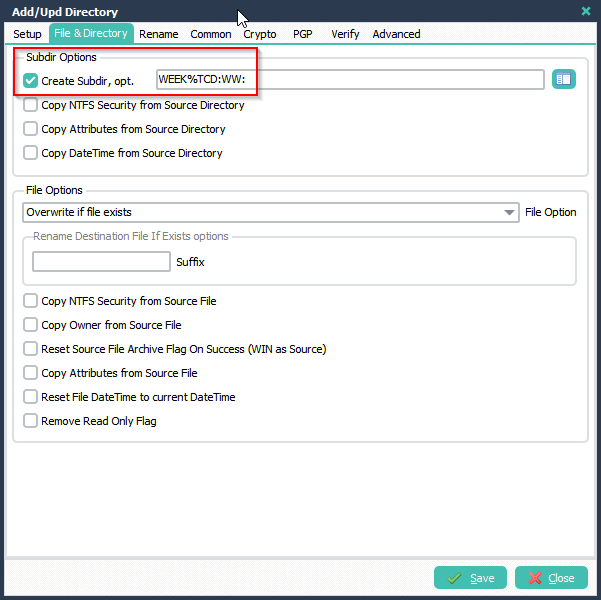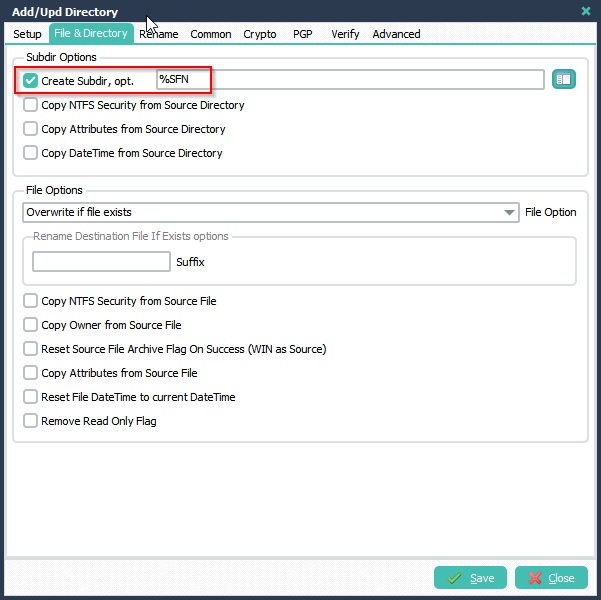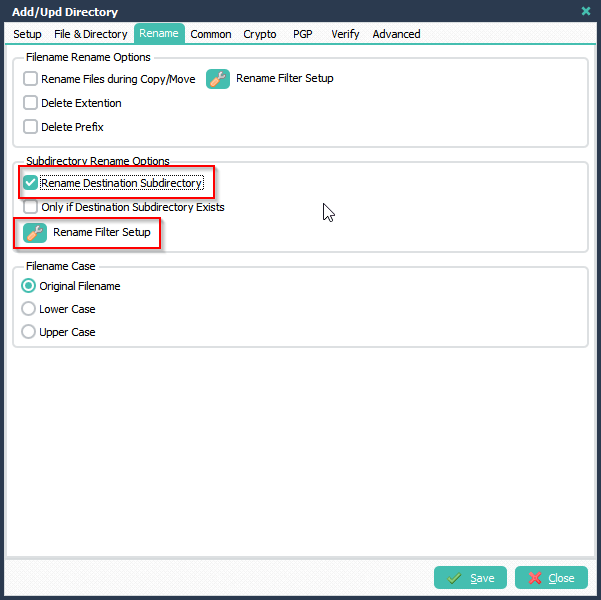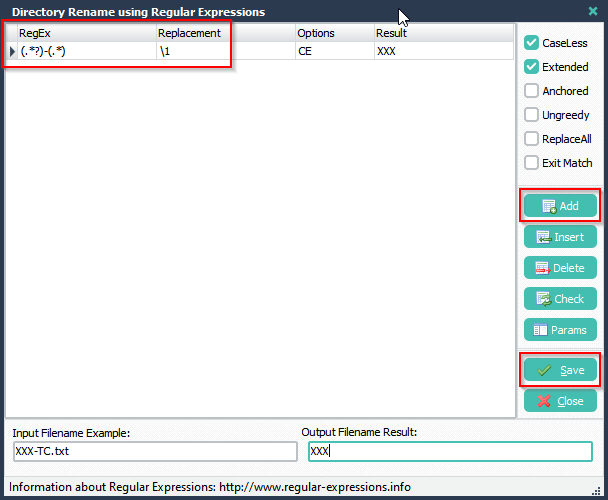Q: Backup 2 Files but Only Copy 1 to Destination.
I need to set up a job that
- moves 2 files of different extensions off of a source
- Backup both files
- Only send 1 file to the destination.
The 2 files from the source will be like ‘Filename.rec’ and ‘Filename.snd’. I want both backed up, but only want ‘Filename.snd’ to be sent to the destination. Is that possible?
A: Yes that is possible using some Pascal Script.
First you need to add a filename include filter to only filter the files you want (*.snd and *.rec files):
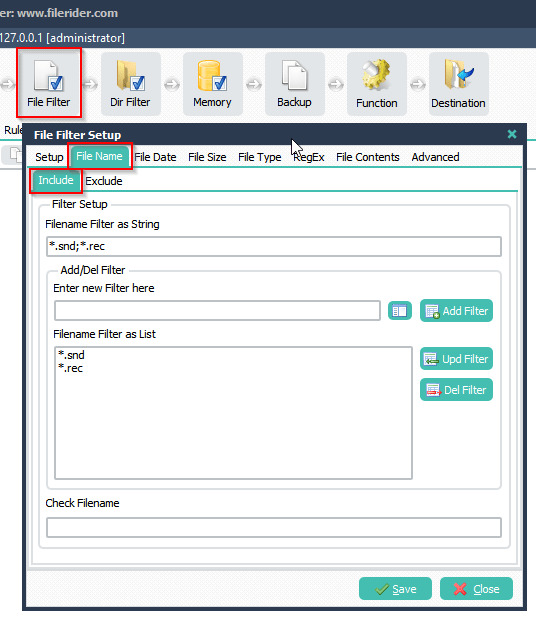
Add two destinations. Really important:
- First destination (ID1) must be your Backup destination
- Second destination (ID2) must the output destination.
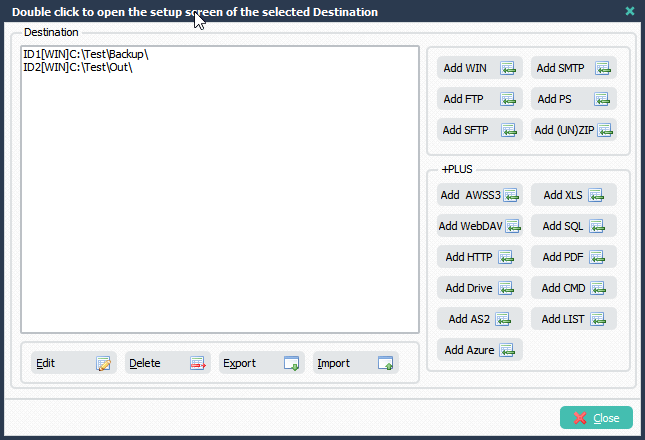
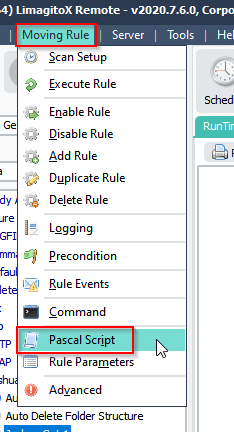
Begin psExitCode:= 1; // ... add your code here If SameText(psDestinationID, 'ID2') then If Not SameText(ExtractFileExt(psFilename), '.snd') then psExitCode := -1; End.