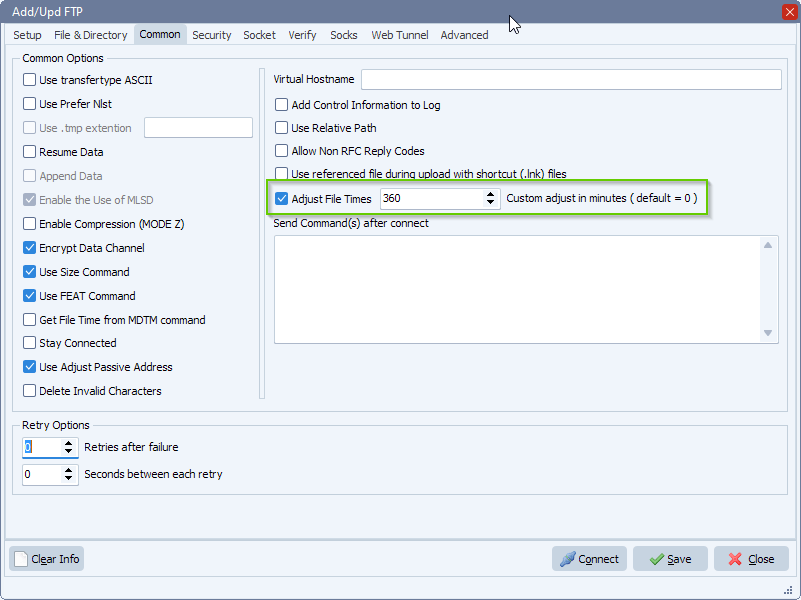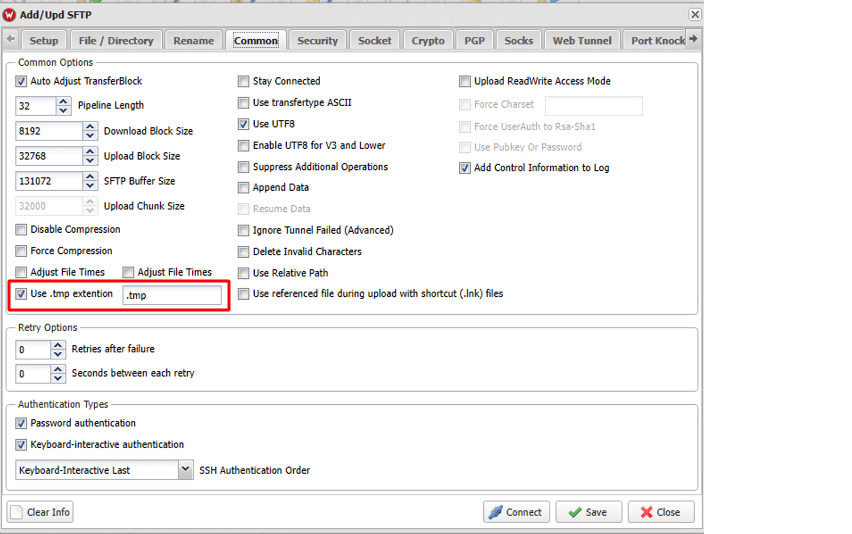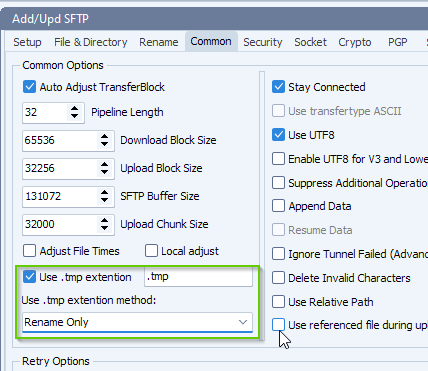Q: Is it possible to create a rule of type: keep the 100 most recent files (regardless of the creation date)?
A: In version v2024.1.27.0 we added this option for WIN as Source
- Important, this new option is only available when using our [WIN] as Source (= Windows Folder or Network Share) option:
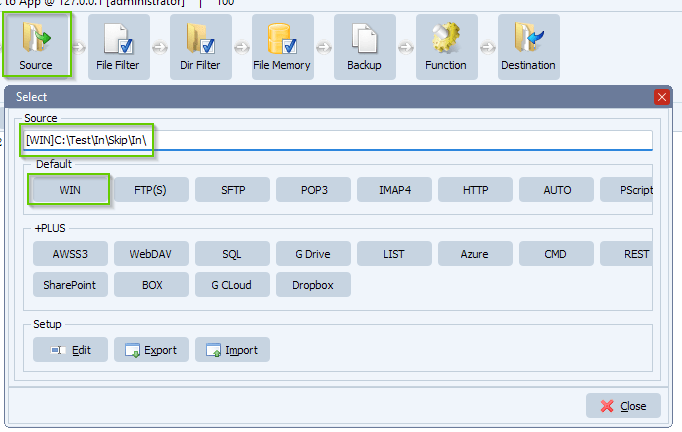
- Next , select ‘Schedule’ button > ‘Advanced’ Tab:
The new Skip option is available when the ‘Sort Order’ <> ‘OS Sort Order’
- Skip none (default) = handle all sorted files found during scan of source folder(s)
- Skip first x entries in file list = handle all except first x sorted files found during scan of source folder(s)
- Skip last x entries in file list= handle all except last x sorted files found during scan of source folder(s)
In the following setup we’ll scan the source folder(s) for files and afterwards we’ll sort them using the last write date (= modified date) from Old to New. When this is done we’ll skip the last 100 entries of this list. The result is that we’ll keep the 100 most recent files in the Source and will not handle (= copy/move/delete) them.
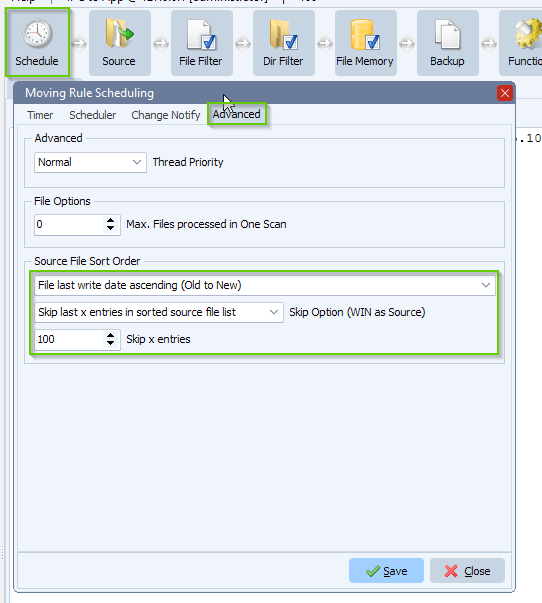
#managedfiletransfer #filetransfer #filemanagement
If you need any help with this ‘keep the most recent files’ question, please let us know.
Best Regards,
Limagito Team