Q: I am having the following error:
Exception: Error trying to create file handle for ‘example of filename with DNS Source Path’ Error code 1265
There is no error when using the IP address, but we use rotating ip addresses so that is not a viable solution, could you help me troubleshoot this?
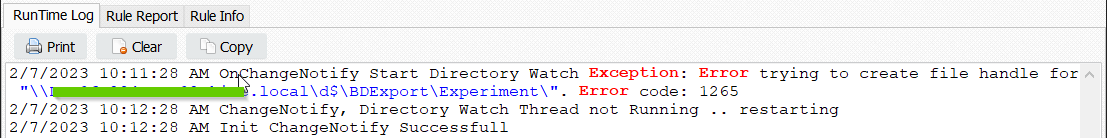
A: Error codes when using WIN as Source or Destination are Operating System Errors. We are using the same function and procedures as the Windows File Explorer does. This is the first time we received feedback of error code 1265. A Google search returns over 5.000.000 hits.
Although the ‘Logon As’ user of the Limagito Service was set correctly we could not search in this folder. It did not show any subfolders or files using our ‘Explorer’ in the WIN as Source setup screen.
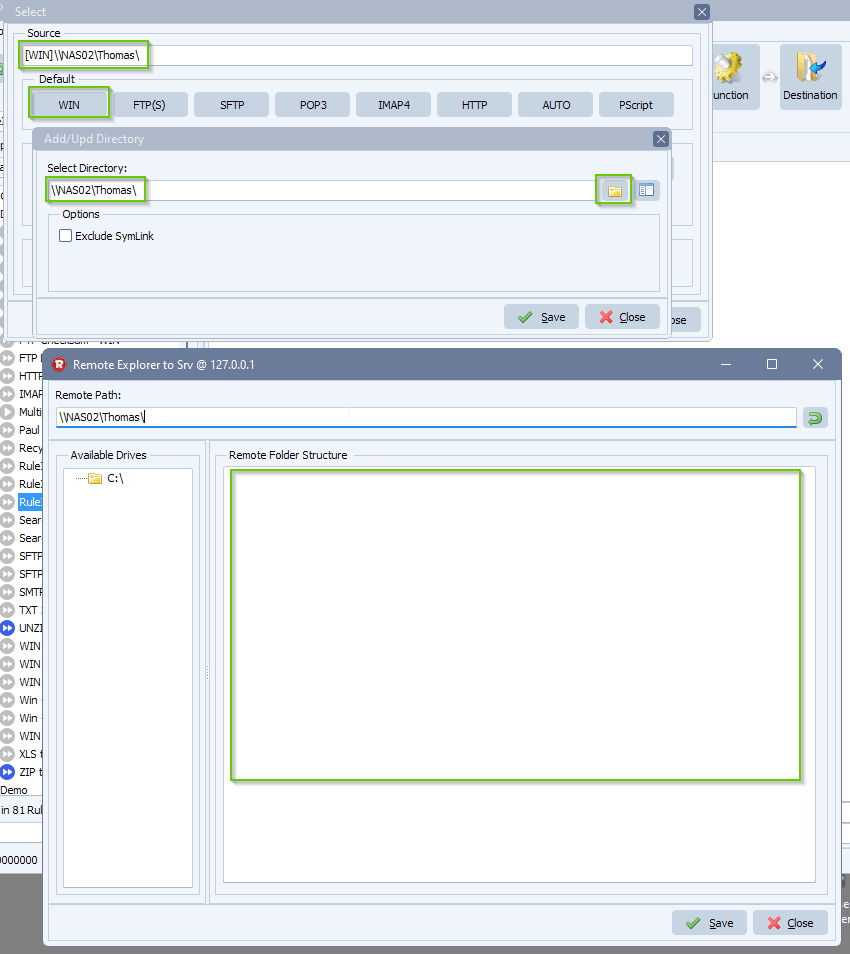
We solved the issue by adding the Source Path and an appropriate User Account in our Network Drive option.
Tools Menu Time > Network Drive
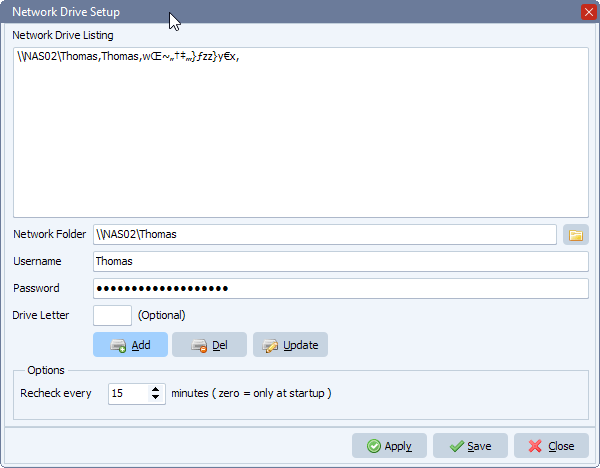
#FileTransfer #1265
Best regards,
Limagito Team
