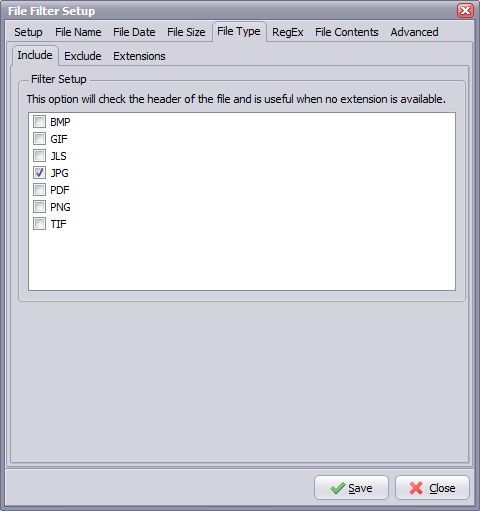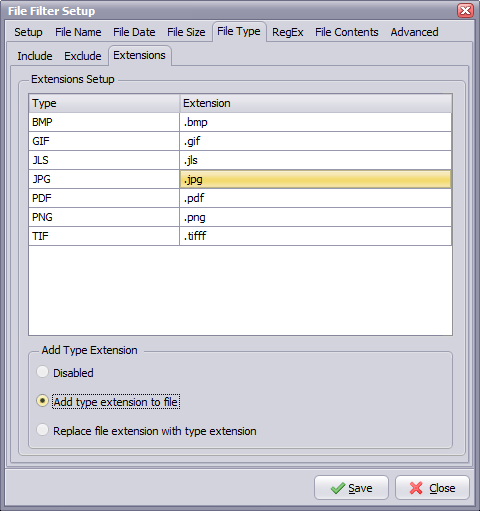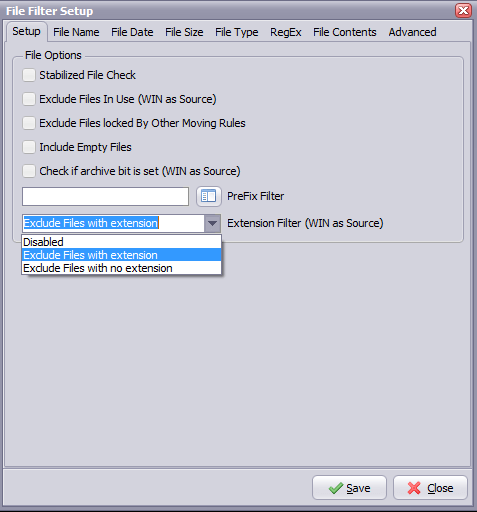Q: Is it possible to automatically retry a file delete if it fails
A: Yes this is possible since version v2020.5.30.0
Select ‘Function Setup’ >> Common Tab
Here you’ll find ‘Retries after failure’ and ‘Seconds between each retry’. In the screenshot below we’ll try 3 times and will wait 5 seconds between each retry.
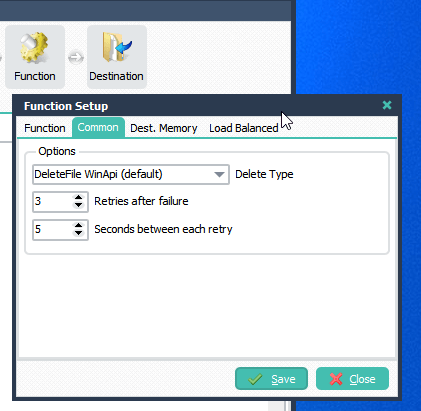
As long as the source file is locked it will retry. If it is unlocked within the retries it will not give an error.
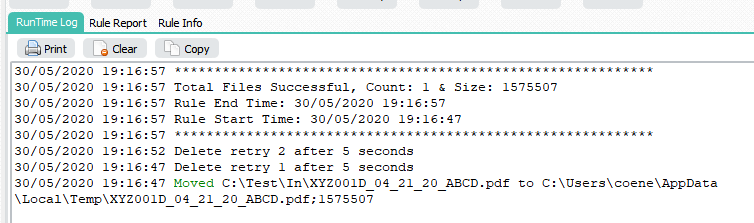
If the file is still locked after all the retries then it will give an error + information why it couldn’t delete the file.
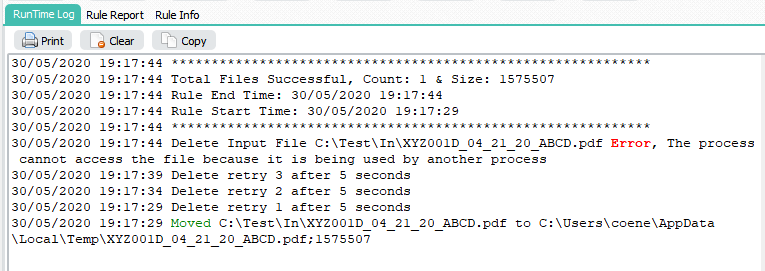
In version v2020.6.1.0 we added the ‘On Error Event & On Error Execute Command’ if a Delete after Move fails.
If you need help with the ‘retry a file delete’, please let us know.
Regards,
Limagito Team