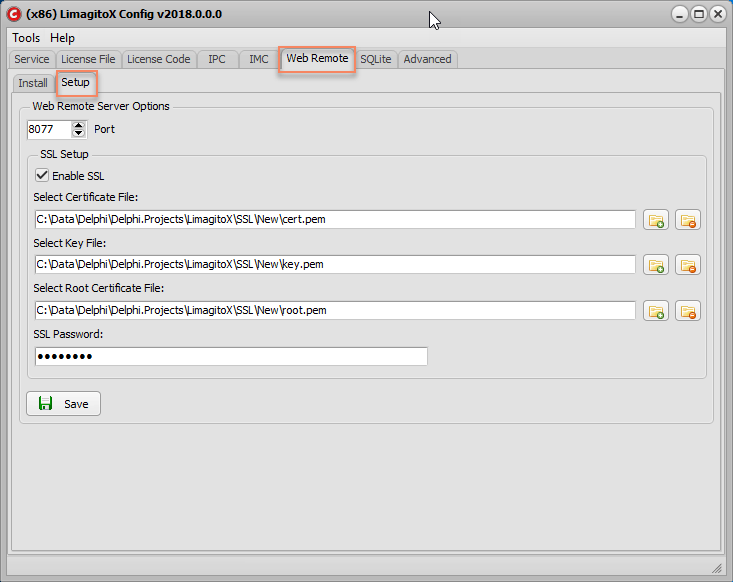https://www.secureblackbox.com/kb/help/ref_err_ssherrorcodes.html
| Copyright www.secureblackbox.com | Value | Description |
| ERROR_SSH_INVALID_IDENTIFICATION_STRING | 1 (0x0001) | Invalid identification string of SSH-protocol |
| ERROR_SSH_INVALID_VERSION | 2 (0x0002) | Invalid or unsupported version |
| ERROR_SSH_INVALID_MESSAGE_CODE | 3 (0x0003) | Unsupported message code |
| ERROR_SSH_INVALID_CRC | 4 (0x0004) | Message CRC is invalid |
| ERROR_SSH_INVALID_PACKET_TYPE | 5 (0x0005) | Invalid (unknown) packet type |
| ERROR_SSH_INVALID_PACKET | 6 (0x0006) | Packet composed incorrectly |
| ERROR_SSH_UNSUPPORTED_CIPHER | 7 (0x0007) | There is no cipher supported by both: client and server |
| ERROR_SSH_UNSUPPORTED_AUTH_TYPE | 8 (0x0008) | Authentication type is unsupported |
| ERROR_SSH_INVALID_RSA_CHALLENGE | 9 (0x0009) | The wrong signature during public key-authentication |
| ERROR_SSH_AUTHENTICATION_FAILED | 10 (0x000A) | Authentication failed. There could be wrong password or something else |
| ERROR_SSH_INVALID_PACKET_SIZE | 11 (0x000B) | The packet is too large |
| ERROR_SSH_HOST_NOT_ALLOWED_TO_CONNECT | 101 (0x0065) | Connection was rejected by remote host |
| ERROR_SSH_PROTOCOL_ERROR | 102 (0x0066) | Another protocol error |
| ERROR_SSH_KEY_EXCHANGE_FAILED | 103 (0x0067) | Key exchange failed |
| ERROR_SSH_INVALID_MAC | 105 (0x0069) | Received packet has invalid MAC |
| ERROR_SSH_COMPRESSION_ERROR | 106 (0x006A) | Compression or decompression error |
| ERROR_SSH_SERVICE_NOT_AVAILABLE | 107 (0x006B) | Service (sftp, shell, etc.) is not available |
| ERROR_SSH_PROTOCOL_VERSION_NOT_SUPPORTED | 108 (0x006C) | Version is not supported |
| ERROR_SSH_HOST_KEY_NOT_VERIFIABLE | 109 (0x006D) | Server key can not be verified |
| ERROR_SSH_CONNECTION_LOST | 110 (0x006E) | Connection was lost by some reason |
| ERROR_SSH_APPLICATION_CLOSED | 111 (0x006F) | User on the other side of connection closed application that led to disconnection |
| ERROR_SSH_TOO_MANY_CONNECTIONS | 112 (0x0070) | The server is overladen |
| ERROR_SSH_AUTH_CANCELLED_BY_USER | 113 (0x0071) | User tired of invalid password entering |
| ERROR_SSH_NO_MORE_AUTH_METHODS_AVAILABLE | 114 (0x0072) | There are no more methods for user authentication |
| ERROR_SSH_ILLEGAL_USERNAME | 115 (0x0073) | There is no user with specified username on the server |
| ERROR_SSH_INTERNAL_ERROR | 200 (0x00C8) | Internal error of implementation |
| ERROR_SSH_NOT_CONNECTED | 222 (0x00DE) | There is no connection but user tries to send data |
| ERROR_SSH_CONNECTION_CANCELLED_BY_USER | 501 (0x01F5) | The connection was cancelled by user |
| ERROR_SSH_FORWARD_DISALLOWED | 502 (0x01F6) | SSH forward disallowed |
| ERROR_SSH_ONKEYVALIDATE_NOT_ASSIGNED | 503 (0x01F7) | The event handler for OnKeyValidate event, has not been specified by the application |
| ERROR_SSH_GSSKEX_SERVER_ERROR_MESSAGE | 601 (0x0259) | GSS KEX server error. |
| ERROR_SSH_GSSAPI_SERVER_ERROR_MESSAGE | 603 (0x025B) | GSS API server error. |
| ERROR_SSH_TCP_CONNECTION_FAILED | 24577 (0x6001) | TCP connection failed. This error code defined in SBSSHForwarding unit. |
| ERROR_SSH_TCP_BIND_FAILED | 24578 (0x6002) | TCP bind failed. This error code defined in SBSSHForwarding unit. |