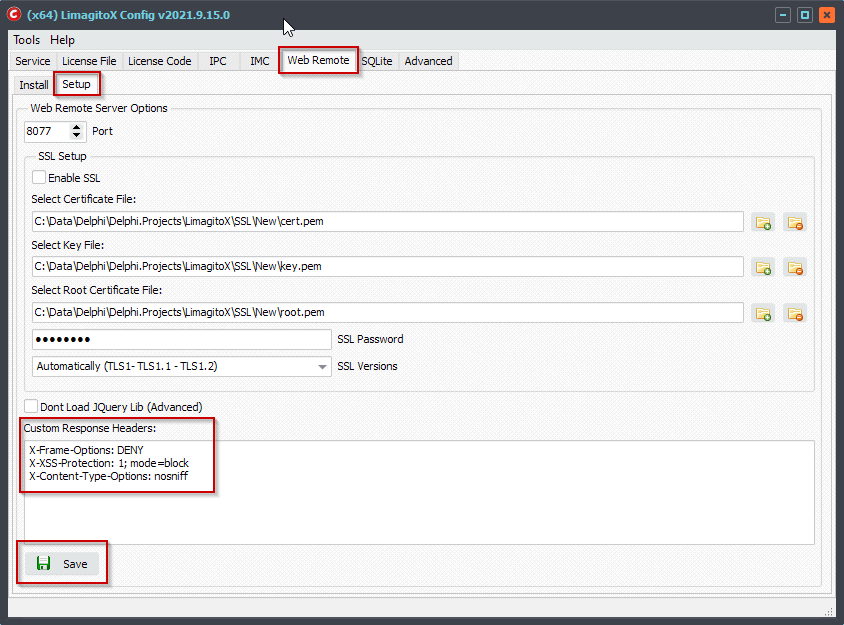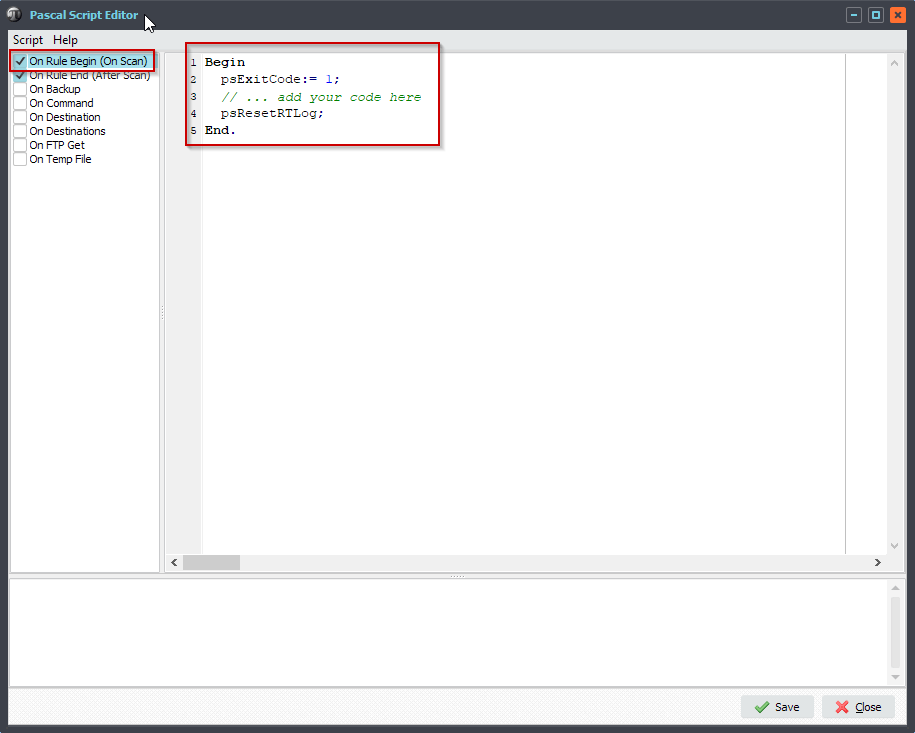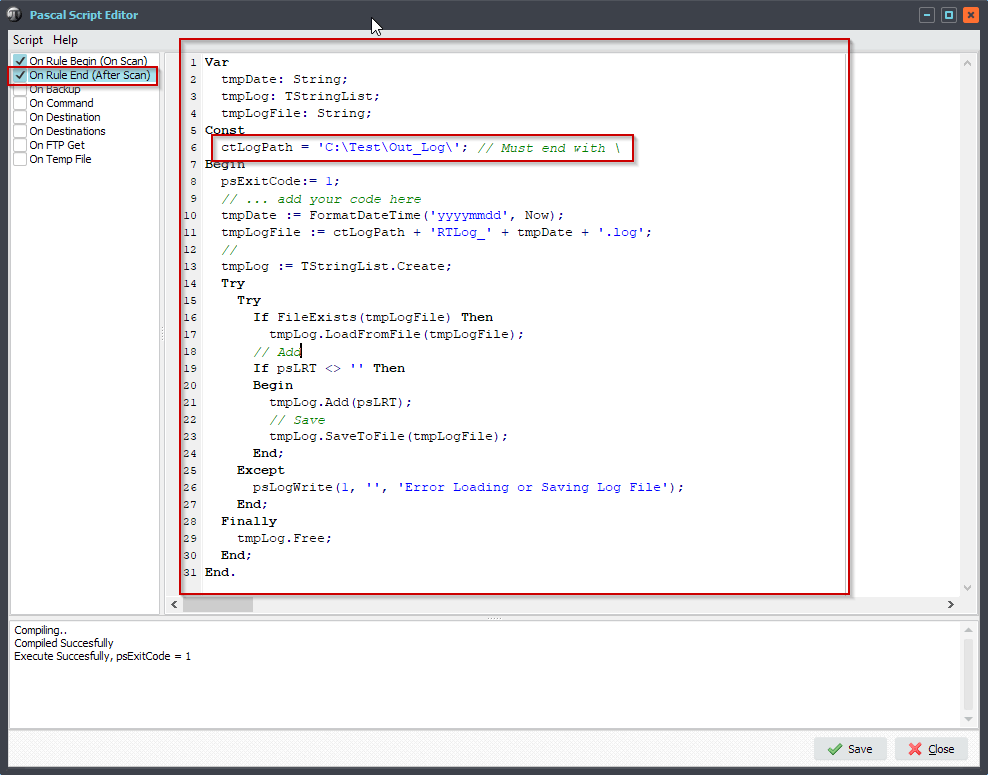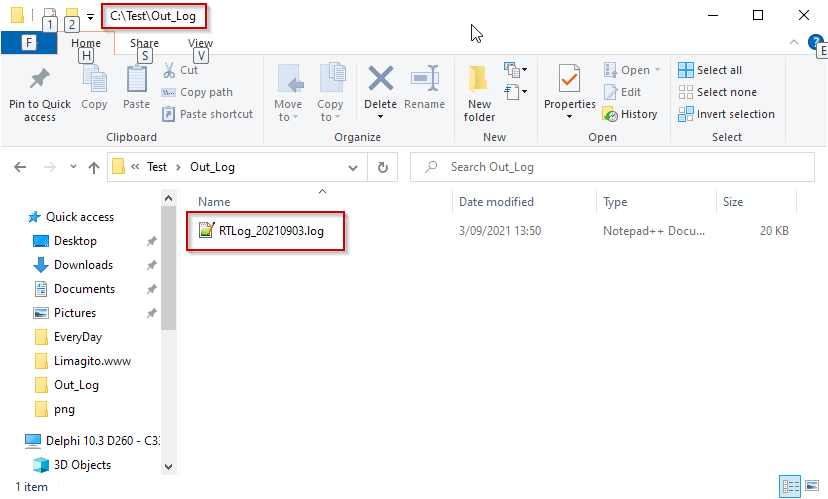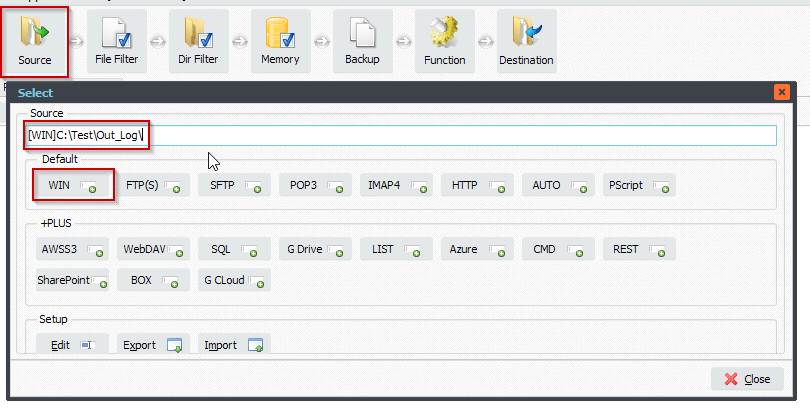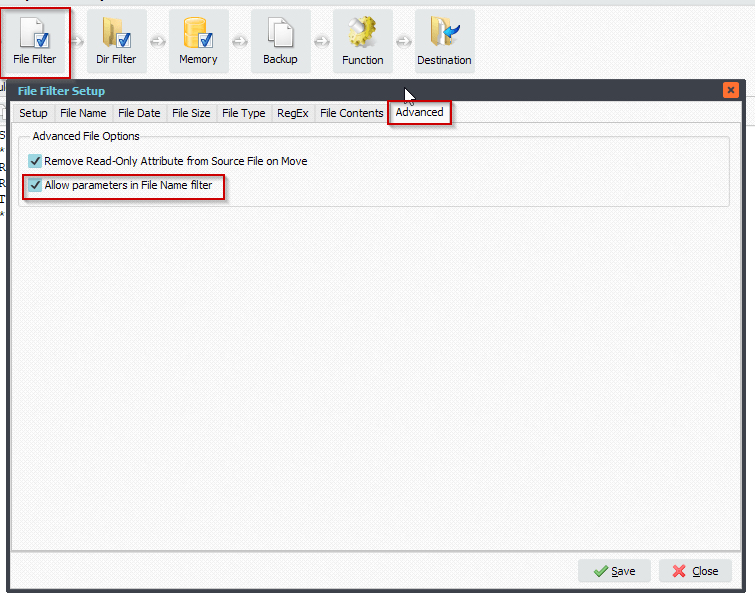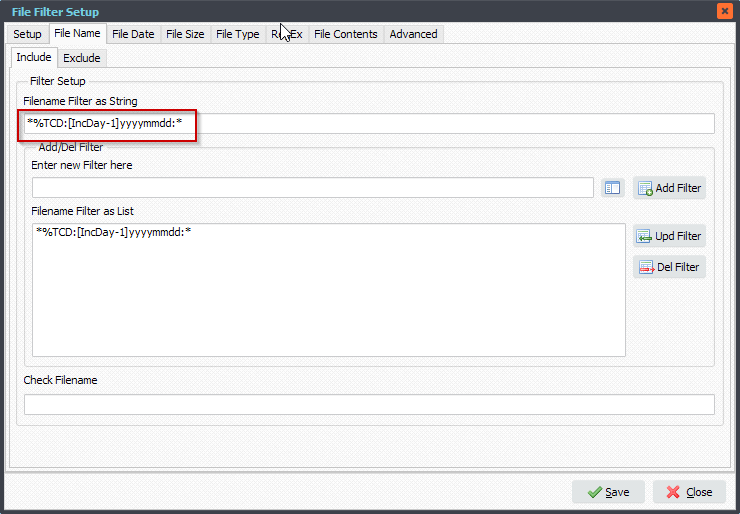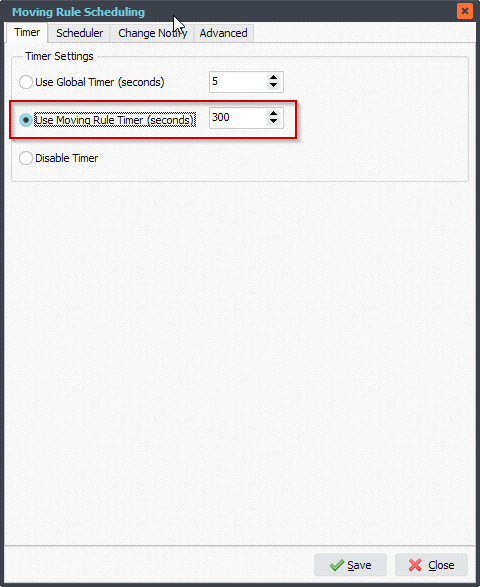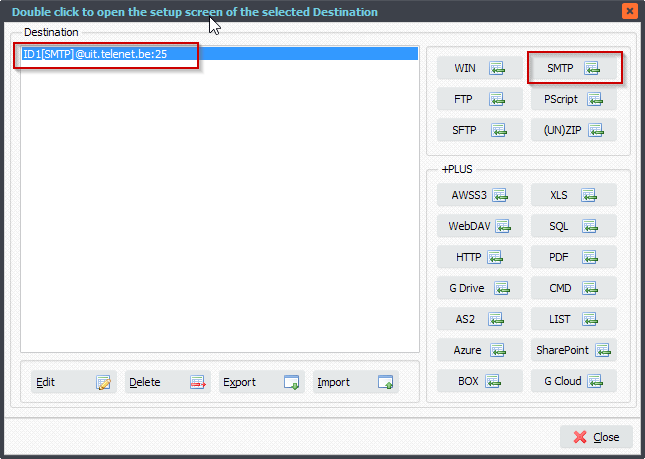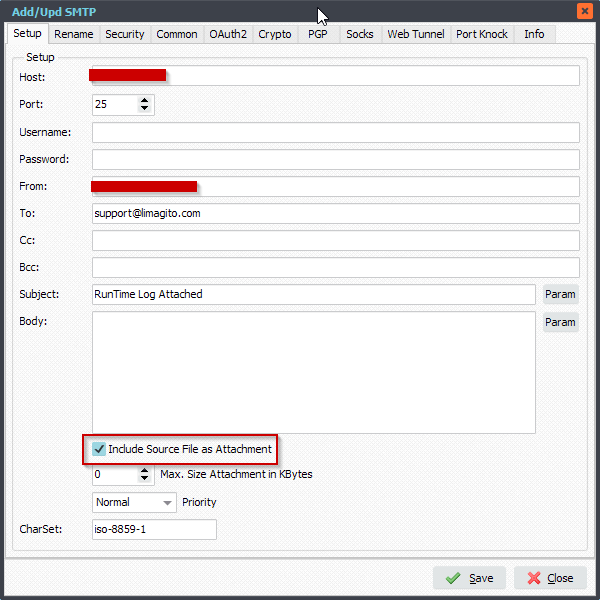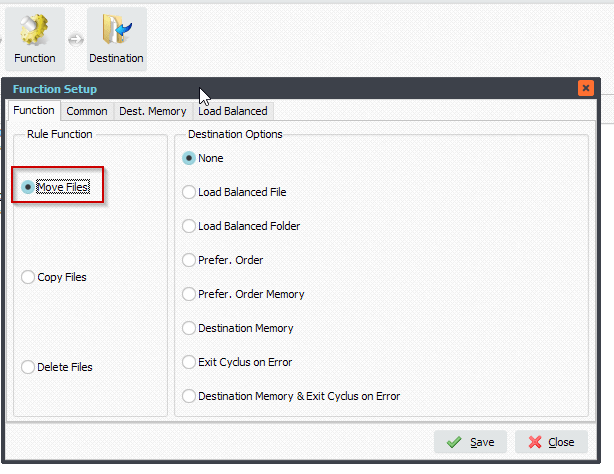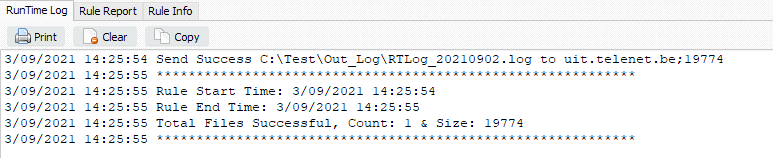Q: I am trying to append a folder name to a file name but having a little trouble. The file is under 1 or 2 subfolder. After the file move I would like to append the very last folder name to the file name , and I don’t want to copy the source folder structure. Can you help me.
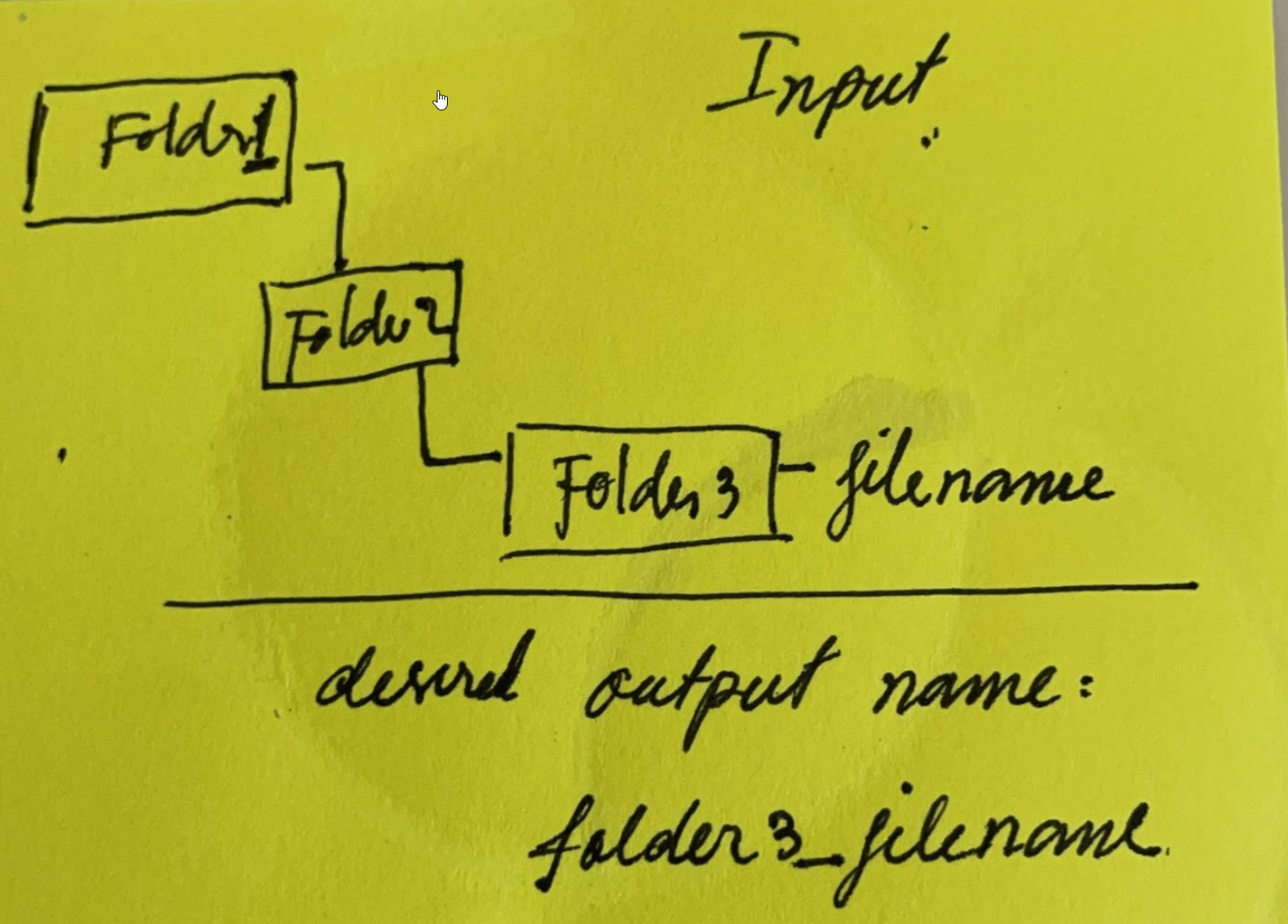
A: Yes this is possible using some Pascal Script. We’ll need two destinations.
- The first destination must be our ‘Pascal Script’. This script will strip the immediate subfolder from the complete subfolder part.
- The second destination will be a Windows folder (WIN). In this destination we’ll rename the file using the info from the first destination (pascal script).
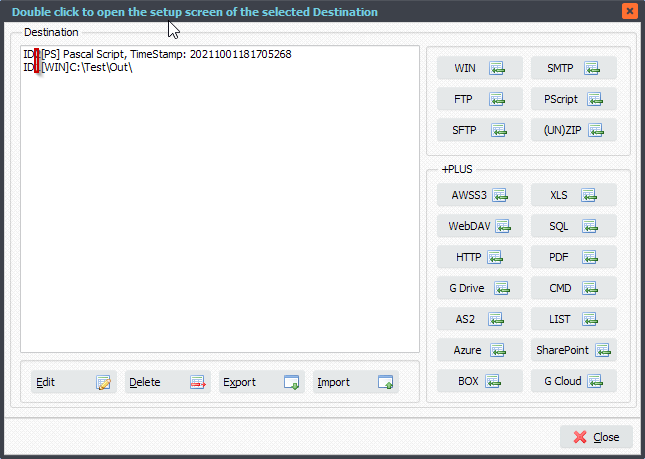
Let’s start with the first destination (Pascal Script):
Var iList: Integer; tmpEntry: String; tmpList: TStringList; Begin psExitCode:= 1; // ... add your code here psVSA := Trim(psStringReplace(psFilePath, psSourcePath, '')); If psVSA <> '' Then Begin tmpList := TStringList.Create; Try tmpList.Delimiter := '\'; tmpList.DelimitedText := psVSA; psVSA := ''; // Iterate For iList := (tmpList.Count - 1) DownTo 0 Do Begin tmpEntry := Trim(tmpList.Strings[iList]); If tmpEntry <> '' Then Begin psVSA := tmpEntry; Break; End; End; Finally tmpList.Free; End; End; // Adjust If psVSA <> '' Then psVSA := psVSA + '_'; // Debug psLogWrite(1, '', 'Stripped SubFolder: ' + psVSA); End.
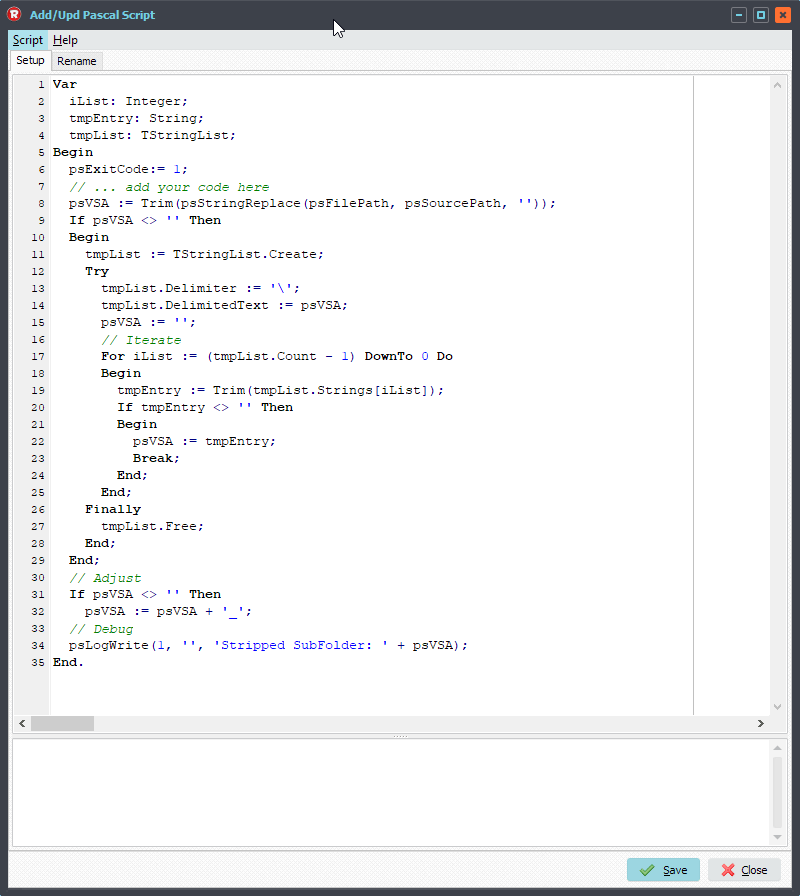
Next we’ll setup our second destination (WIN):
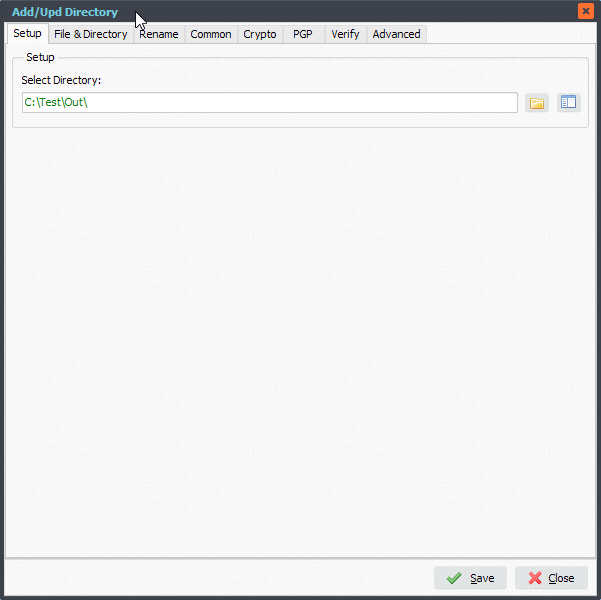
Don’t forget to disable the ‘Create SubDir’ option if you don’t want to copy the source folder structure.
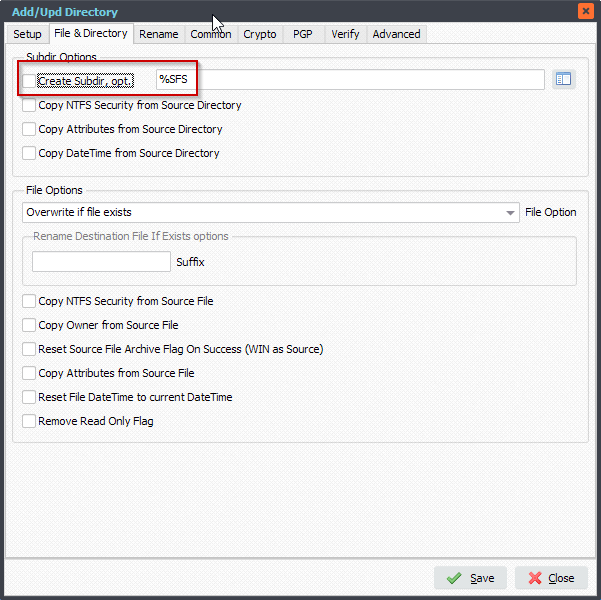
File renaming setup:
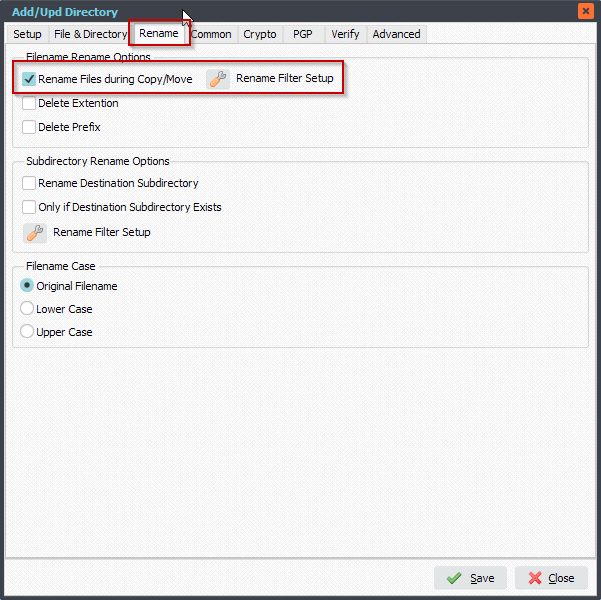
RegEx: (.*)
Replacement: %VSA\1
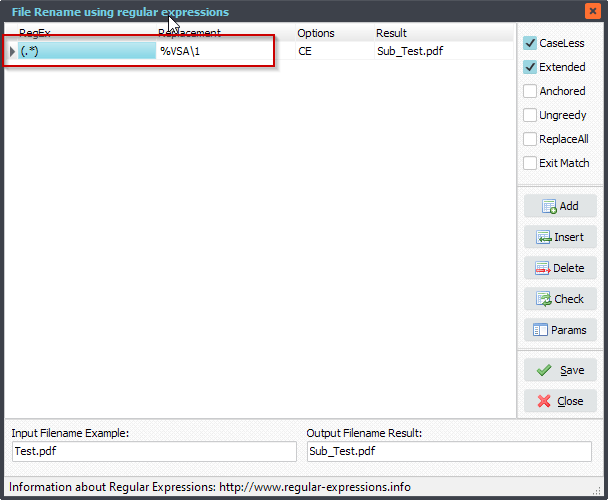
RunTime Log:
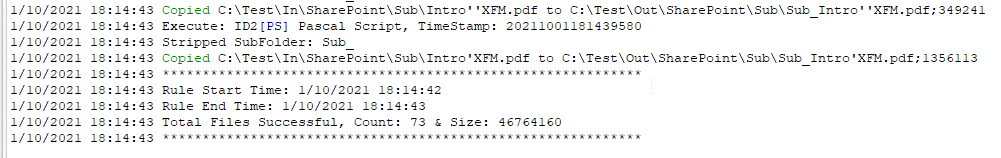
#FileTransfer
Best regards,
Limagito Team