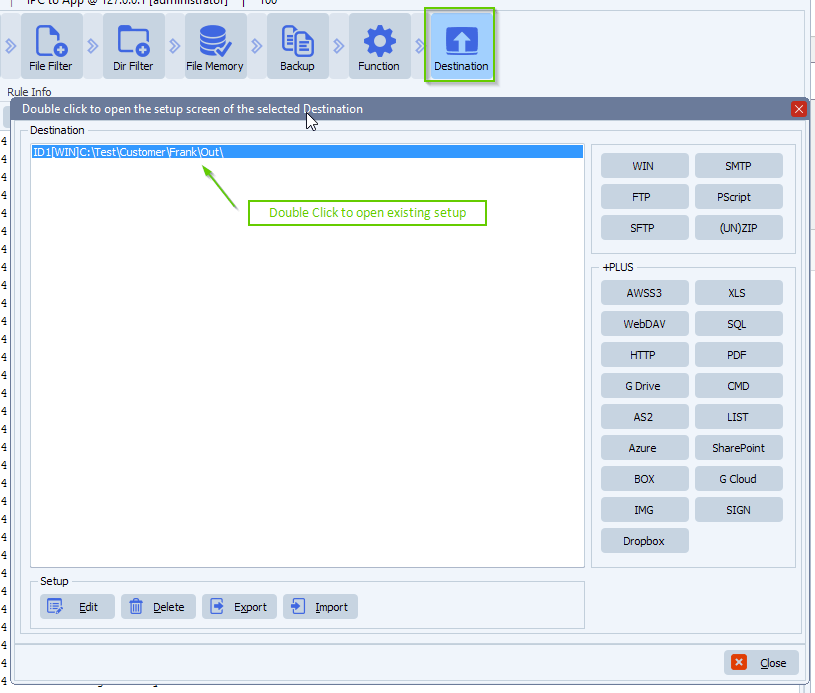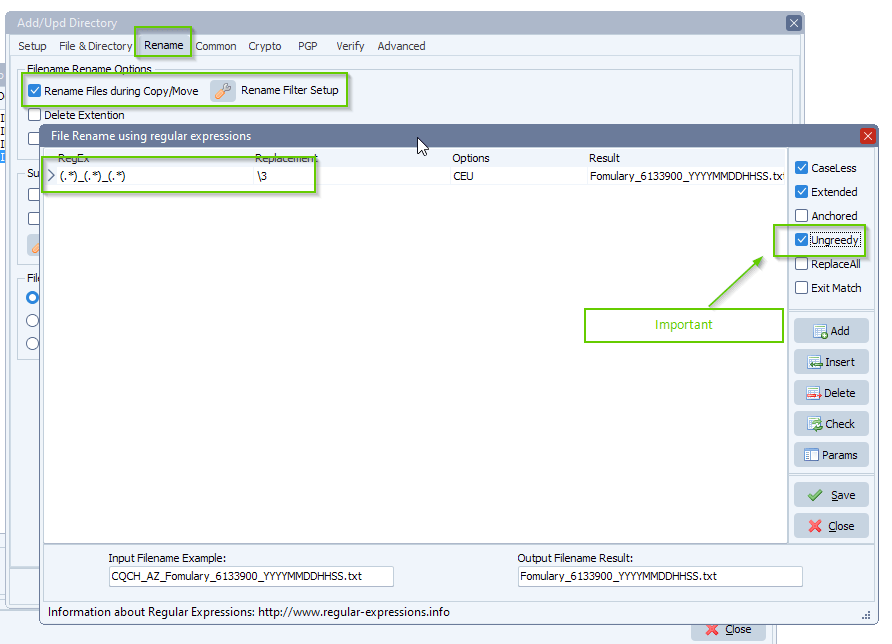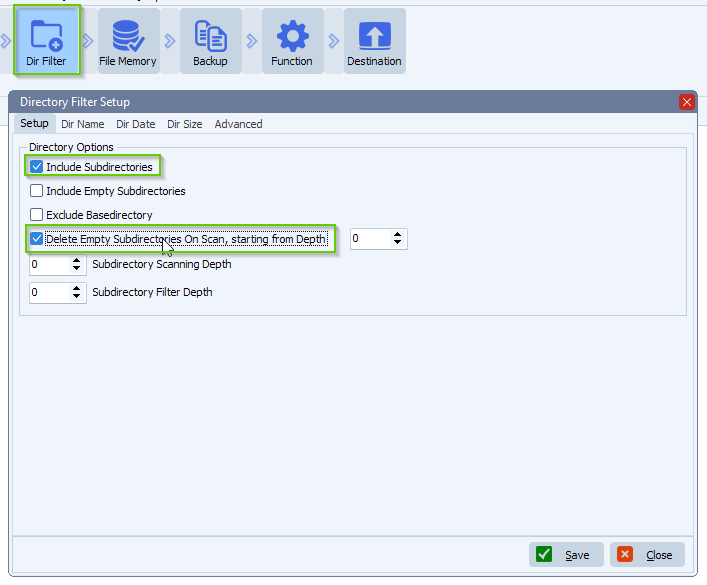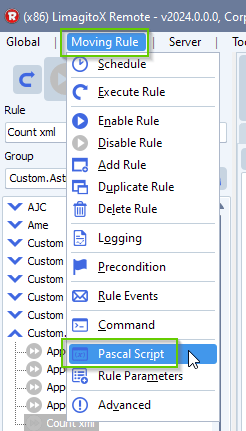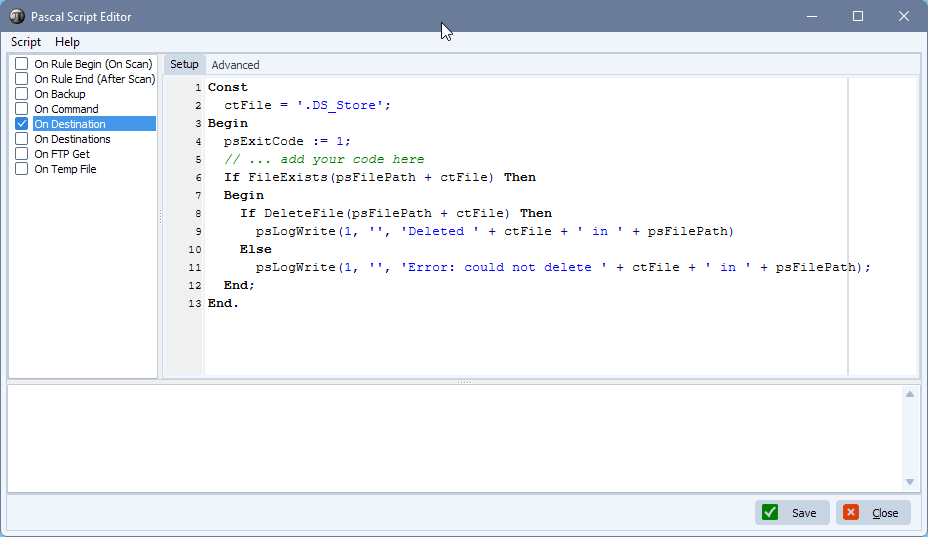Q: I was looking through the knowledge base and found the following article on triggering an email alert when files build up in a folder:
This is almost exactly what I was looking for. Is there any way in the email message to include the total number of files the rule found as well as the earliest timestamp in the file?
A: We decided to create a new blog article with a more recent version of our tool.
- We used our ‘Pascal Script’ as Source option:
- You can download the script from: here
- Don’t forget to adjust the Const values like:
- ctMaxFiles
- ctFolder2Check
- ctFileFilter
- ctIncludeSubFolder
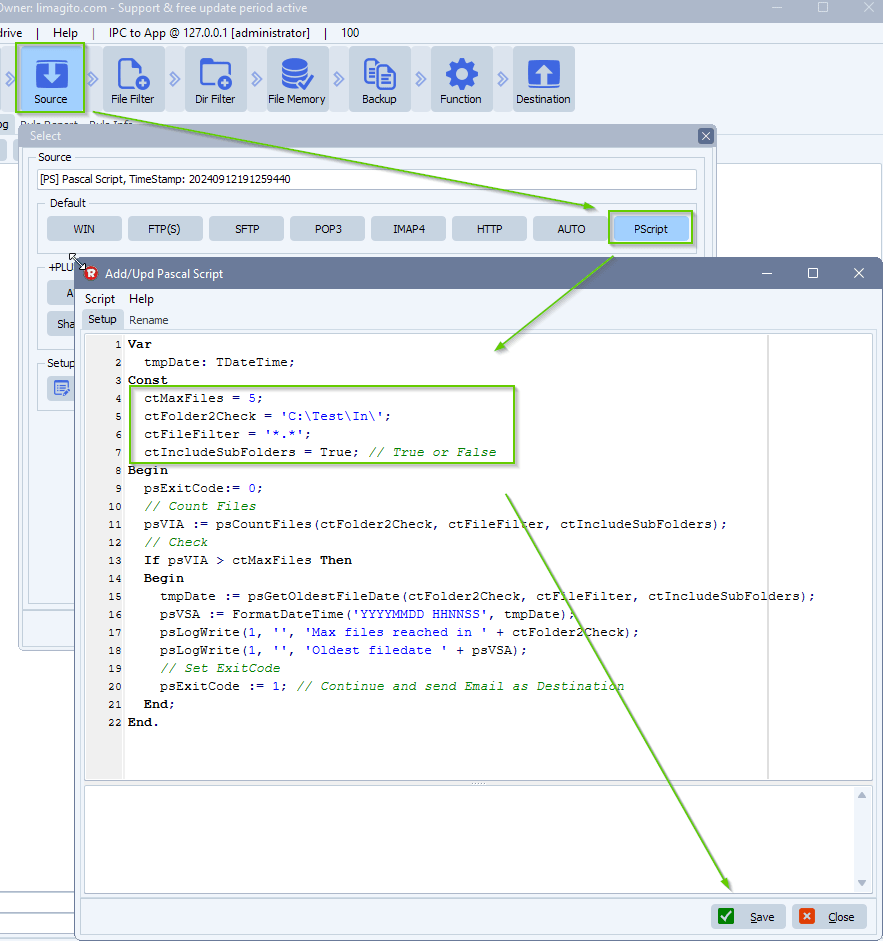
- Open our Rule Events option:
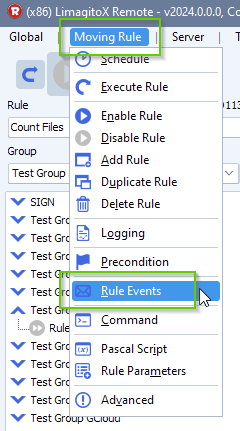
- Enable and setup the ‘On Success’ Rule Event:
- Enable ‘Enable Mail’
- Setup Email
- Always use a valid From address
- Setup SMTP Server settings
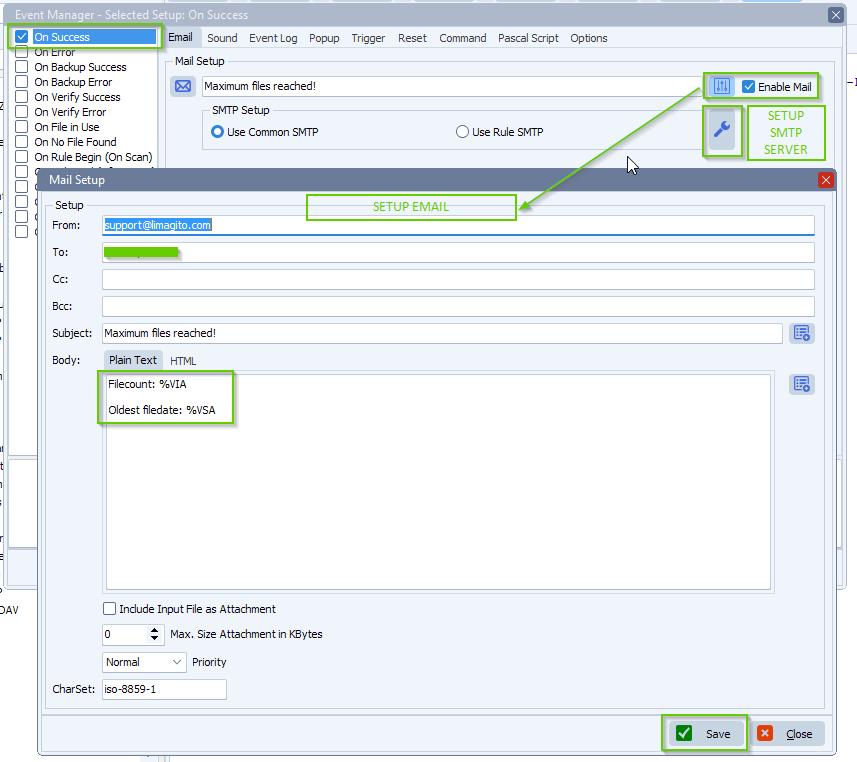
- Important With ‘On Success’ selected, enable ‘Enable On Success Events for LimagitoX Temporary Files’
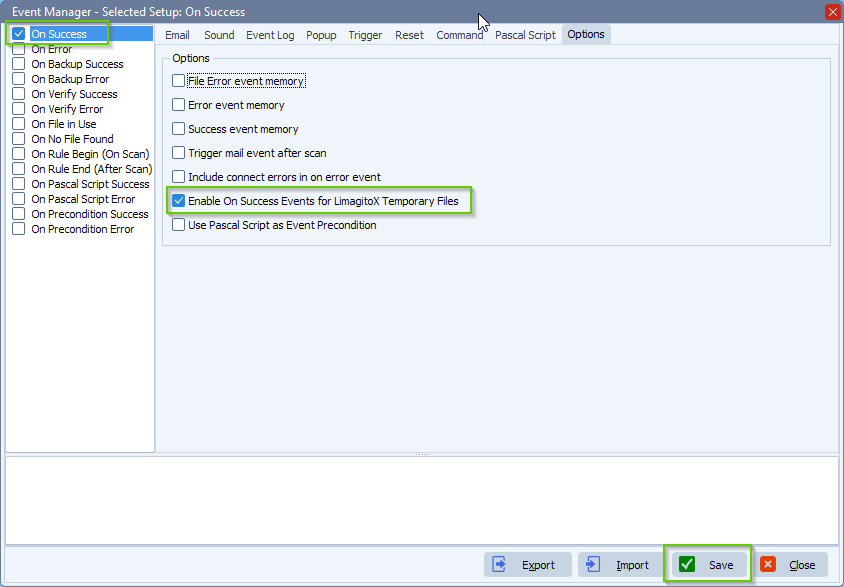
- FYI, no destination is needed:
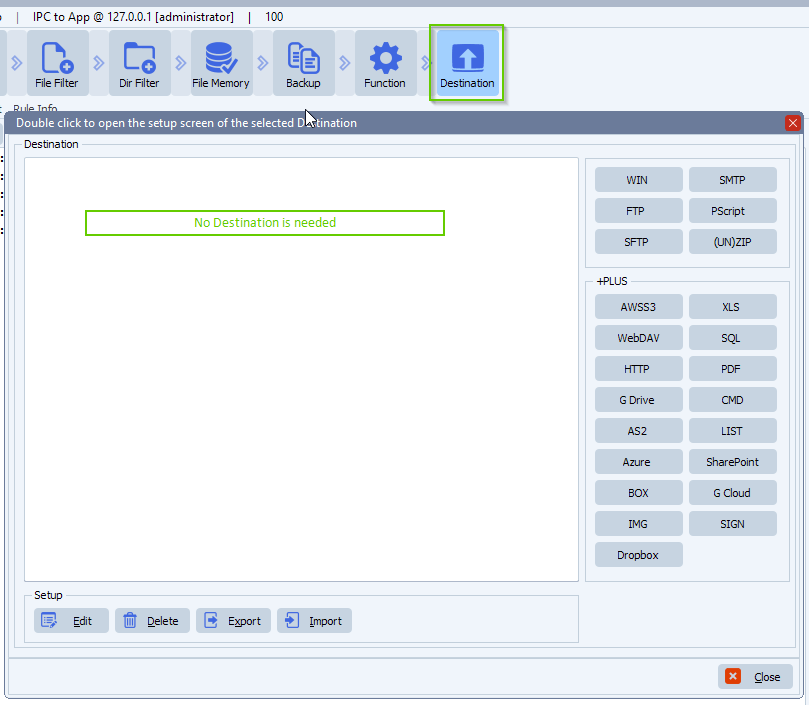
- RunTime log result:
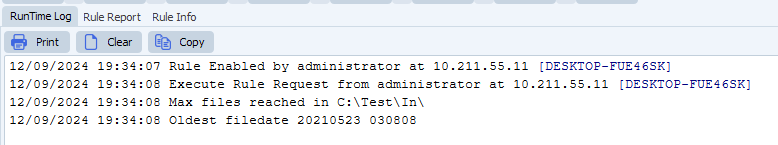
- Received email:
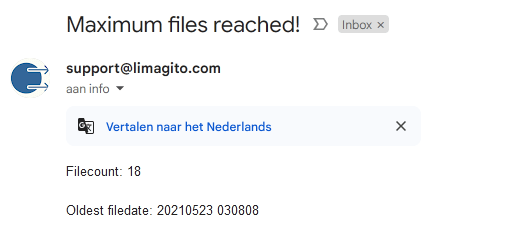
If you need any help with this question, please let us know.
Best Regards,
Limagito Team
#smtp #managedfiletransfer #filetransfer #filemanagement