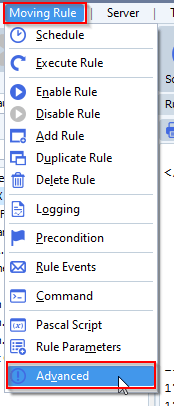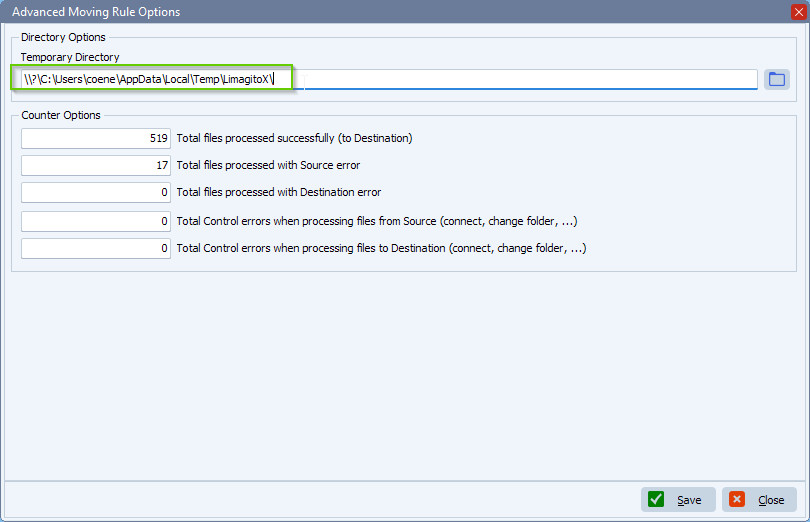SFTP error FXP_OPENDIR when connecting
Q: Hey guys, we’re receiving this error with our SFTP connection to the MOVEIT Cloud. Have you heard anything on this? Also, we did update to the latest version (v2025.6.8.0) to see if it works better.
OpenDir(2797ms):
SshVersion: SSH-2.0-MOVEit Transfer SFTP
SftpVersion: 3
IdleTimeoutMs: 60000
openDir(2797ms):
path: /Home/
Sent FXP_OPENDIR
readSftpPacket(2797ms):
maxToReceive: 16
Connection closed by peer.
passiveClose:
Passive socket closing complete.
–passiveClose
sshRawPacket: Socket connection closed.
sshReadMessage: Socket connection closed.
Socket connection lost, channel closed.
–readSftpPacket
Failed to read expected SFTP packet.
Failed to receive response to FXP_OPENDIR, disconnecting…
–openDir
Failed.
–OpenDir
Limagito: We don’t have any other open tickets regarding this issue so it is a bit strange. What we did in the meantime: we added an extra (third) SFTP code Vendor – SC. We are still doing tests but it is already available in our latest v2025 version.
Reply: I found the root cause of the error. MoveIT only allows a login to have one session open at a time. We were trying to run the jobs concurrently and that what was causing the issue. Once I made them run sequentially, the issue stopped.
If you need any help with this ‘SFTP error FXP_OPENDIR’ error, please let us know.
Best Regards,
Limagito Team
#sftp #managedfiletransfer #filetransfer #filemanagement