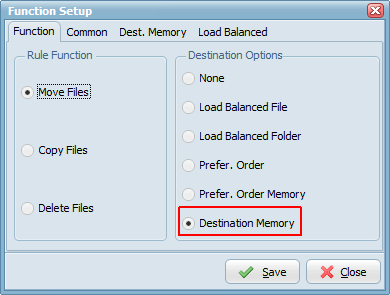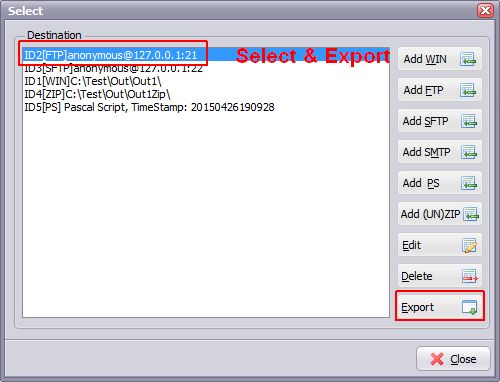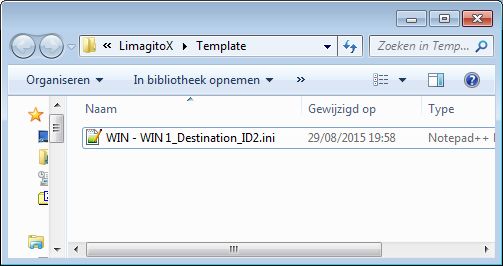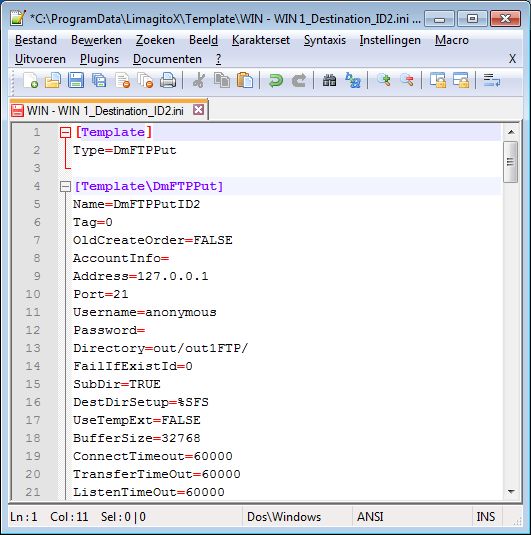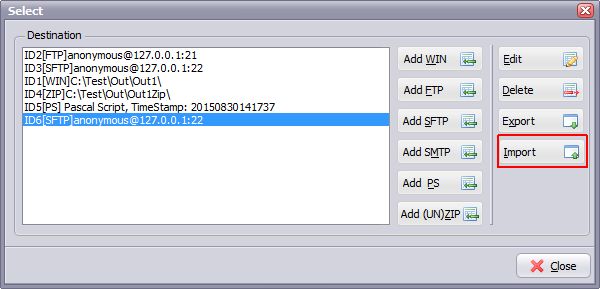EOL LimagitoX
Dear Users,
Limagito support of version X will end in December 2016 so we’ll no longer support this version in 2017. Our latest File Mover version is XI and it’s setup is 100% compatible with previous version X. You can install both versions on the same system, just don’t use them at the same time. Both versions will use the same settings database. Don’t hesitate to ask if you have any questions about the migration to XI. Version XI is available in 32 and 64bit.
Best Regards,
Limagito Team