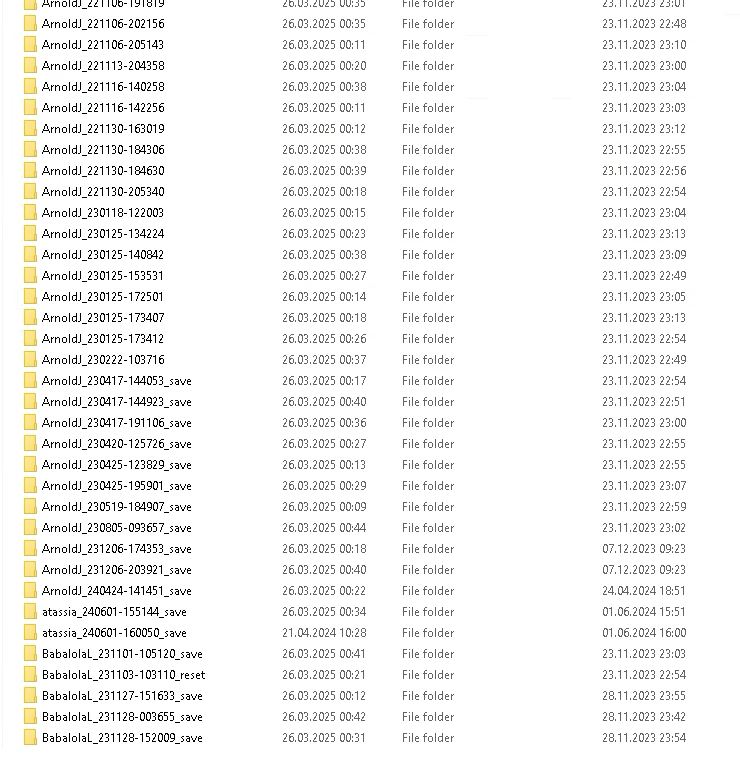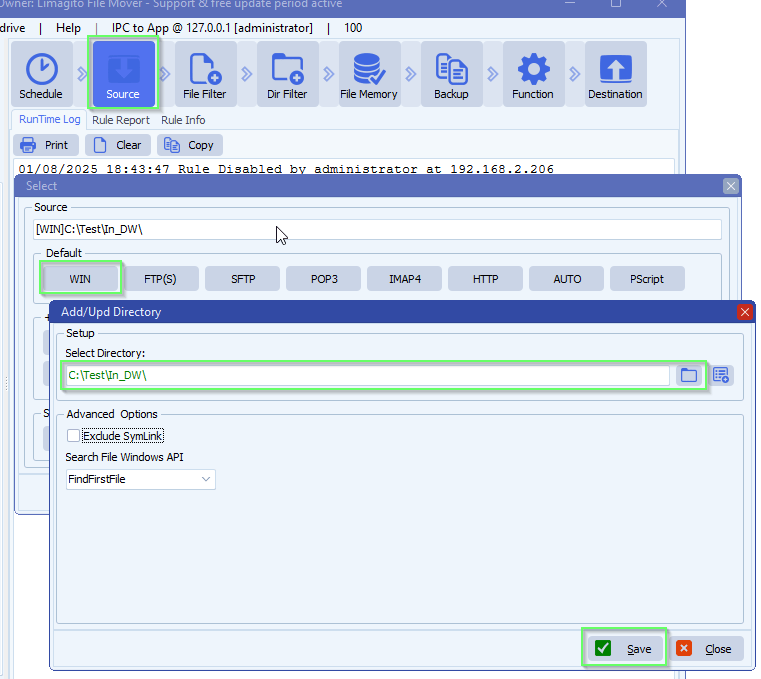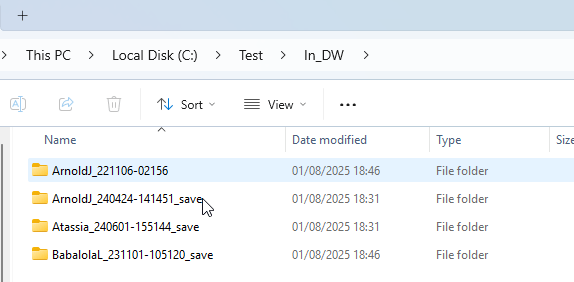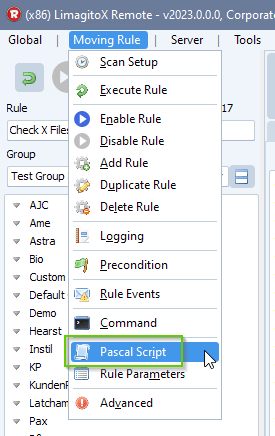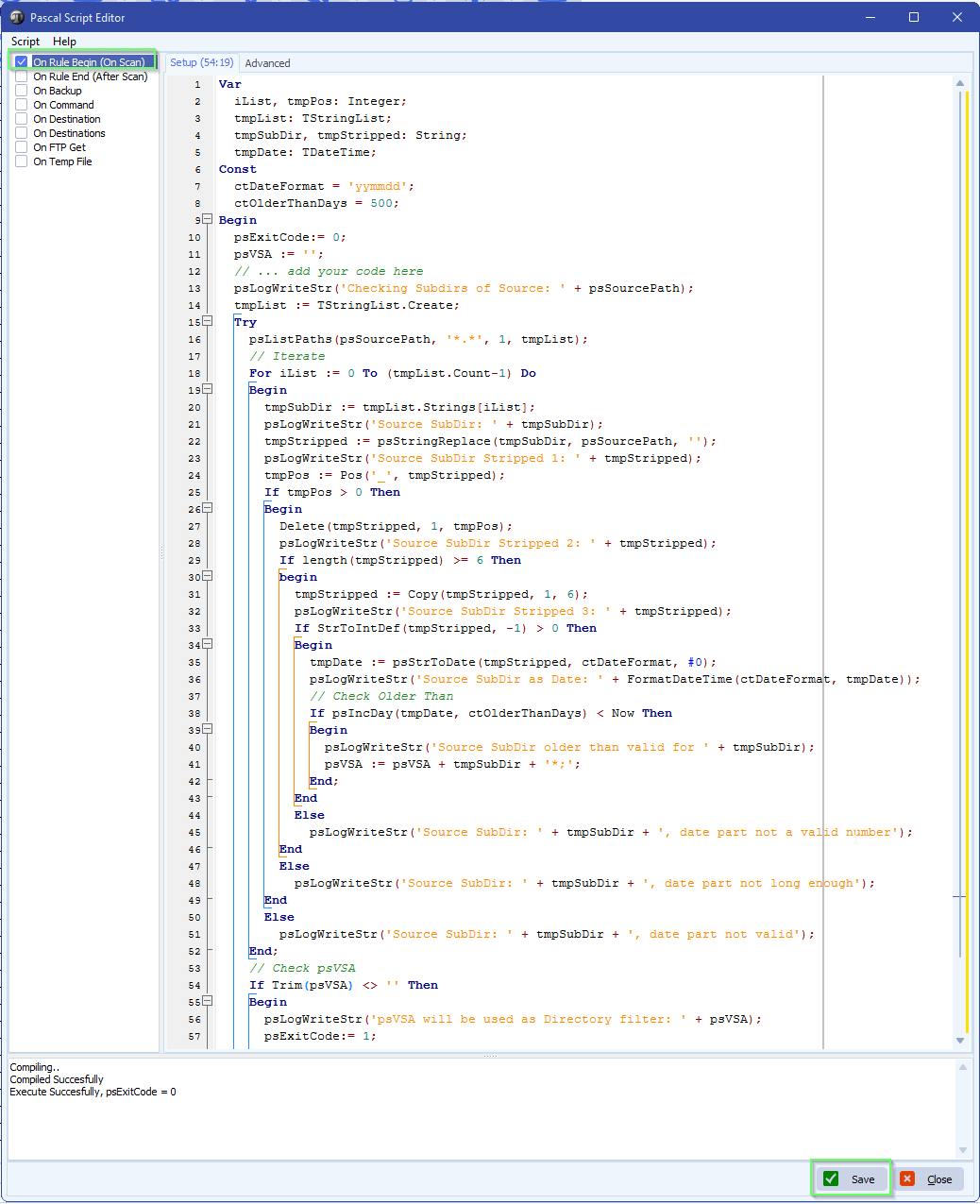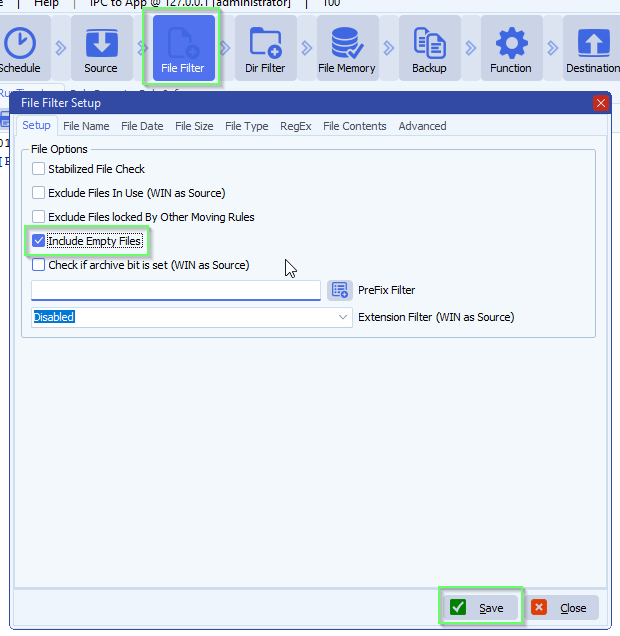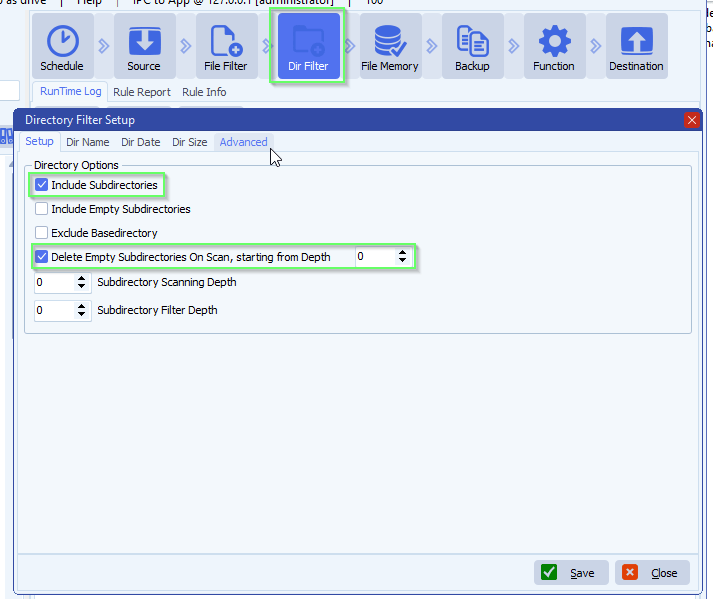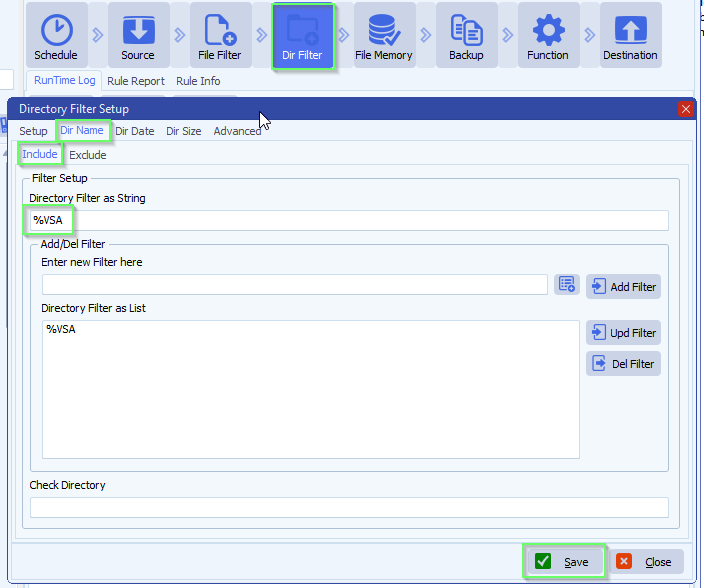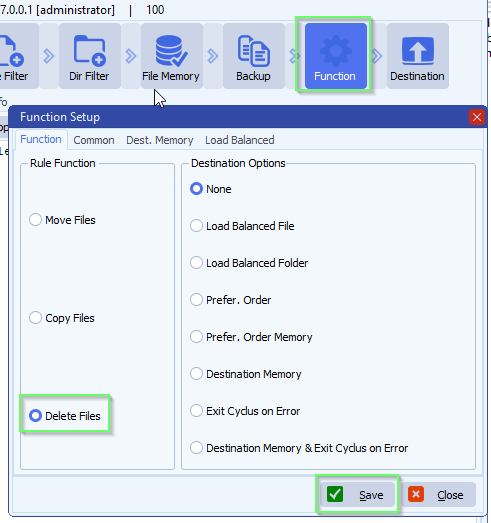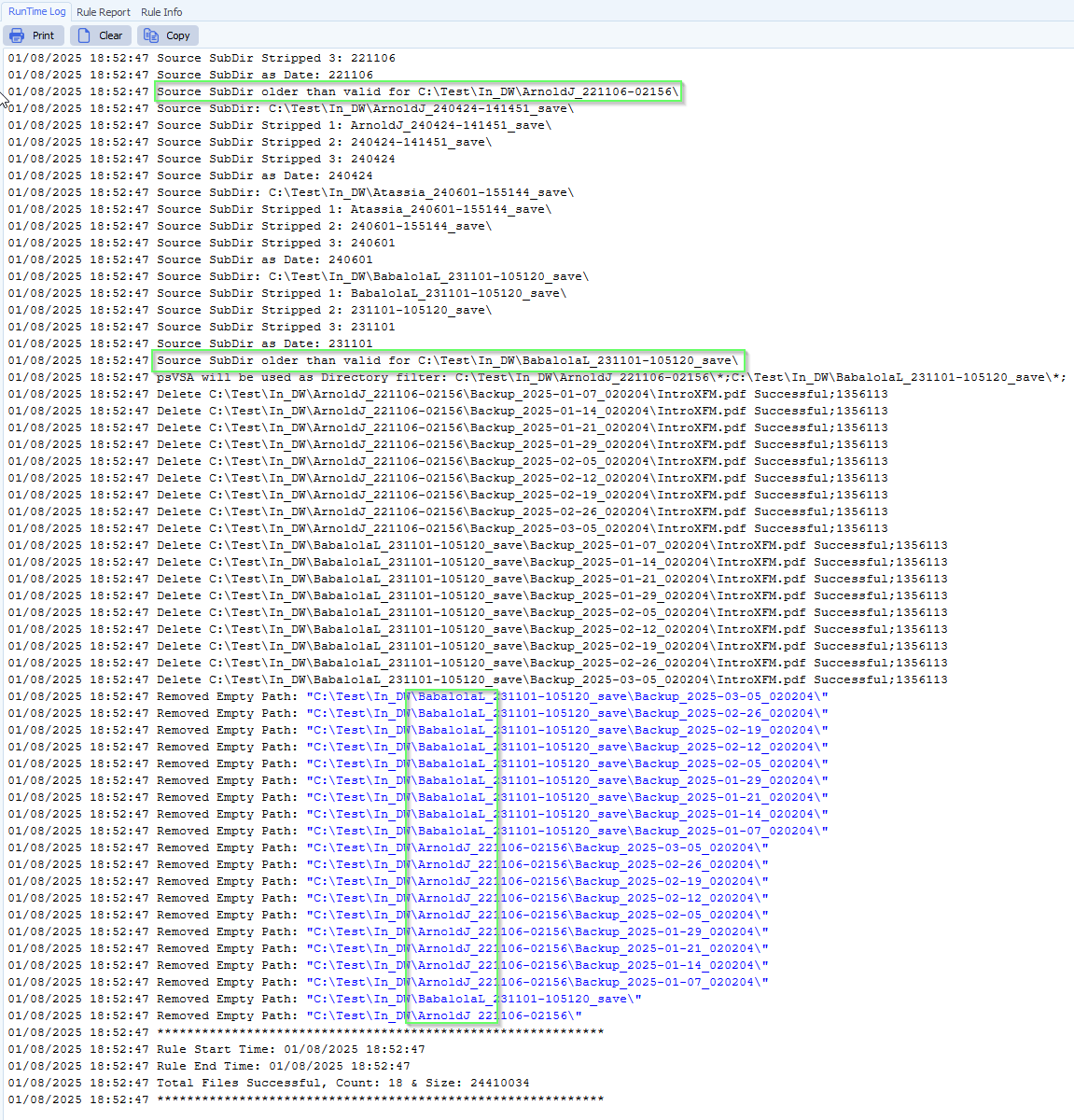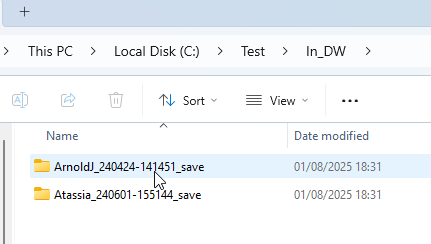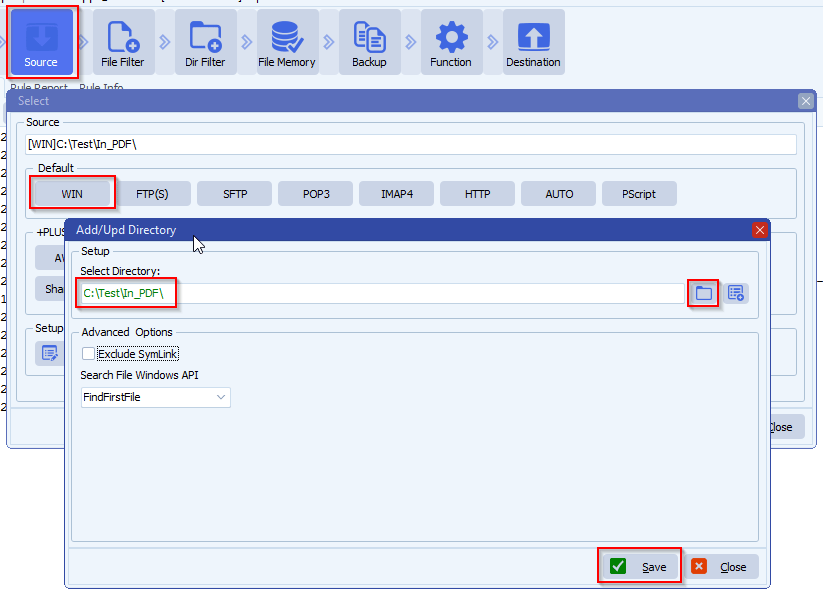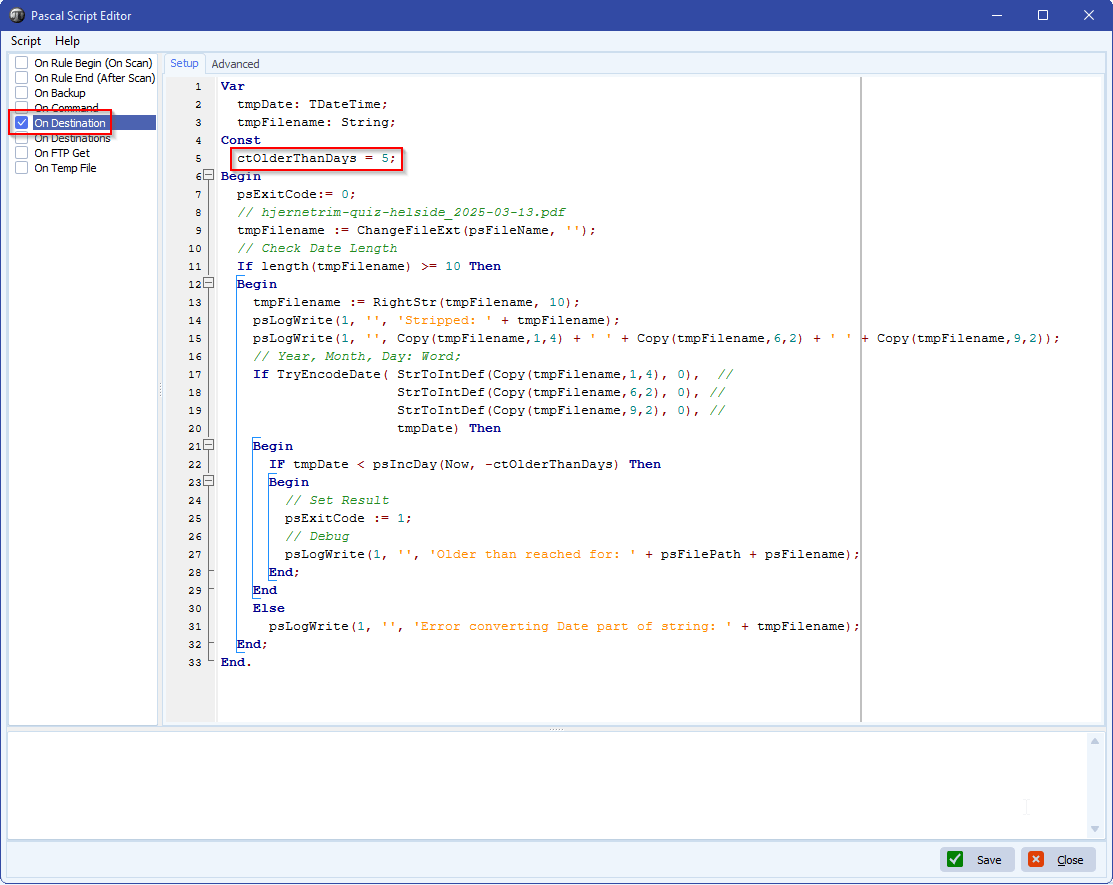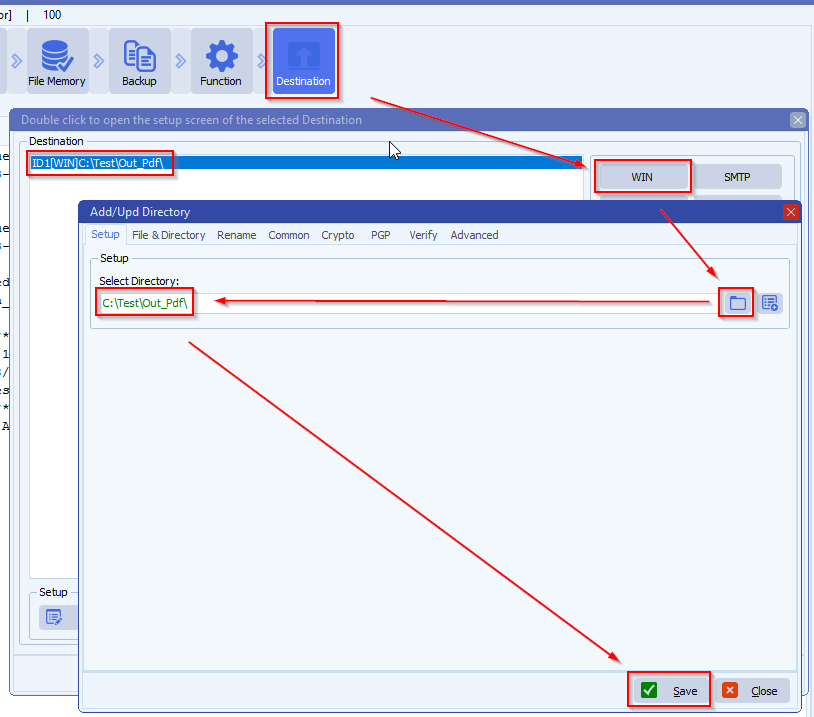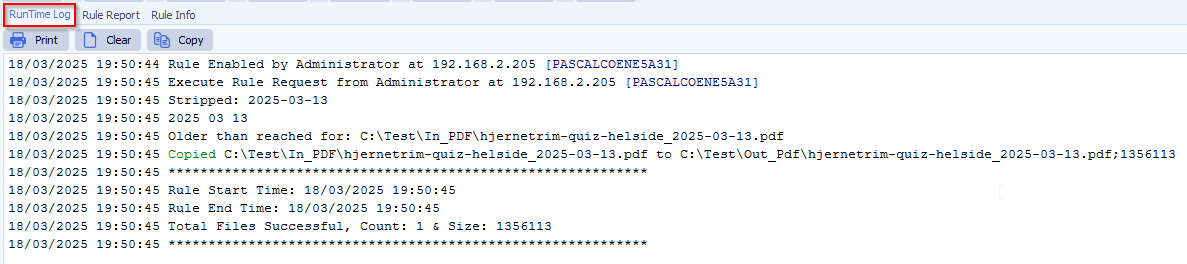Q: How to add a no file edited trigger
- I have 4 WIN sources, each containing 7 XML files.
- These files can be edited or not every x minutes.
- I need an email to be sent if the last write time of all the files exceeds 55 minutes.
- In summary, if no files have been edited for over 55 minutes.
A: Yes this is possible, please have a look at the following setup:
- We used WIN as Source and added 4 local folders:
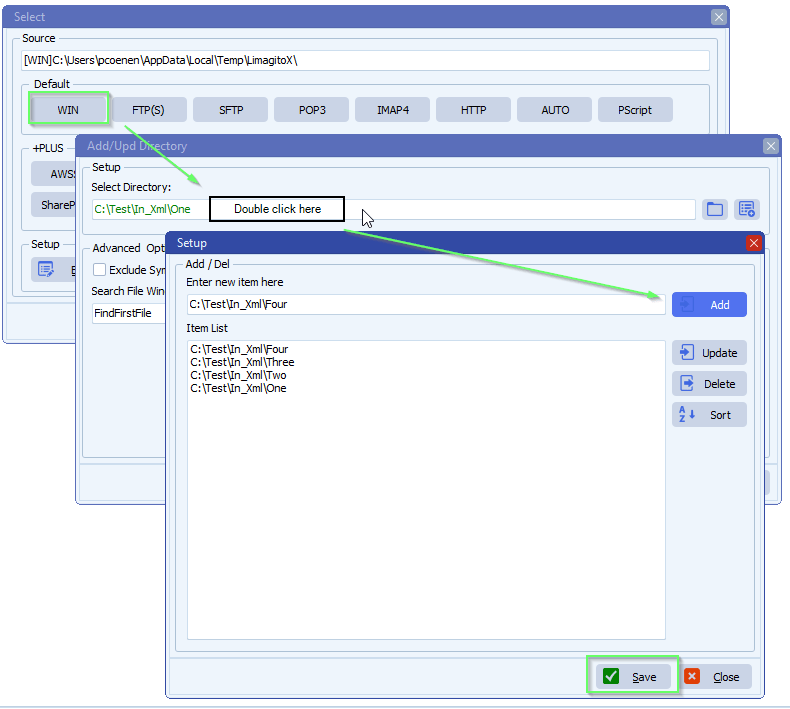
- Source Setup Result:
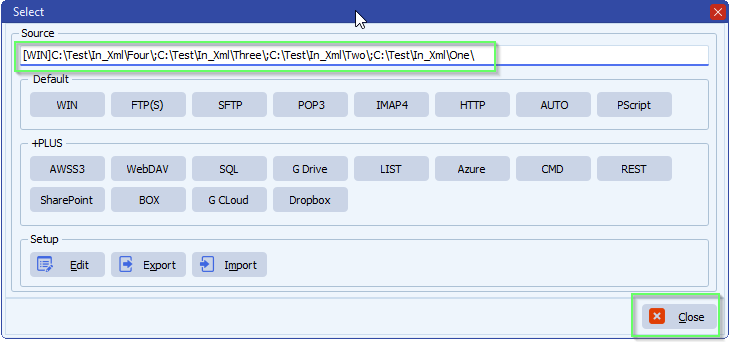
- Next, Moving Rule menu item > “Rule Events”
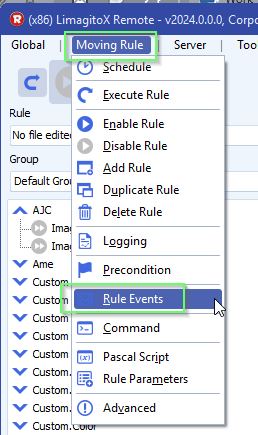
- Select and enable “On Rule Begin” > Pascal Script setup:
- Check “Enable Pascal Script”
- Add the Script: link
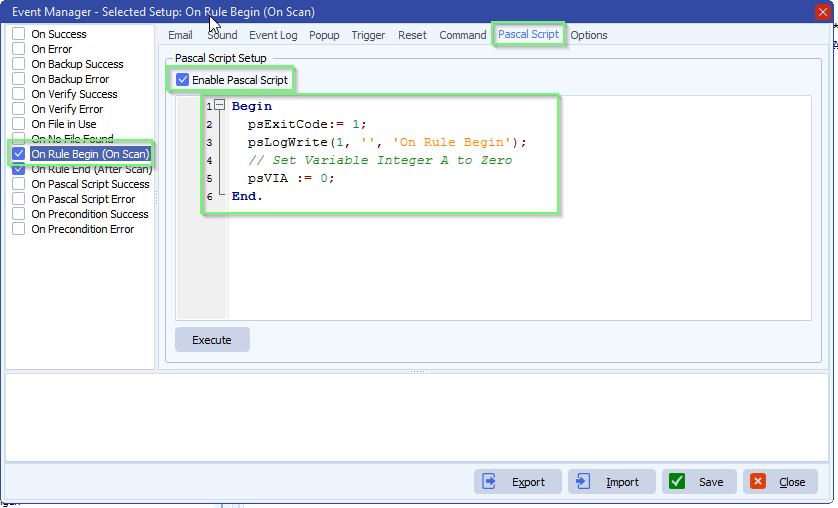
- Select and enable “On Rule End” > Email Setup
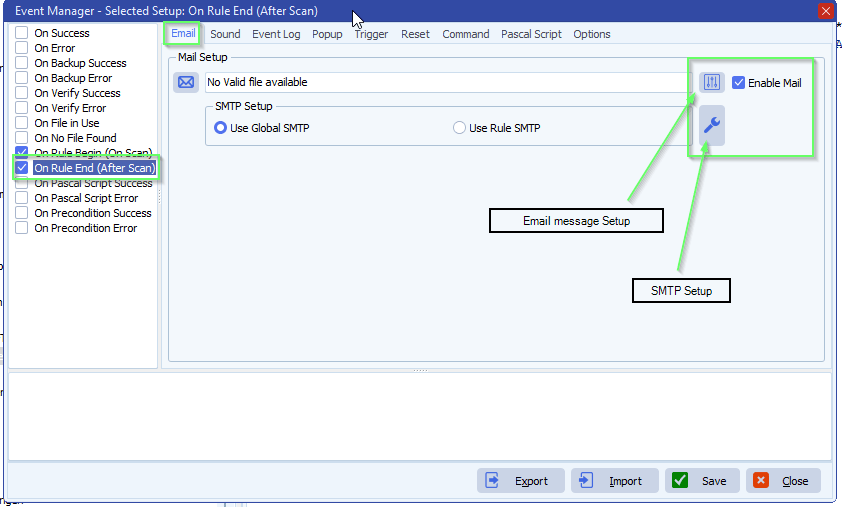
- Use a valid email address for both the “From” and “To” fields
- Set Subject
- Add information in the message Body (optional)
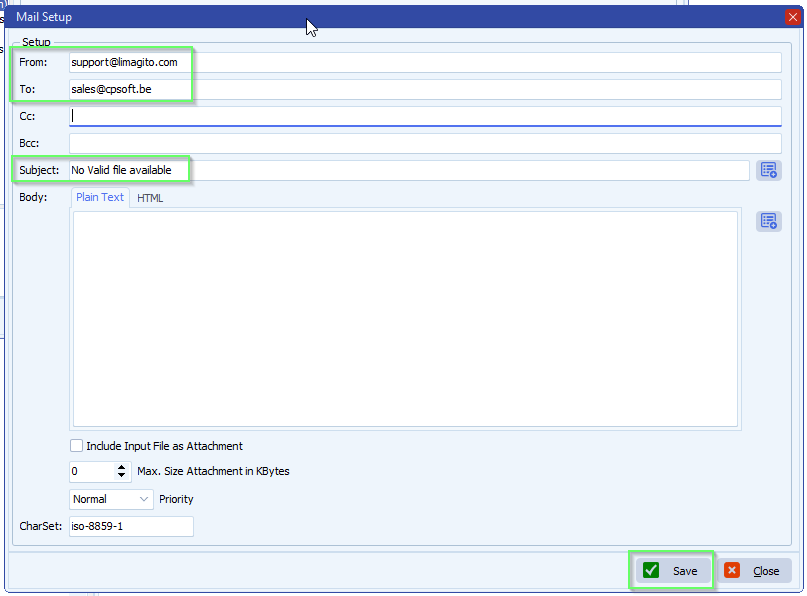
- Keep “On Rule End” selected > Pascal Script Setup:
- Check “Enable Pascal Script”
- Add the Script: link
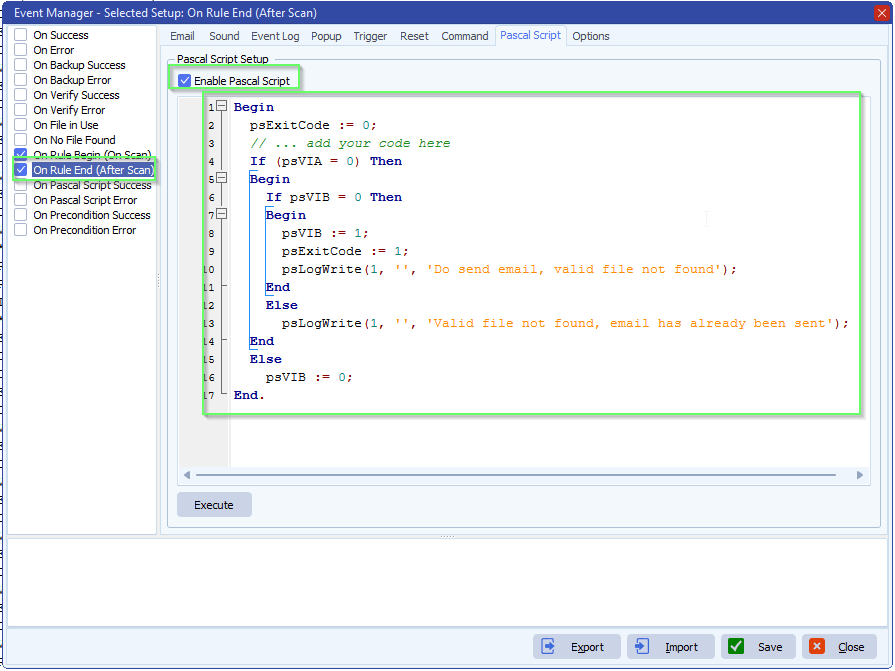
- Keep “On Rule End” selected > Options Setup:
- Enable “Use Pascal Script as Event Precondition”
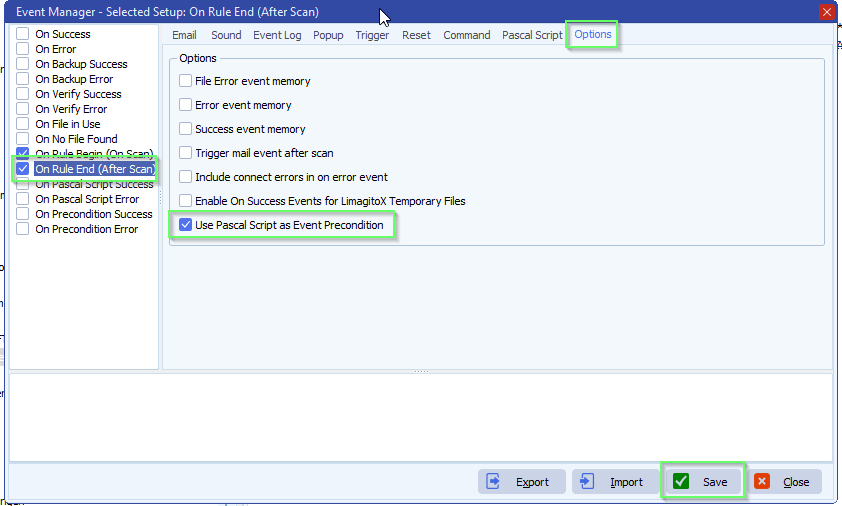
- File Filter Setup > Filename Include Filter: we are only looking for .xml files
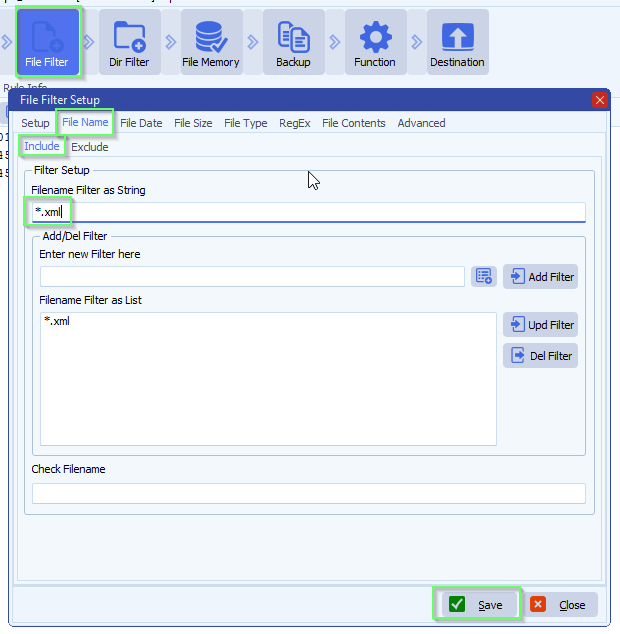
- File Filter Setup > File Date > Younger Than 55 minutes
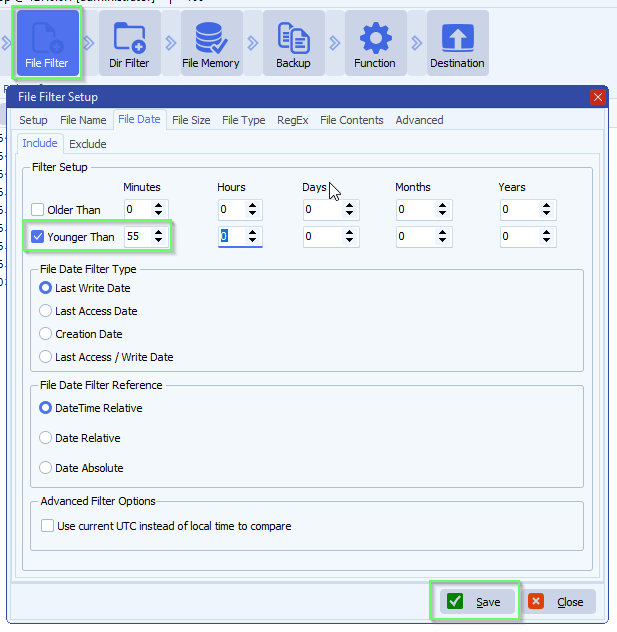
- Function Setup:
- Set Function to Copy
- We are not really going to “copy” files, we just want to leave the files at the WIN source(s)
- Set Function to Copy
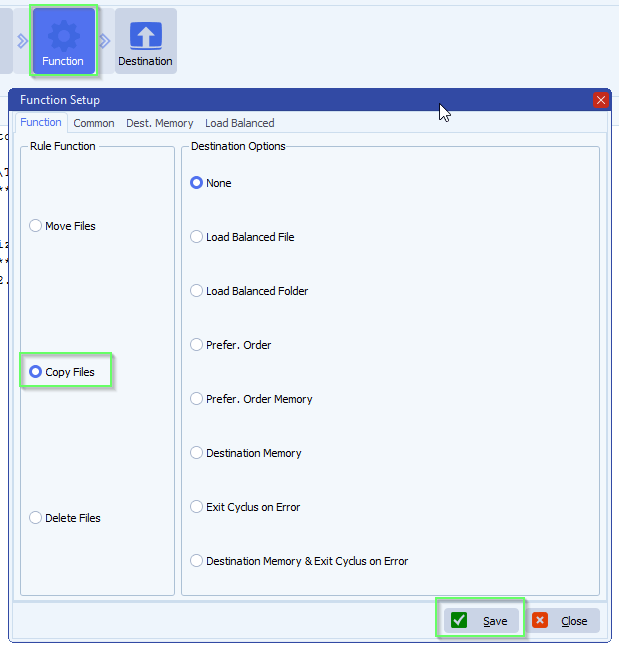
- Destination Setup:
- Add PScript as Destination, script: link
- This script increase the Variable Integer A each time when a file younger than 55 minutes is found
- Add PScript as Destination, script: link
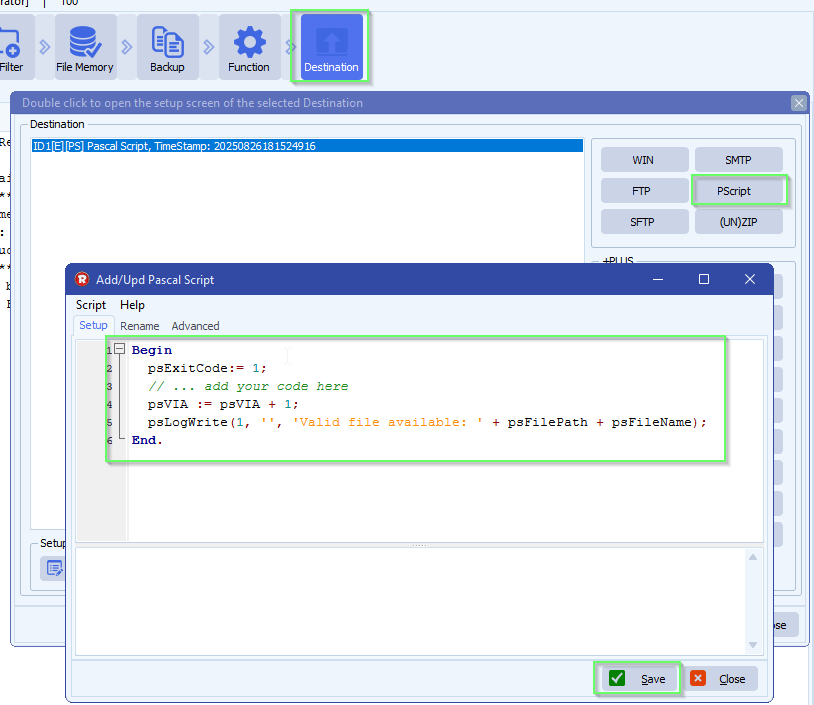
- Enable and Execute Rule
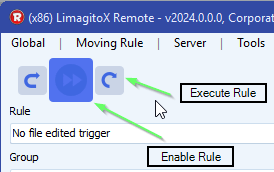
- RunTime Log > Valid file(s) available
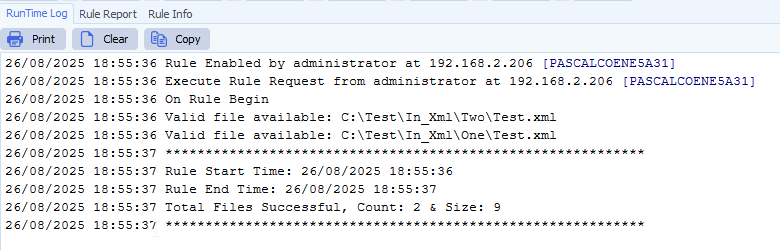
- RunTime Log > No valid file avaible > Do Send Email
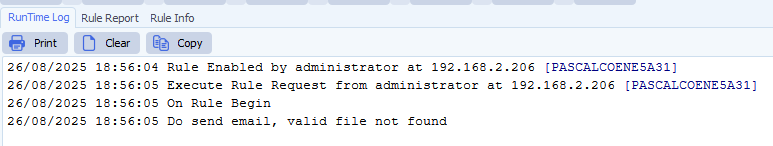
If you need any help about this ‘add a no file edited trigger’, please let us know.
Best Regards,
Limagito Team
#managedfiletransfer #filetransfer #filemanagement