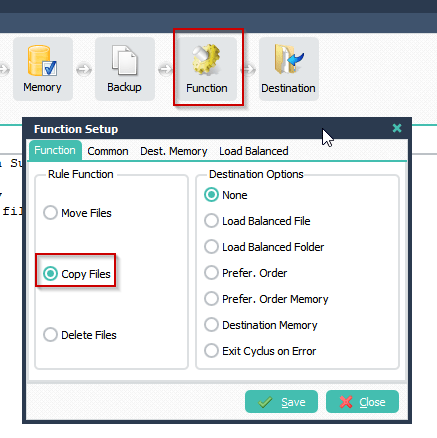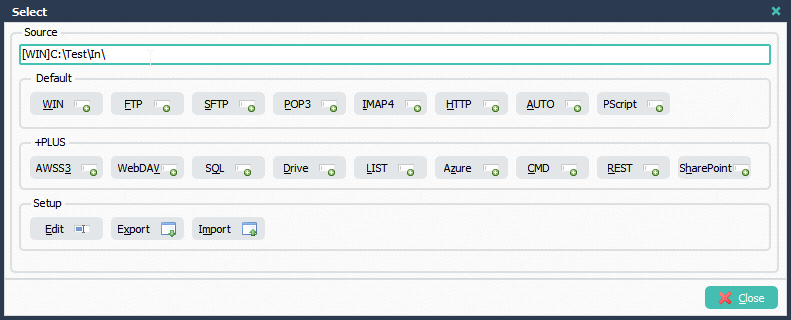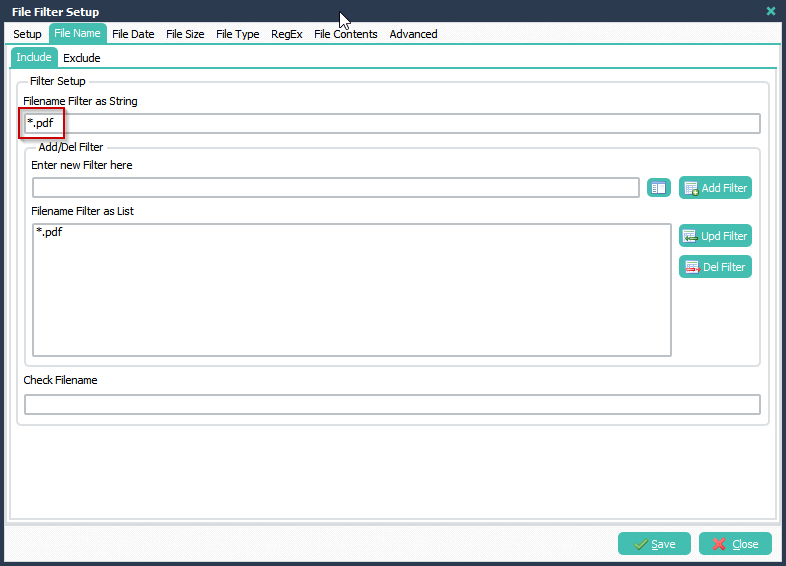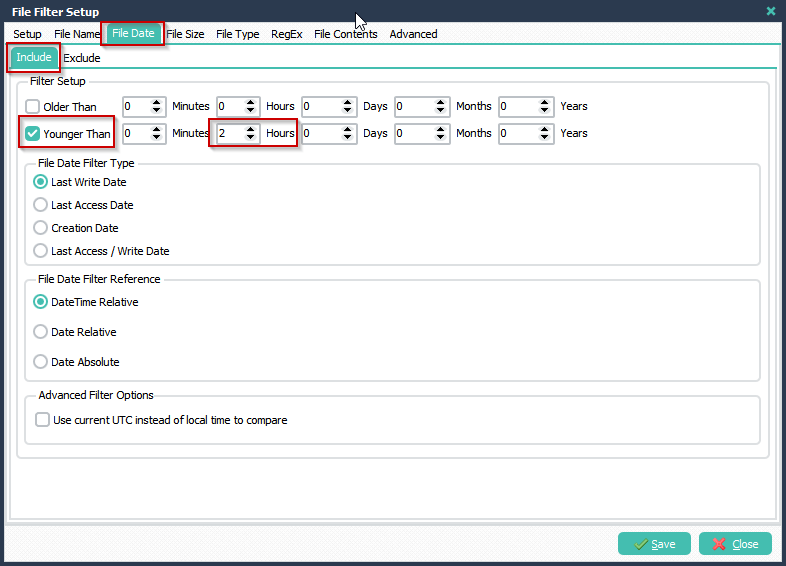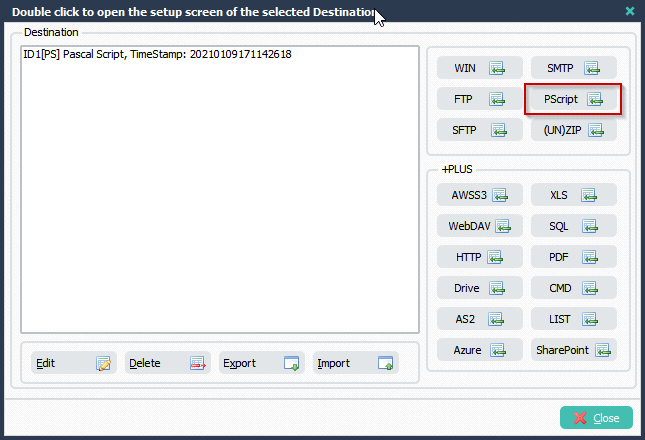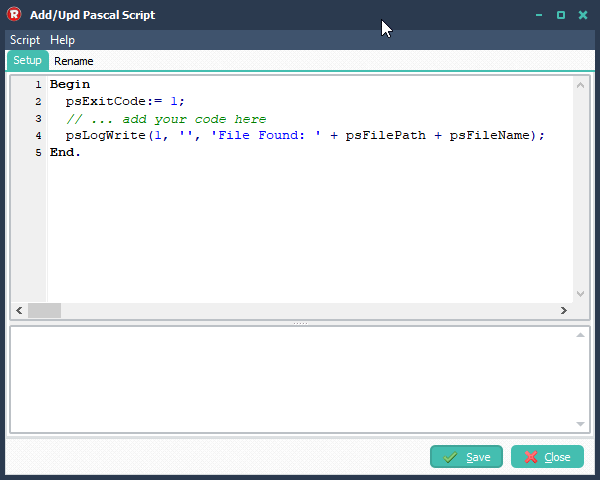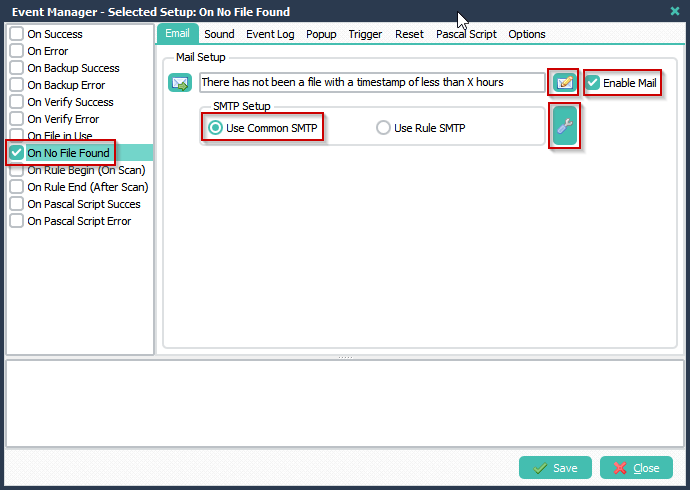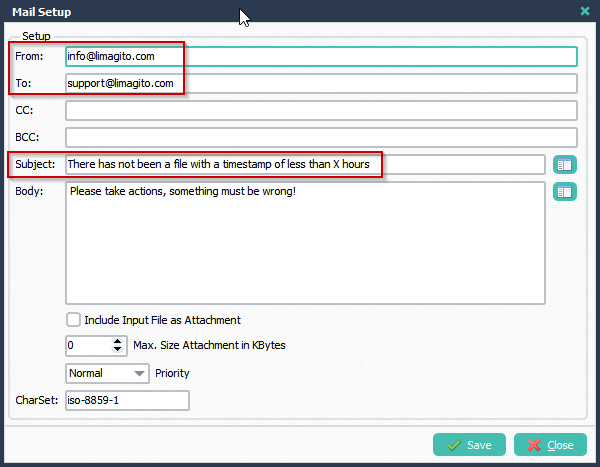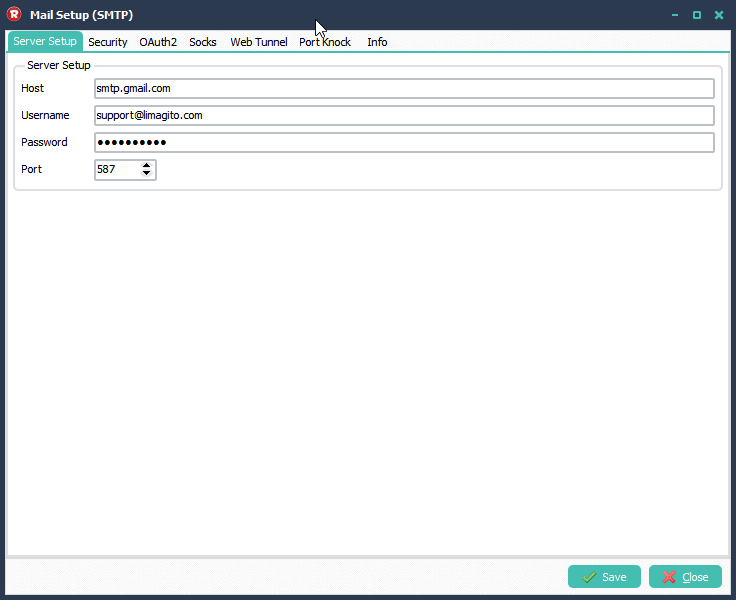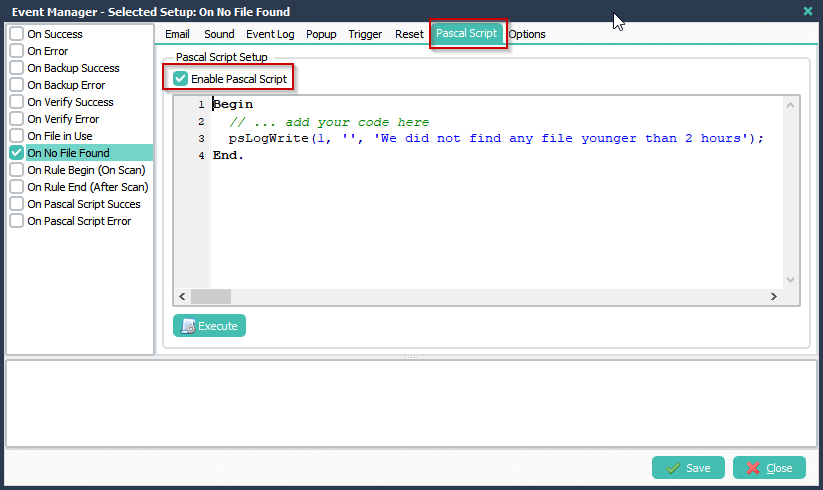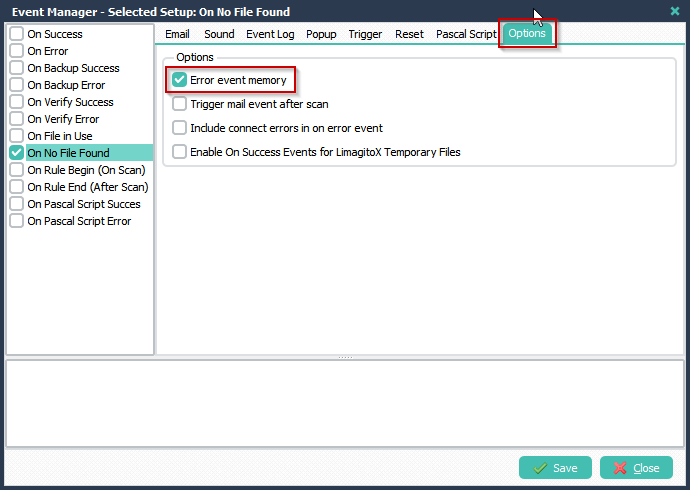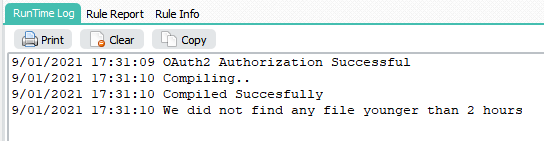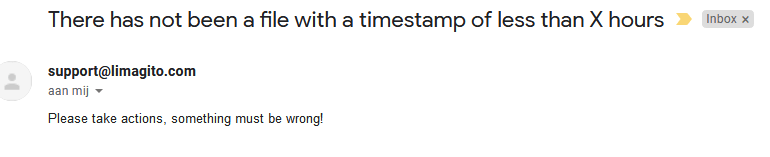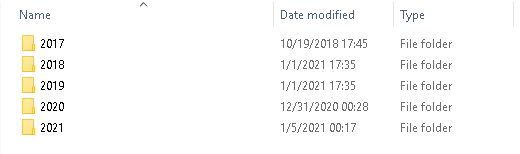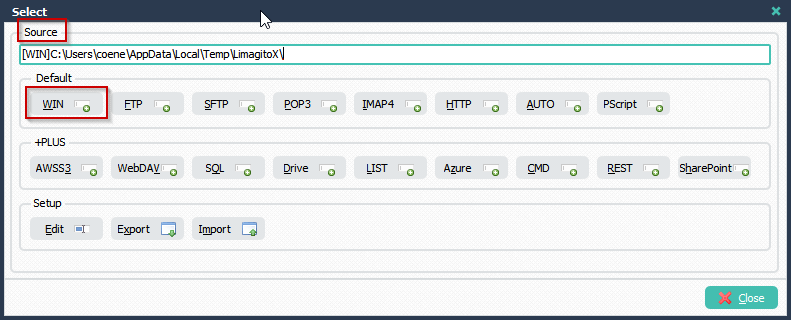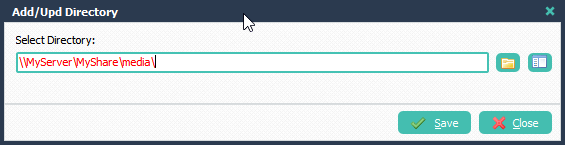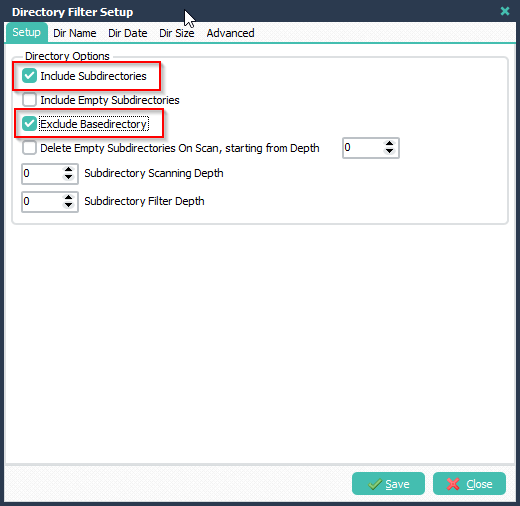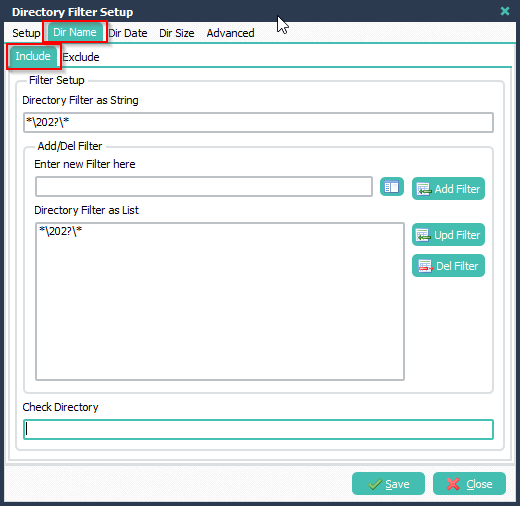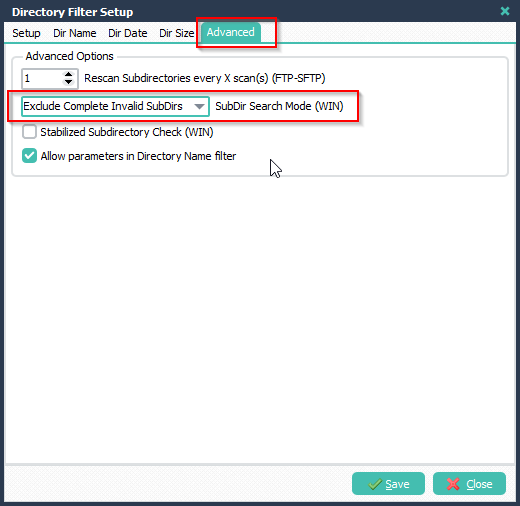Q: Merge Multiple Input Files Into a Single Output File. We have a new requirement where we have multiple input files , but when this info is moved to the target server, then it should be combined into one single file – named for example… ‘ELEC_WHT_PRICESHEET.CSV’. Is there a way to combine all the input files into one output file?
A: With WIN as Destination we have a File option: ‘Append if file exists’. The trick is to use the file rename option to rename the source files you want to append to the same destination filename.
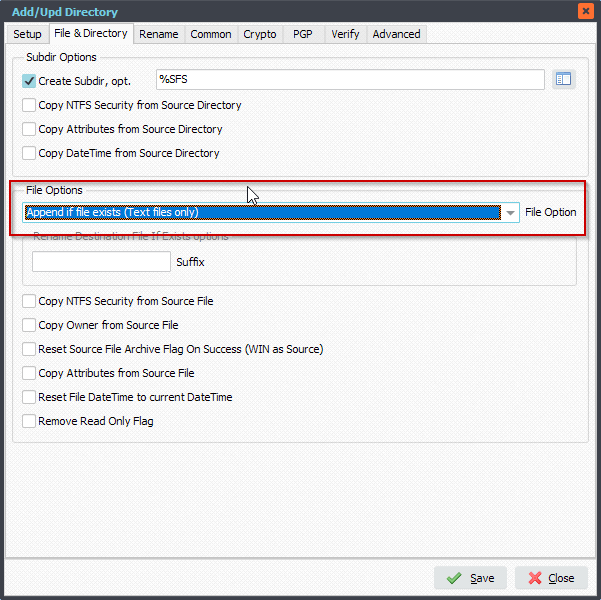
Destination File Rename option:
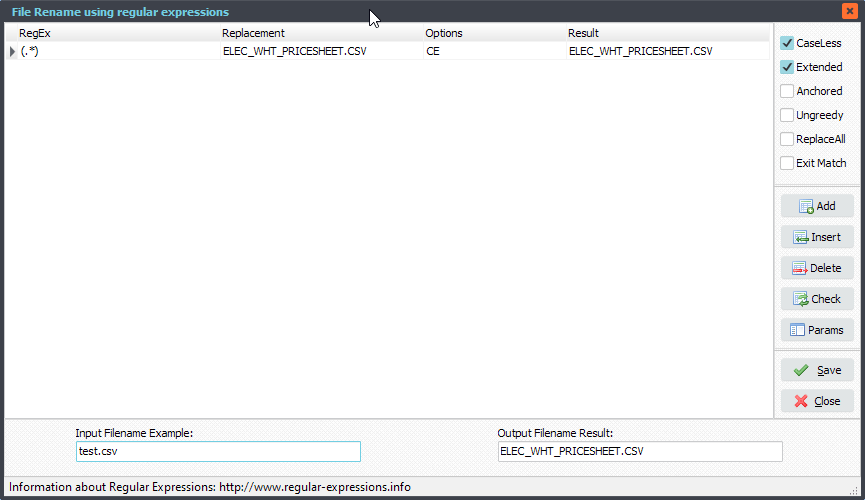
Best Regards,
Limagito Team