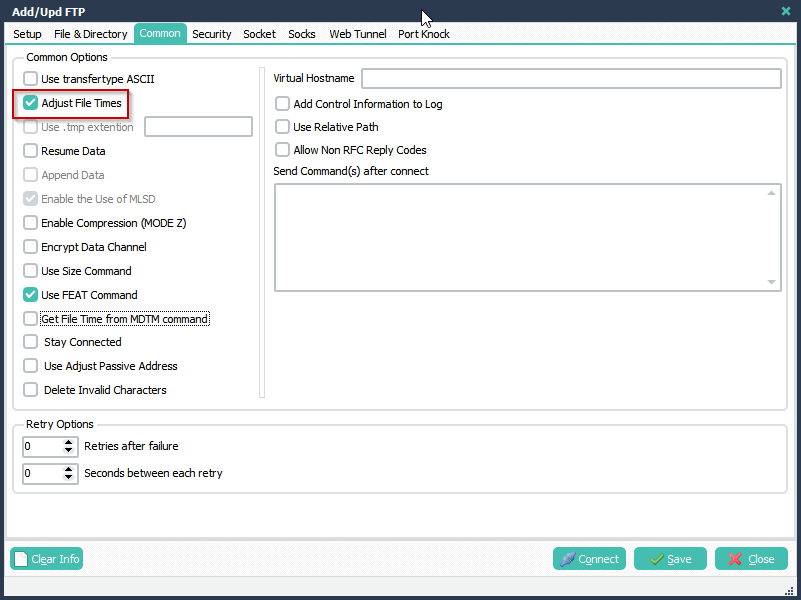Limagito SFTP Server is coming..
At the moment we are adding a (Simple) SFTP Server option. Work is progressing well and our goal is to release a first version this month. Stay tuned 🙂
First we’ll start with Username & Password authentication. Next we’ll add Public Key authentication.
Supported SSH Algorithms:
- Encryption: aes256-ctr,aes192-ctr,aes128-ctr,aes256-cbc,aes192-cbc,aes128-cbc,3des-cbc
- Data Integrity: hmac-sha2-256,hmac-sha1,hmac-md5
- Key Exchange: diffie-hellman-group-exchange-sha256,diffie-hellman-group14-sha256,diffie-hellman-group14-sha1,diffie-hellman-group-exchange-sha1,diffie-hellman-group1-sha1
- Signature: hmac-sha2-256,hmac-sha1,hmac-md5
Our To-Do List:
- Code optimization
- Detailed Logging
- Guard protection
- Block brute force attacks
- Limit connections per IP / time interval
- Black IP list and White IP list
- Accept IP Class C wildcards
- Login delay: Incremental, Random, ..
- Public Key authentication
Some ‘current’ status screenshots:
1.Server Setup:
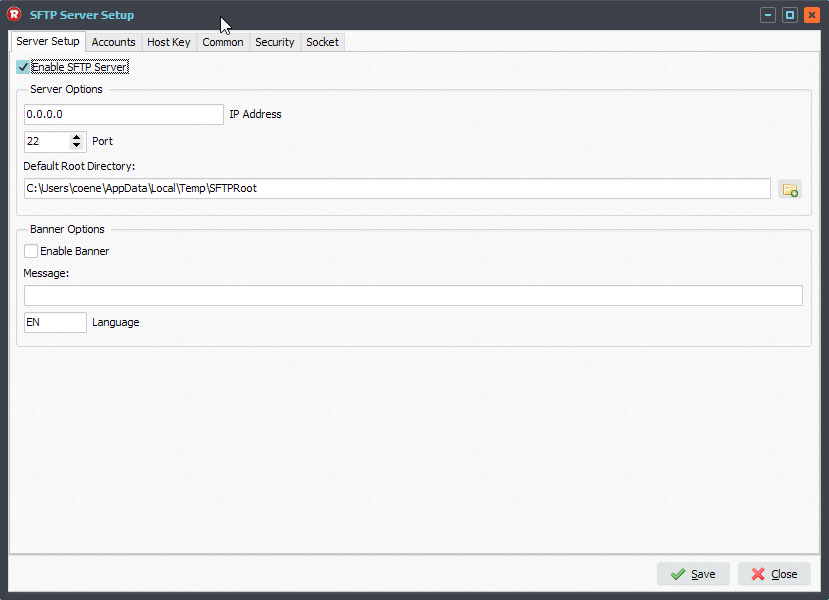
2.User Accounts Setup:
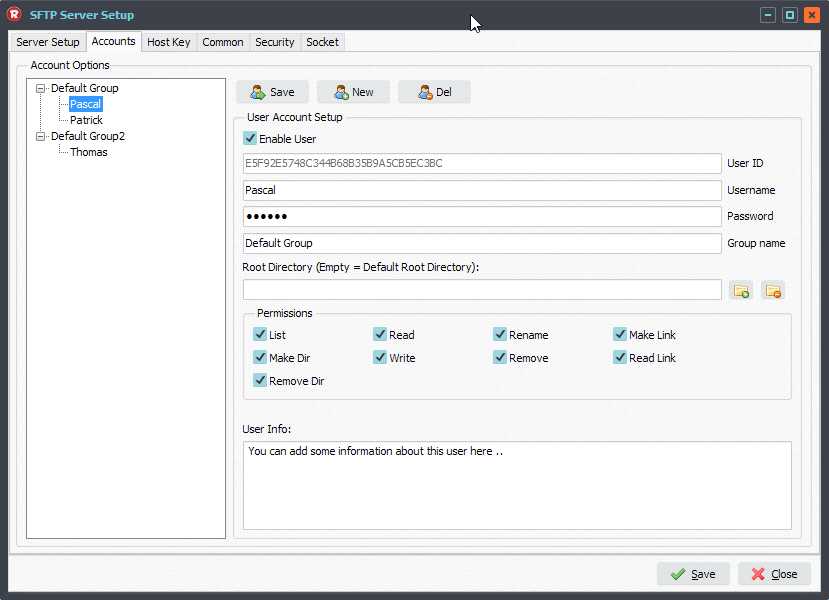
3.Host Key Setup:
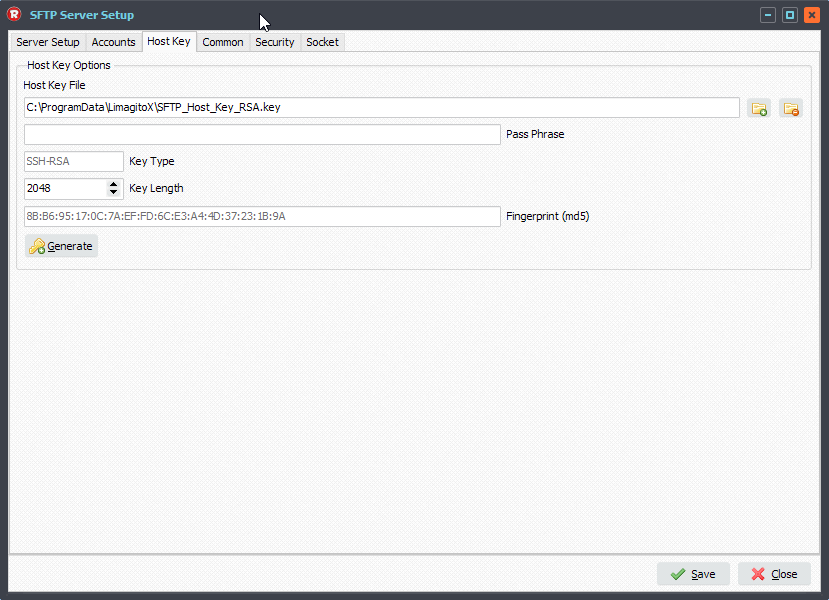
#FileTransfer
Best regards,
Limagito Team