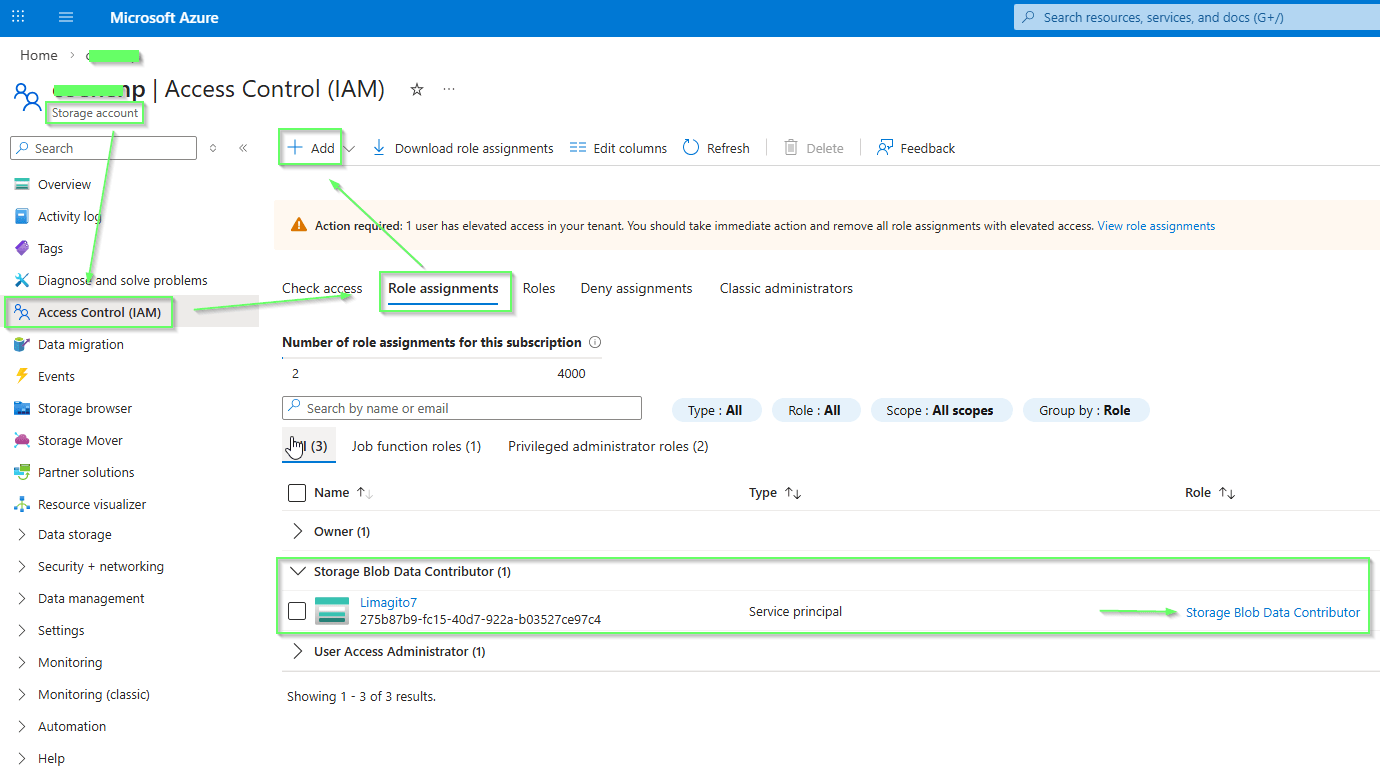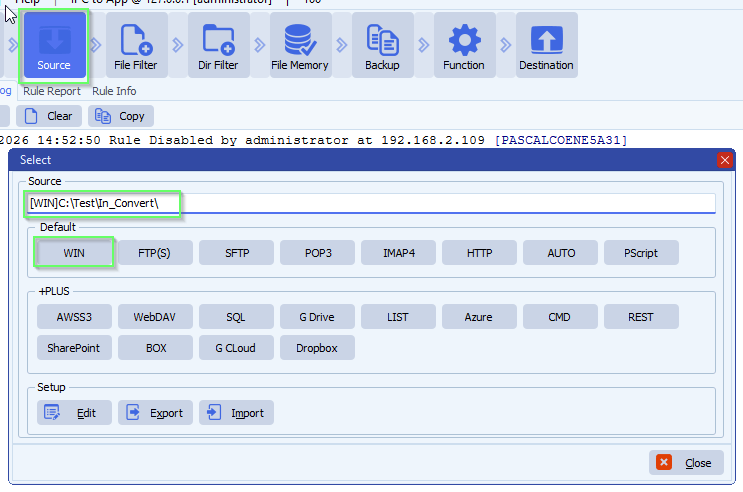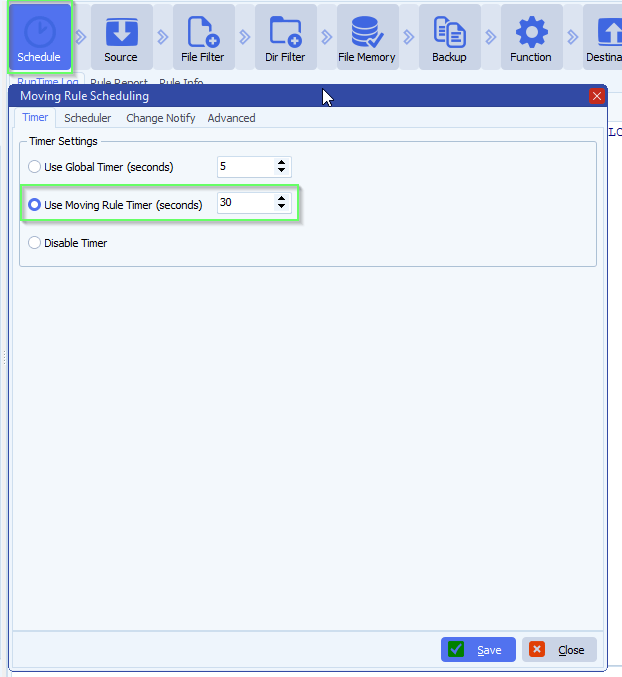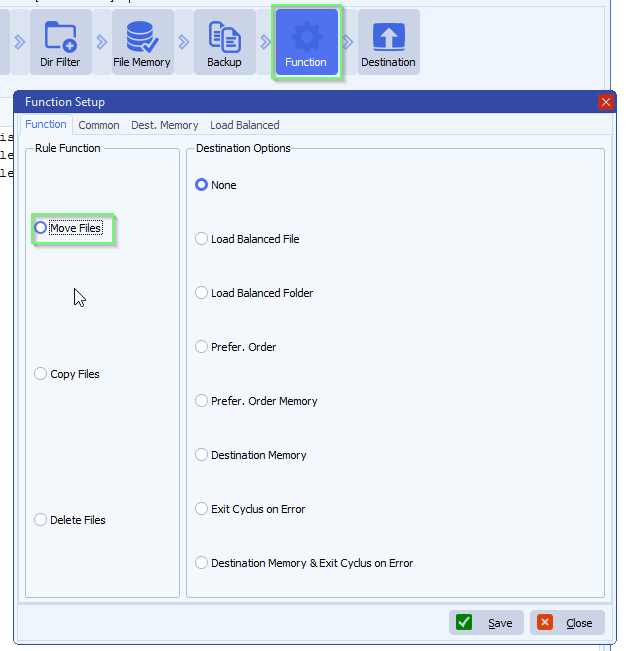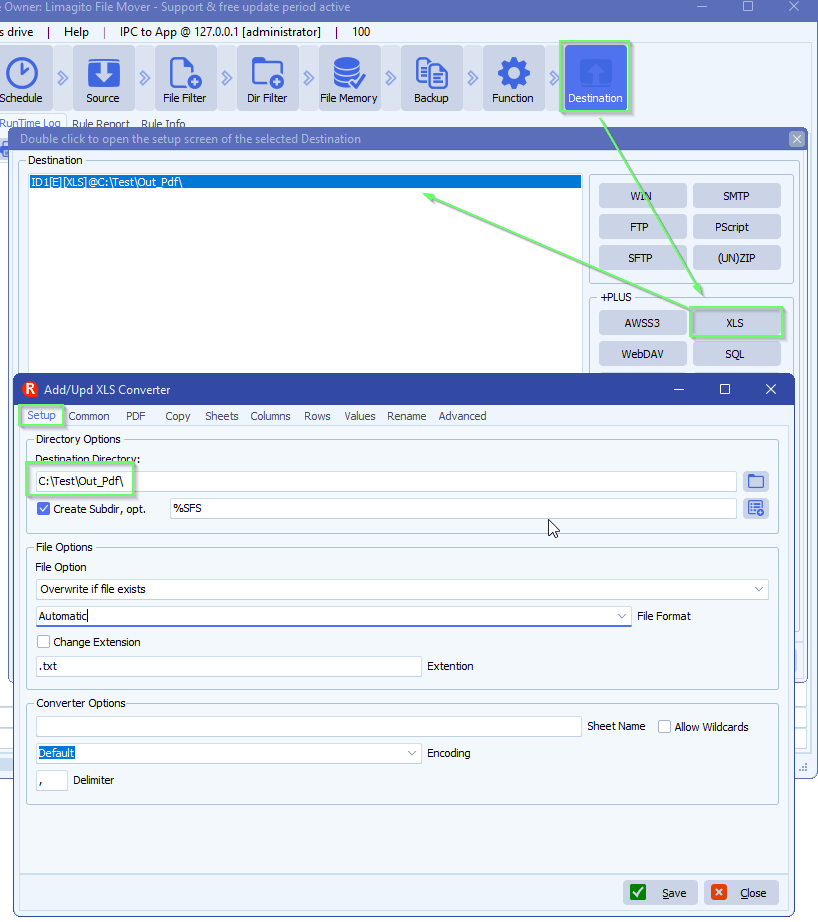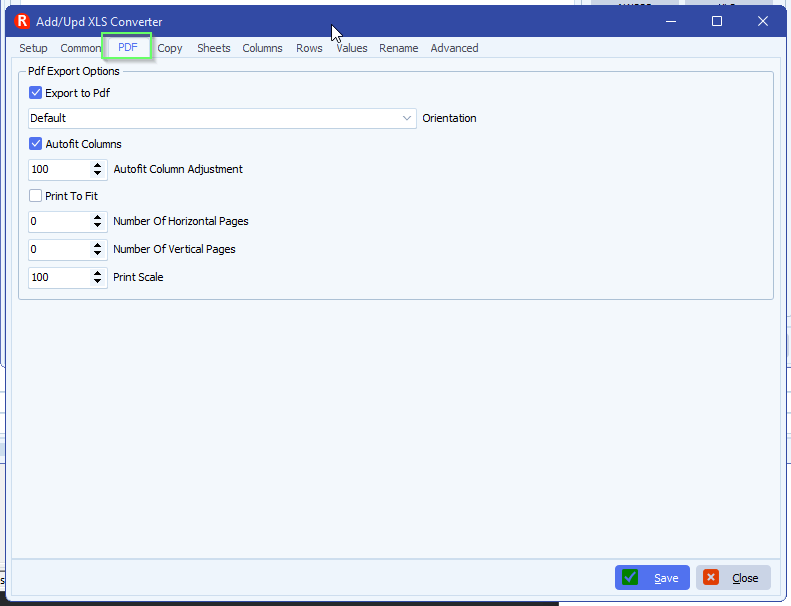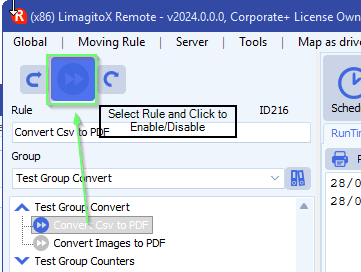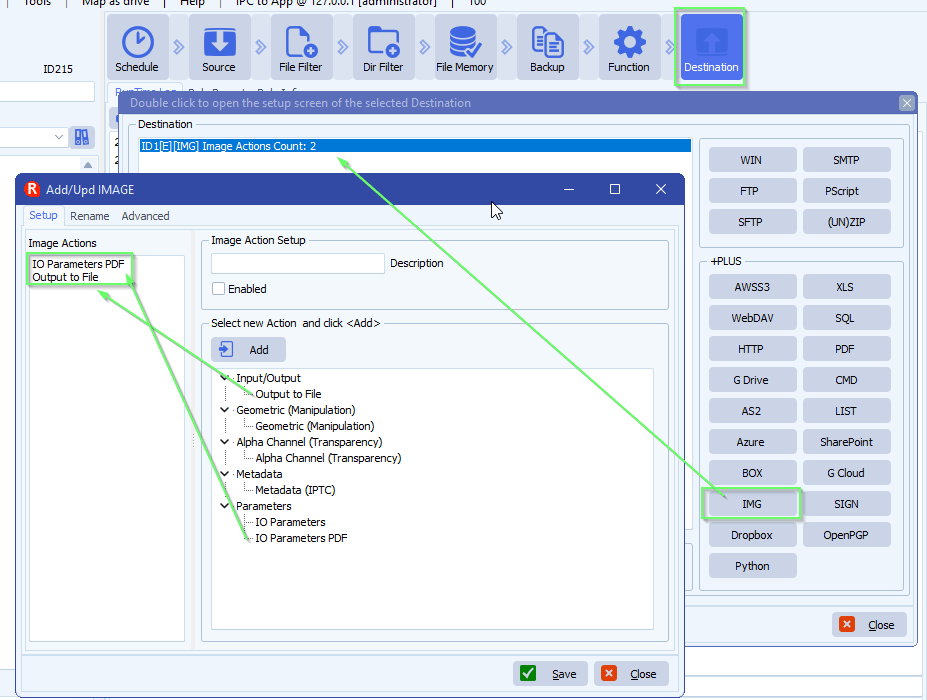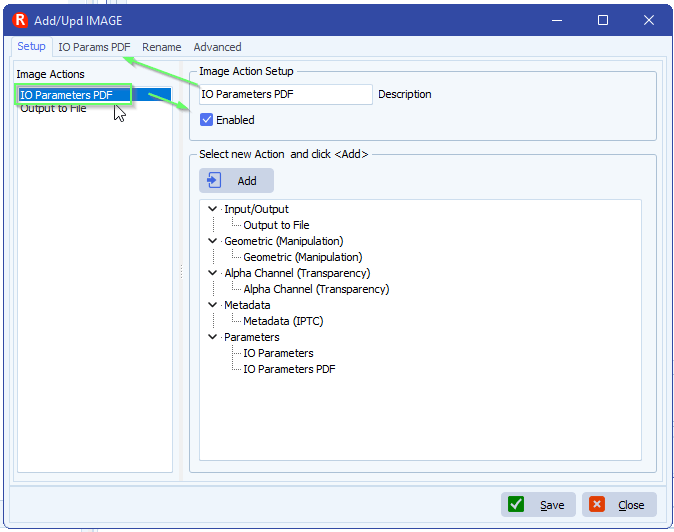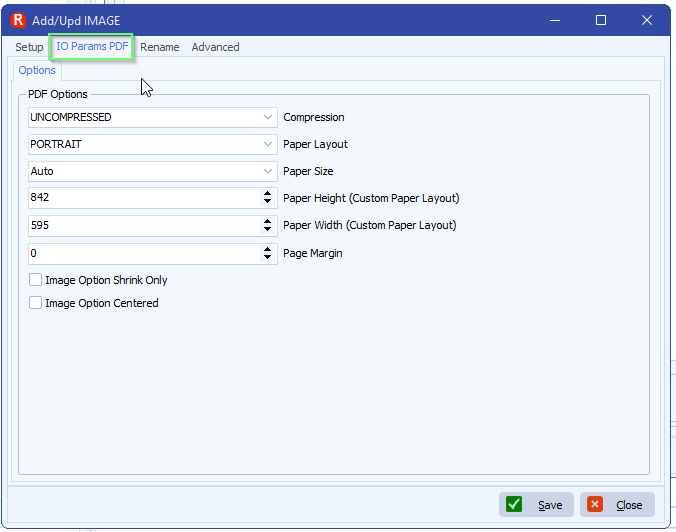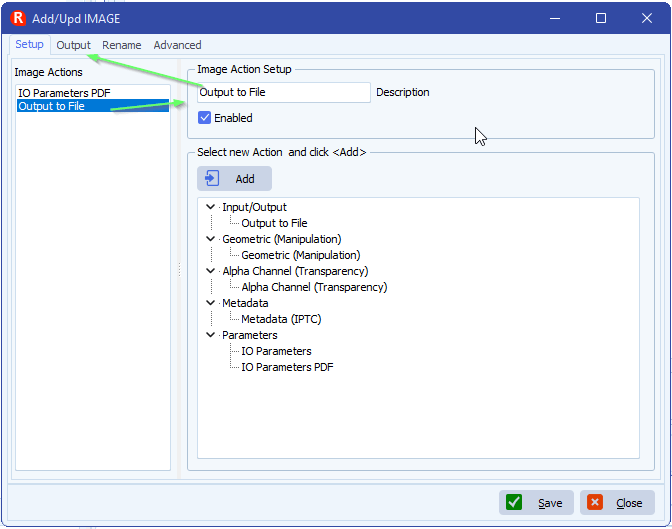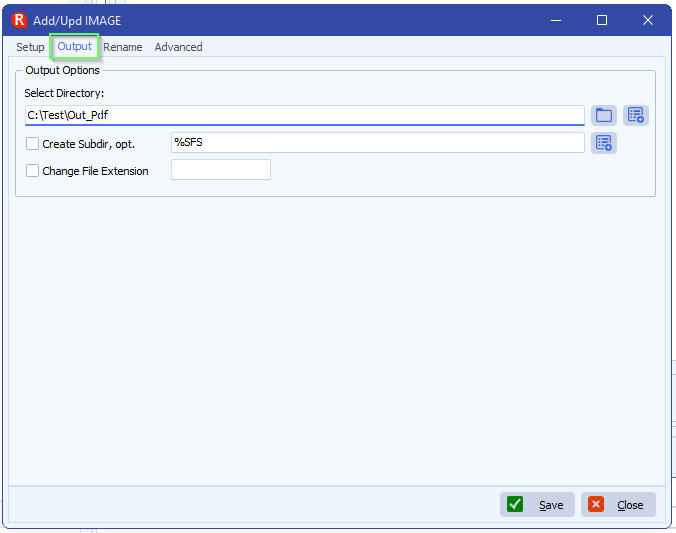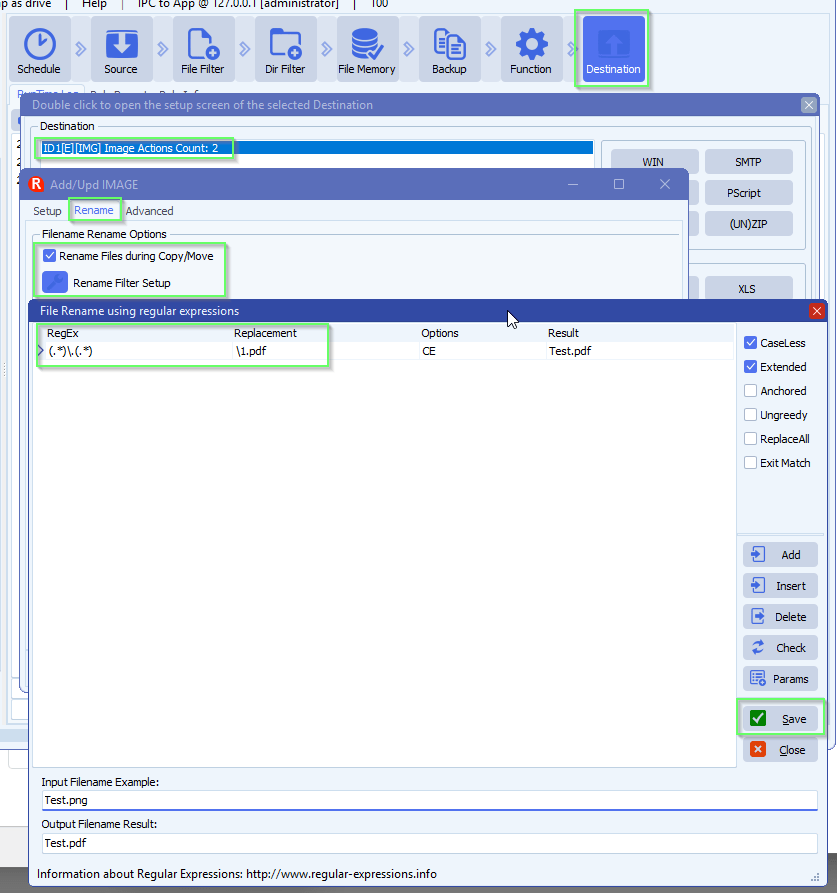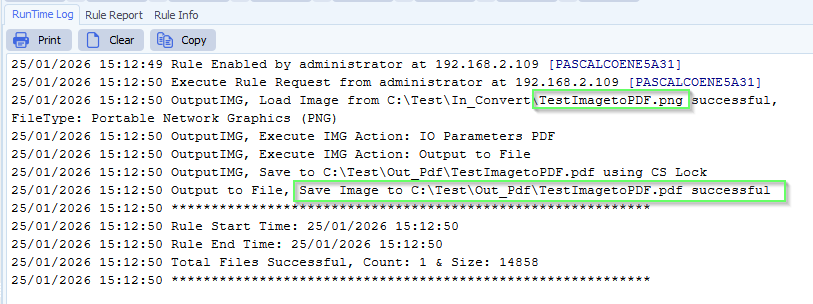Q: Does Filemover support authentication to Azure Storage using Azure AD with RBAC roles (for example “Storage Blob Data Contributor” or “Storage Blob Data Reader”), instead of using storage account keys or SAS tokens? If this is not currently supported, is it something that is planned for a future release? For security reasons, we are looking to avoid the use of storage account keys and would prefer to rely on role-based access control where possible.
A: This option was added for Azure Block Blobs in v2026.2.9.0
- In our example we used Azure as Source:
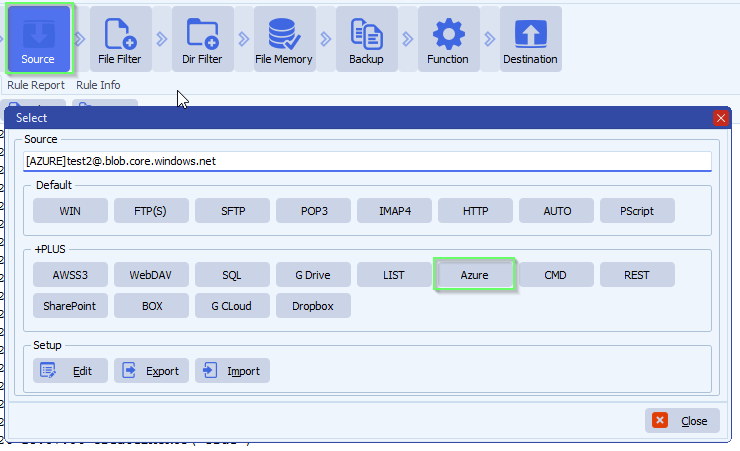
- The new Authentication option “Service-to-service Access Token request” is only available for Block Blobs:
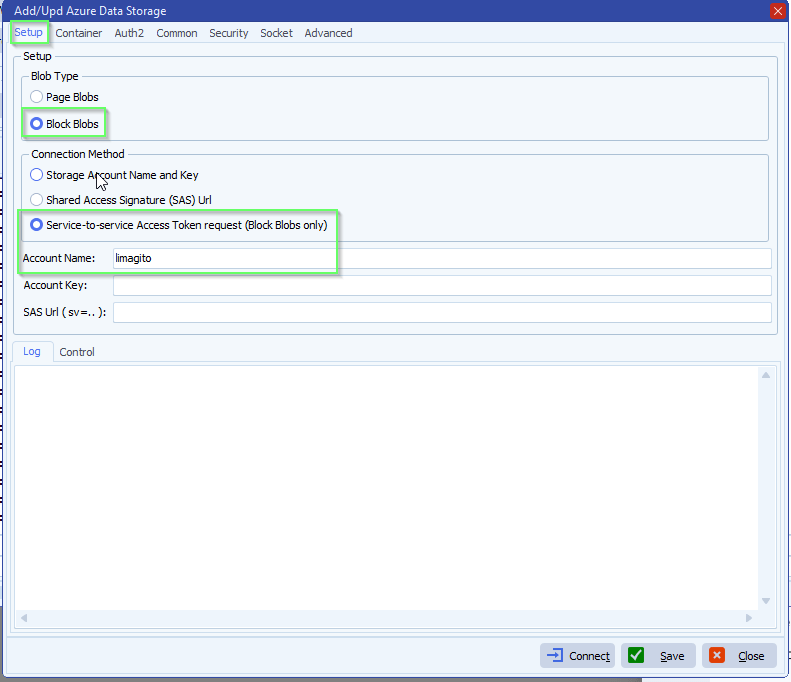
- Next we selected our Azure Storage Container
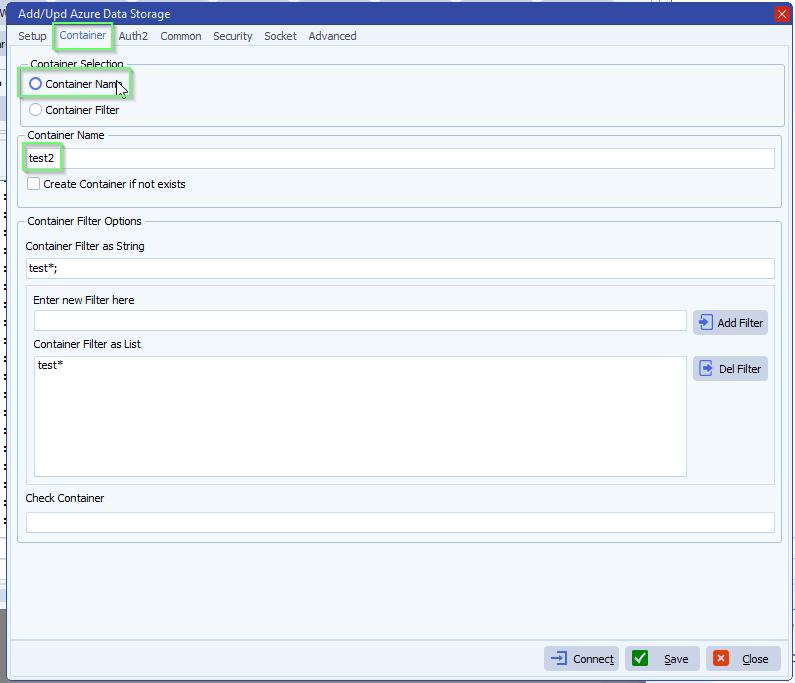
- Azure OAuth2 setup, the following fields are needed:
- Token Endpoint URL: https://login.
microsoftonline.com/%realm/ oauth2/v2.0/token - Application Client ID: ?
- Client Secret Value: ?
- Realm (Tenant ID): ?
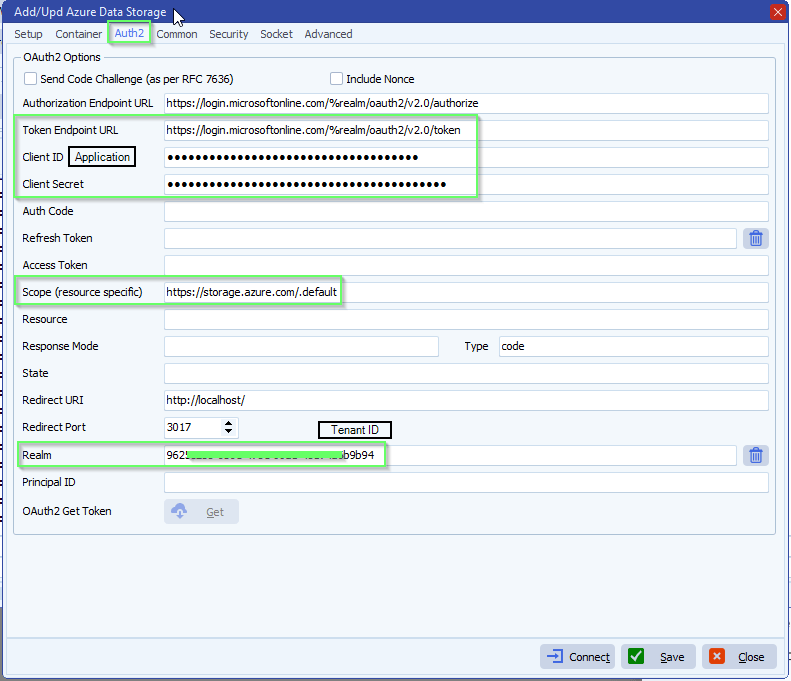
Assign Role via Azure Portal:
- Go to your Storage Account
- Click on Access Control (IAM)
- Click Add role assignment
- Select role: Storage Blob Data Contributor
- Assign access to: User, group, or service principal
- Select members: Search for your Service Principal (Application name)
- Click Review + assign
Required Azure RBAC roles for Block Blobs:
To use Block Blobs with OAuth, your Service Principal must have one of these roles:
| Role | Permissions | Use Case |
|---|---|---|
| Storage Blob Data Reader | Read, List | Read/download only |
| Storage Blob Data Contributor | Read, Write, Delete | Upload + Download |
If you need any help about this new ‘azure AD RBAC authentication’ option, please let us know.
Best Regards,
Limagito Team
#azure #managedfiletransfer #filetransfer #filemanagement