How to execute script on temp folder
Q: I would like to change the content of a file located on an FTP. I am trying to do so with a python script executed thanks to command option. So, my source is an FTP, and the destination is the same FTP. Is there a way to execute the command script on the temp folder so it would follow these steps :
- Move file from FTP to AppData\Local\Temp…
- Execute script on the moved file.
- Move the edited file to the same FTP.
I succeed doing it with 2 rules :
Rule 1 :
- Move file from FTP to a local folder.
- Execute script on the moved file.
Rule 2 :
- Move file from local folder to the same FTP.
Thank you!
A: It should be possible in one Rule.
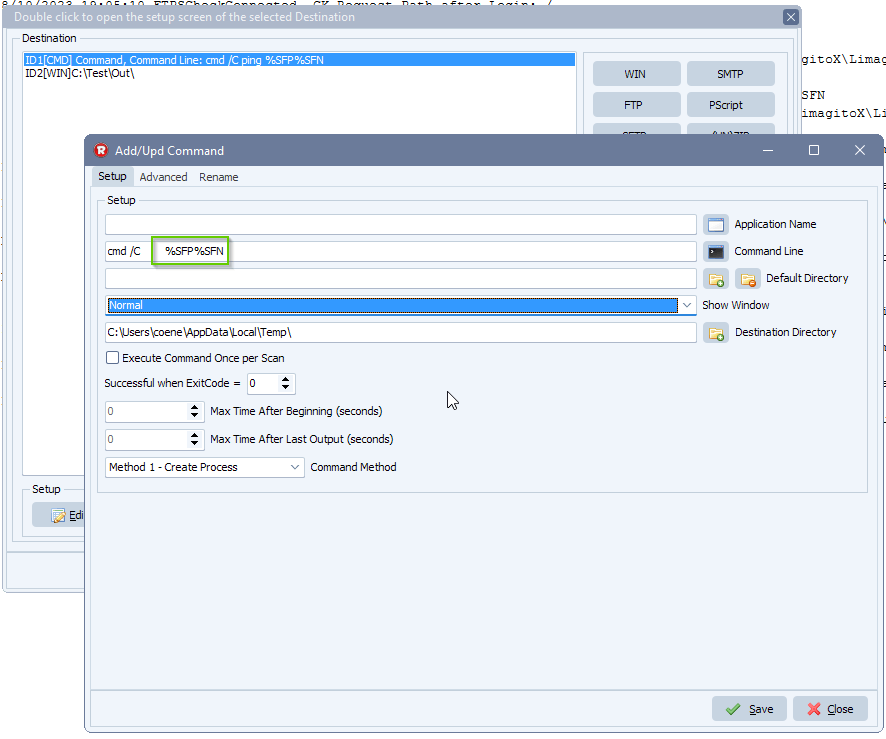
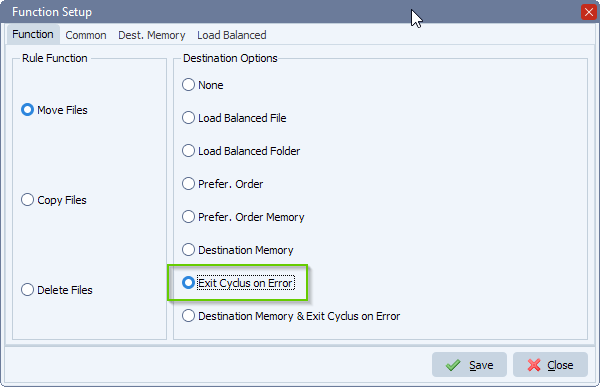
#command #filetransfer #filemanagement
If you need any help with this ‘execute script on Temp folder’ option, please let us know.
Best Regards,
Limagito Team
