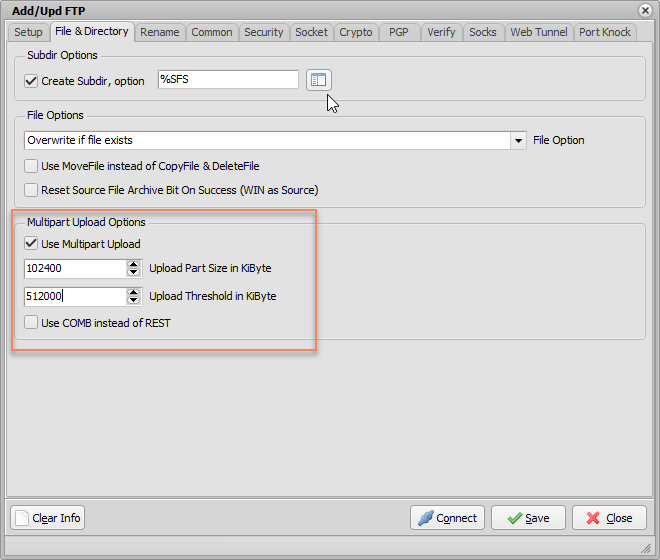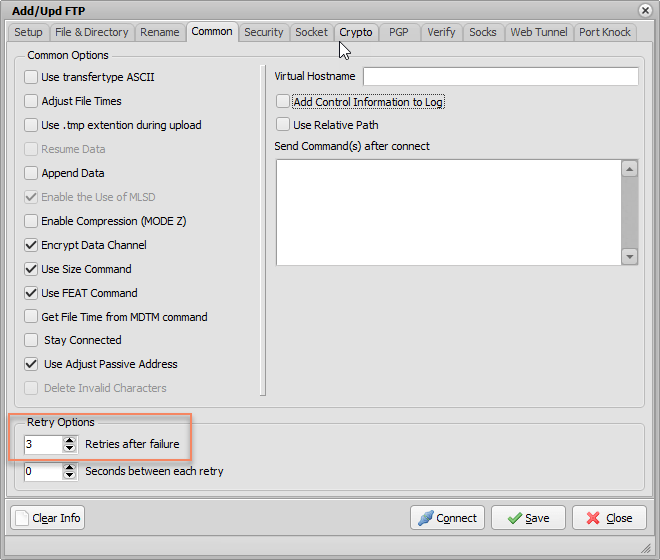System Error Codes are very broad: each one can occur in one of many hundreds of locations in the system. Consequently, the descriptions of these codes cannot be very specific. Use of these codes requires some amount of investigation and analysis.
https://docs.microsoft.com/en-us/windows/win32/debug/system-error-codes
https://docs.microsoft.com/nl-be/windows/win32/debug/system-error-codes–0-499-
https://docs.microsoft.com/en-us/windows/win32/debug/system-error-codes–500-999-
https://docs.microsoft.com/en-us/windows/win32/debug/system-error-codes–1000-1299-
https://docs.microsoft.com/en-us/windows/win32/debug/system-error-codes–1300-1699-
https://docs.microsoft.com/en-us/windows/win32/debug/system-error-codes–1700-3999-
https://docs.microsoft.com/en-us/windows/win32/debug/system-error-codes–4000-5999-
https://docs.microsoft.com/en-us/windows/win32/debug/system-error-codes–6000-8199-
https://docs.microsoft.com/en-us/windows/win32/debug/system-error-codes–8200-8999-
https://docs.microsoft.com/en-us/windows/win32/debug/system-error-codes–9000-11999-
https://docs.microsoft.com/en-us/windows/win32/debug/system-error-codes–12000-15999-